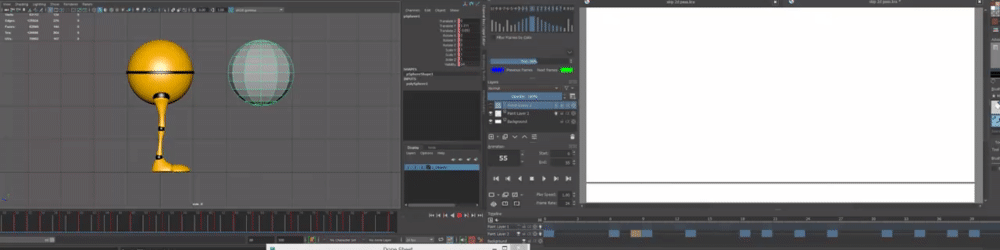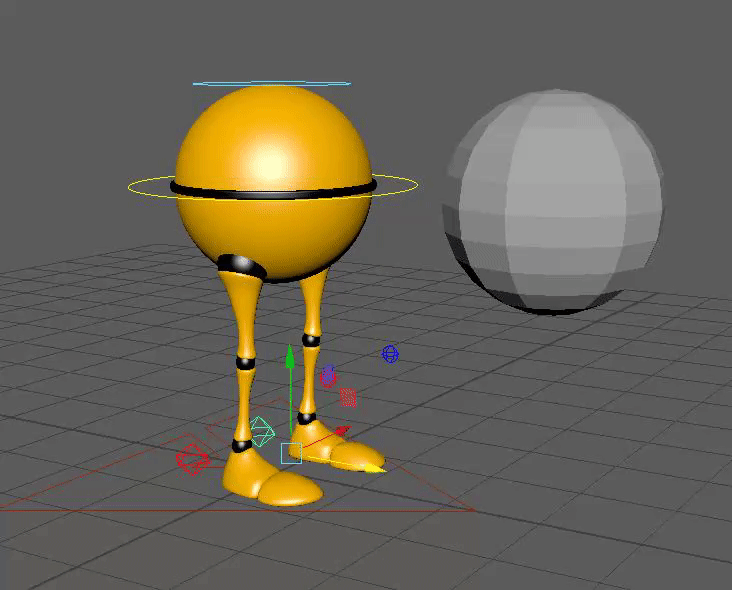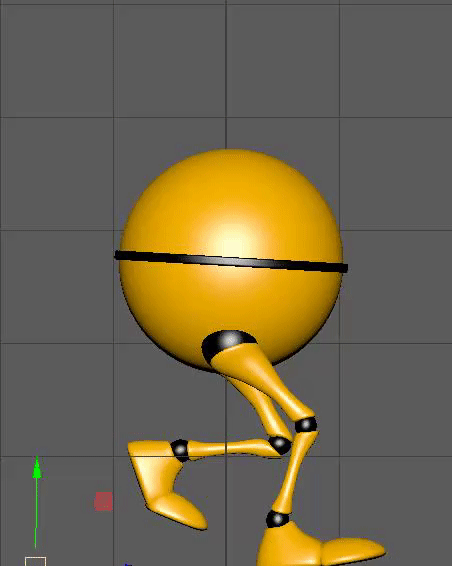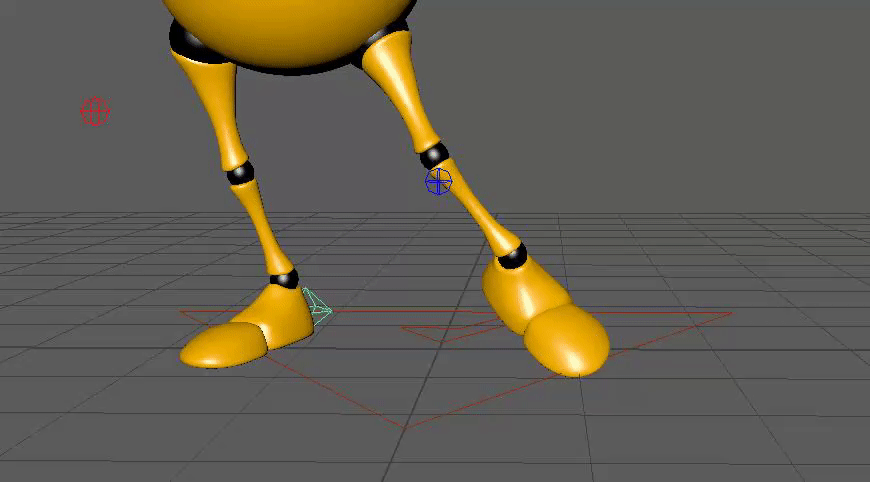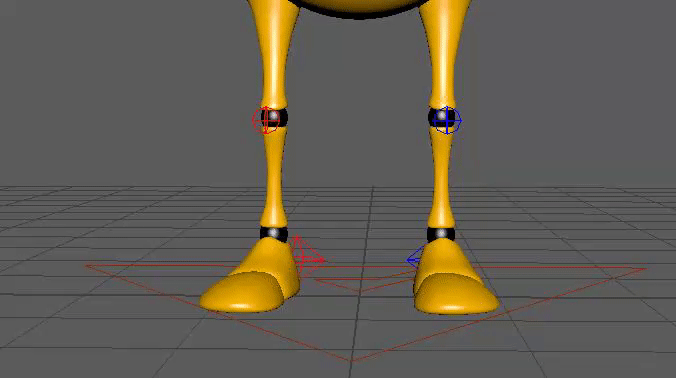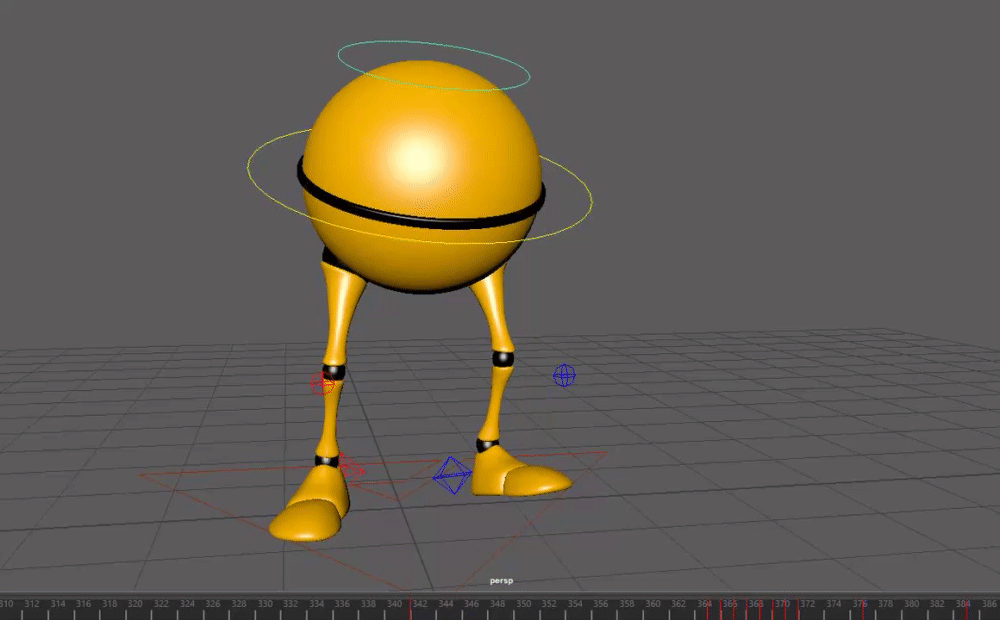✨ Research ✨
In preperation for my Monty rig animations, I went back and refamiliarised myself with the 12 principals of animation, as well as looking over some books such as “Animators Survival Kit”. The last time I looked at these was back during our last semester, so I found it really beneficial to get a refresher.
I think the most important thing for me is making sure I keep the 12 principals in my mind as I work. I understand all of the steps fairy well in theory, but It’s really easy for me to get carried away and forget certain steps, or I focus too hard on nailing one part and I forget to include another, just silly stuff like that.
From here I was interested in how some animators I like approached animating a sense of weight, and also how they animated expressive body movements, I’m going to use this to help me choose what emotion and what action I wanted for my animations.
A lot of my favourite artists are 2D artists, while looking over their work, my biggest take away from their work was that I really wanted to make something charming, but also there’s a lot of really small things that really add a lot when portraying emotion and believable movement.
For example, at 1:02 when the dog character flinches, it looks really believable! Even without his expression you could tell he was startled, due to the very sudden fast squash down, which is eased out afterwards as he tries to regain his composure. I think achieving something like this in 3D will be a challenge for me, as it’s really easy to rely on the computer, which can make my animation really flat and too regular.
Toniko Pantoja uses a lot of squash and stretch to bring his characters to life, as well as relying on slower beats to showcase the more expressive moments from characters, where we can focus on their faces and not on their actions. I think these elements will definitely translate into 3D and help me create something full of life!
Another animator I really love, Abby Goss, recently posted this video, and while it’s 2D animation I found it incredibly useful and interesting, seeing which poses the artist prioritises as keyframes will help when I come to blocking out my own animations.
I also think that in this specific animation I think the bounciness of the bow is what really sells it, even though there isn’t that much movement other than Kiki turning here and there. I think keeping small details like that in mind will really help when it comes to my animation showing weight, secondary actions really add a lot!
Also as a side, I think it’s really awesome that one of my favourite animators has a very messy sketch process as well, it’s just nice to see. :]
From here, I realised it’d be worthwhile looking into some 3D animators as well, I’d been following this artist on twitter for a while who did Zelda animations, on his youtube I found this breakdown video which I found so useful! I’m going to do my best to use the points in this video to approach my own animations.
After going through a few different ideas for my emotion and animation, I settled on someone getting impatient while waiting, and then someone skipping. I was originally going to do an animation of my little ball guy getting frightened but I decided not to when I found out almost all of my friends were going to do the same! Great minds think alike?
I found these videos youtube to use as a reference. The first one was especially great as it had multiple angles!
I also found this from another 3D animator, again from a few angles which I think will come in really handy later.
⚝──⭒─⭑─⭒─⭑─ 💫 ─⭑─⭒─⭑─⭒──⚝
✨ Thumbnailing and 2D Passes ✨
I did my skipping test first! This pass was blocked out.

Admittedly, I was a little impatient with it. I didn’t fully block out the legs, as at the time I felt the most important thing was getting the timing and spacing down of the actual body moving. In a way I was right! However, when I moved onto doing my 3D animations I nerfed myself–for lack of a better word–which I’ll explain a little later.
Then, I moved on and did my emotion, which was impatience. I did this one straight-ahead instead.

I used my video references a lot here, but I simplified and shortened some of the movements just so I didn’t overwork myself. I honestly think it came out rather charming for a quick 2D pass.
I was also so thankful to get to mess around with 2D animation again. I was a bit worried that going from 3D to 2D would’ve made me a little lazy or I’d find it tedious, but I really enjoyed doing these I missed it more than I realised, haha!
⚝──⭒─⭑─⭒─⭑─ 💫 ─⭑─⭒─⭑─⭒──⚝
✨ Weight and motion animation ✨
From my 2D animations, I began blocking out my animation, I skipped the grease pencil step and used a ball to get the rough timing down as a base for the actual rig. I had Krita open on my tablet in front of me, so I could copy my 2D timing over bit my bit.
The gif is a little out of time but this is basically how I was doing it!

I matched the movement of the body to the ball I modelled, and I started to animate the legs. I turned to the Animators Survival Kit to help me break down the movement of a skip, although, after reading through the sections on walking and skipping I was kind of lost. 
After looking at it again afterwards, it actually made a lot more sense than I realised, but at the time I was just completely confused. Instead of letting this stop me, I decided to go back to my original references and just stick to those, it was a little time consuming but I feel like I learned a lot more this way.
From here, it was just a lot of referencing my 2D pass and the videos I found of skipping as I began to block out the basic leg movements, for the first while it went pretty okay, as I was just matching the foot up and down positions to the reference videos, seen below.
However, as I continued I realised I wanted it to look like it was believably moving, (despite the model itself staying in the same place) this is where I ran into some issues. The biggest challenge was trying to figure out where the feet should be placed, how far back they should go, and how quick they should move.
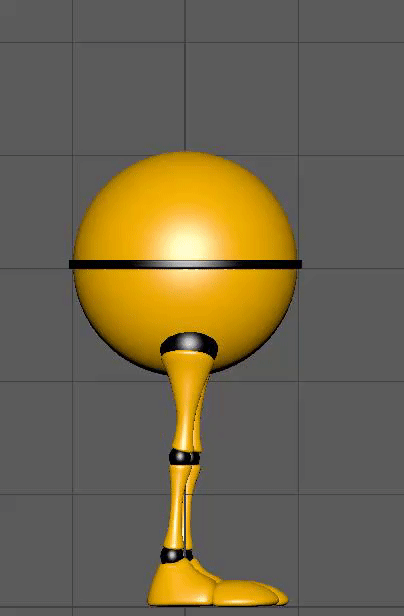
Here was my first go at it, the feet move way too quickly and you can barely even tell that the model is skipping. I turned to the video of the anime character skipping for help this time and it really helped me see where I was going wrong as well as helping me improve the actual skip timing. I wasn’t giving the model enough time to hold positions, and I was also slightly overextending the steps.
Above you can see my improvement! This was me just scrubbing the timeline and not actually playing it, so the timing was a little off, I was mostly focusing on the movements and poses specifically here.
With the awkwardness of the steps out of the way, I went and added some squash and stretch, as well as giving it a bit of a wobble at the end as it comes to a sudden stop!
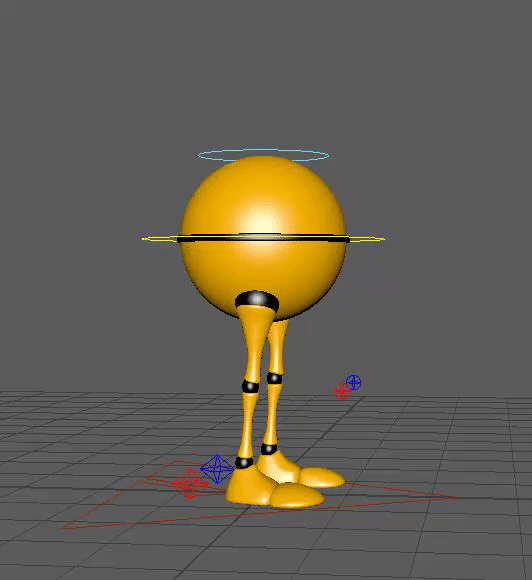
I’ll post both of my playblasts at the end of the blog post!
⚝──⭒─⭑─⭒─⭑─ 💫 ─⭑─⭒─⭑─⭒──⚝
✨ Emotions/Personality animation ✨
For my emotion animation, I began by making my model lean side to side, I thought having him take a step would help sell the action, but my first pass of it wasn’t really agreeing with me, something was off about the right (blue) foot and I really didn’t like how large the step was.
I decided to start from scratch, making the movement a little less dramatic and a bit more realistic, I’m way happier with how the right foot turned out! The left (red) foot still felt a little weird when taking a step
After this, I animated the foot tapping, nothing much to say about it, except it was just a lot of copy and pasting! I’m really happy with how this turned out even though it’s really simple.
As the foot was tapping, I added some squash and stretch to the model, and made it crouch down very very sightly, and then added a vibrating sort of effect right as his foot taps the fastest to show how his impatience is building!
From here, it was just adding a his big sigh at the end and I went back to slightly tweak the left foot, I’m not sure if it’s correct or not, it always seems like theres just something off about it, but I think I did really well regardless! I think I really sold impatience, especially at the end, hehe.
⚝──⭒─⭑─⭒─⭑─ 💫 ─⭑─⭒─⭑─⭒──⚝
✨ Final Animations ✨
Here are my finished playblasts, as well as a link to them on their own seperate blog posts and Syncsketch link!
Skipping_Animation_Final
⚝──⭒─⭑─⭒─⭑─ 💫 ─⭑─⭒─⭑─⭒──⚝
✨ Evaluation ✨
I’m super happy with how my animations turned out, especially the skipping animation! I personally can see what I’ve learned and how I’ve improved in how the page on skipping in the Animators Survival Kit was super confusing to me, but looking back at it, I realised I did actually understand what it was saying! I just learned it in a different way than how he was showing in the book.
I also kept the 12 principals in mind throughout! Well, sort of, there was only so much I could do with a ball on legs after all. I did however pay special attention to making sure my movements went in arcs, like the video of Zelda was demonstrating, it especially helped in the skipping animation and getting the movement of the legs looking fluid and effortless!
There are still those little parts here and there that I think still look a bit off, especially in the Impatience animation, but I’m not too upset about them as Maya was giving me so much trouble when I was animating. (The squash and stretch controller made it crash 6 times!) So I don’t really blame myself for it as a lot of the time I would’ve used trying to figure out the little mistakes and make tweaks was spent redoing things I lost, bah!
Overall, this was a really really fun assignment, I really enjoyed it!