3D Movements Research Blog
Whether it be 2D animation or 3D animation, character animation at its most fundamental level fundamentally involves reproducing real-life movements. Yes, a lot of this involves exaggerating these actual events to make them more appealing and entertaining to watch. As animators, it is our responsibility to comprehend not just how the human body moves and responds, but also how animals and even inanimate objects behave. We must research how objects move in the real world if we are to comprehend animation and produce genuine movements. Consider a walk cycle. The animation will suffer if the hips are moving improperly, and the weight is off. Even though you might say that it’s trying to be more cartoony in style, you still need to have some element of movement credibility. While the walk cycle may be wildly exaggerated and excessive, this does not excuse the neglect of important body mechanics and factors like weight.
Reference allows the element of movement credibility. While the walk cycle may be wildly exaggerated and excessive, this does not excuse the neglect of important body mechanics and factors like weight. You must develop the ability to observe the real world and incorporate what you observe into your animations in order for it to be animated convincingly, whether it be a character jumping or a new-born taking their first steps. Your animation will suffer if you don’t have a firm grasp of how humans move.
Reference for animation
Using video references has undoubtedly many advantages, it’s an essential tool for learning how things function in the real world. Working through videos of reference allows you to quickly explore with various motions and stances, which in turn gives you a great idea of what the golden poses will be. It’s also a great tool for developing the fundamental timing framework for your animation.
The best companion of an animator is undoubtedly video reference. Nearly every single animation you create includes a significant amount of video reference. One of the most effective tools you have at your disposal is video reference, and thanks to the Internet, you can discover fantastic video references for almost every action imaginable.
Whether someone is sprinting or performing a miraculous stunt. For animators, video references are equally as crucial as photographs are for portrait artists. It provides you with a roadmap to follow and an insight of how the move is carried out in practise. Additionally, it lends credibility to your animation and serves as a foundation upon which to develop.
Even when it comes to things that aren’t humanly possible, finding a movement which is similar can be very useful as you can use it as a base to exaggerate from.
Video reference can also be very useful for helping you with getting an idea of how many frames a movement should last. This might serve as the foundation for your animation’s timing. The timing you find in your video reference will almost always need to be slightly tweaked, either to improve its appeal as timing in the real world can occasionally be dull or because not everything works well in 3D animation. Nevertheless, it helps build the fundamental timing framework that you can readily modify and grow upon.
Animation one – Walk
For the first animation I was tasked with creating I was required to make a walk cycle. I wanted to make sure that I could try and make a bit of personality appear through the movements, I liked the idea of making a walk you didn’t see every day.
I decided on a bit of a mixture between a strut and swagger walk, initially I looked at models walking in fashion shows, but I actually found their walks to be a little boring. So, I just looked up swagger walks on YouTube and a common theme I found to lead the with your elbows. It became clear very early on that my animation was looking awfully similar to Connor McGregor’s walk.
While this wasn’t my intention it turned out great for a source of reference, I don’t think I really did his walk justice though if I’m being honest.
After I had made my golden poses for the walk and filled in the in-betweens I began to run into or should I say walk into my biggest struggle, which was trying to make it believable that the feet were actually walking on the ground, I found that they looked quite floaty and not pleasing to look at, I don’t believe I ever really fixed it.
Next, I started to realise that my movements weren’t really a smooth movement of swagger but a stiff attempt at looking cool. I think it comes from how the arms don’t really loose and just swinging along with any care. Again, just like the problem with the feet I’m not overconfident that I managed to ever really rectify the problem . I added more movement to the wrists and fingers, trying to make them follow the arms, but I’m not buzzing with the final product.

Animation Two – Run
For the run animation I wanted to go in the different direction of walk I created. So instead of having the run look flowing and light, I wanted the run to look heavy and cumbersome. The type of character I turned to for inspiration were heaving characters, such as Brutes from Halo and The Hulk.
I wanted to try and encapsulate the way a heavy character throws their weight from side to side. So, for when creating the movements of going side to side I tried to add follow throughs of body parts to try and convey the weight and carelessness of the movements. The shoulders and head go past the placement of the foot.
I found it quite hard to make the animation smooth because of the follow throughs and actually nature of the movement I was trying to make. Seeing as it’s a run, it needs to be somewhat quick so adding follow through meant creating sharp lines in the graph editor because the keyframes were so close to each other since the movements began so quickly.
Overall, I would say that the animation came out alright, if I were to do it again, I would definitely try to exaggerate the movements to make it more interesting and stress the actual weight of the character. I do think that a larger character model could help with that, so next time I’ll remember that.

Animation Three – Jump
The jump isn’t really based on a character but rather the arm swing technique. Throwing your arms up quickly helps generate force in an attempt to almost drag yourself upwards. You’d see it quite often in people doing a box jump. I’ve slightly exaggerated how far back the arms may swing at the start of the movement, but it created an interesting pose to look at.
The biggest problem for me regarding the jump animation would have to be the coming down, for similar reasons to the problems I had with the run. Due to the fact that motion of coming down to the grown is obviously faster than going up the movements may look a little jagged since there’s not a lot of frames in between the movements.
I added a bit of human error to the landing so it would be more believable and enjoyable to look at, as the character lands its balance is thrown off causing the arms to swing in different directions before returning to composure for a standing finish.
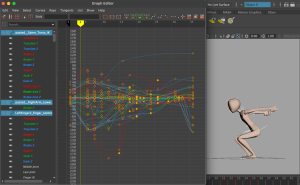
Reflection
Upon finishing this project, I find myself quite annoyed, not because I didn’t enjoy it but because I think I ultimately could’ve done better. I became sick with the flu, so I had to rush to finish the project in time but realistically I should’ve had far more done before I even fell sick.
I think that my overall proficiency of animating in maya has greatly improved though, especially when it comes to the graph editor. I before this project really didn’t have a clue how to work it but now that I’ve gained experience with it I actually find it quite simple.
It however can be very overwhelming if trying to fix certain keyframes without actually selecting the certain body part individually rather that having all the keyframes on screen at once.