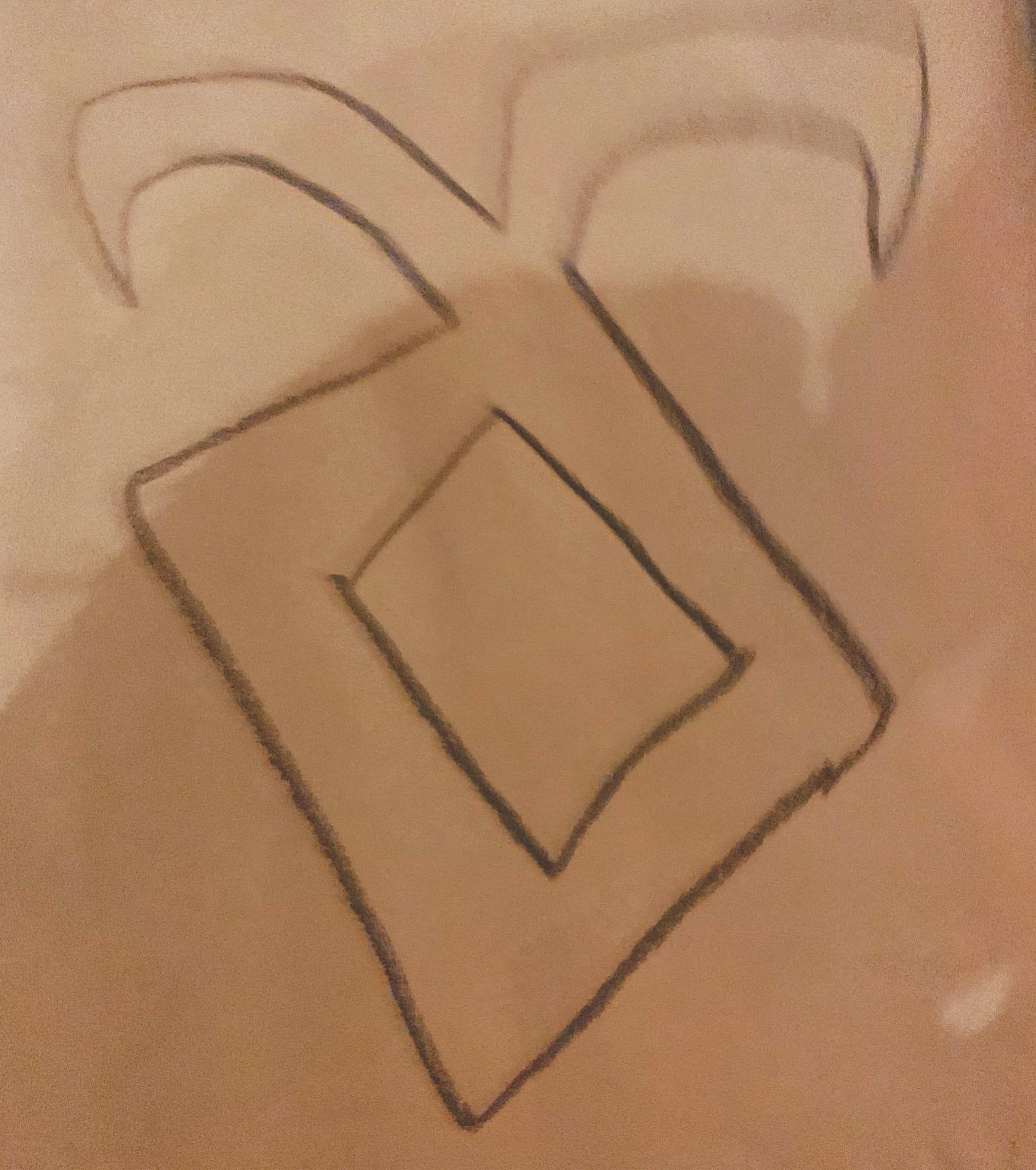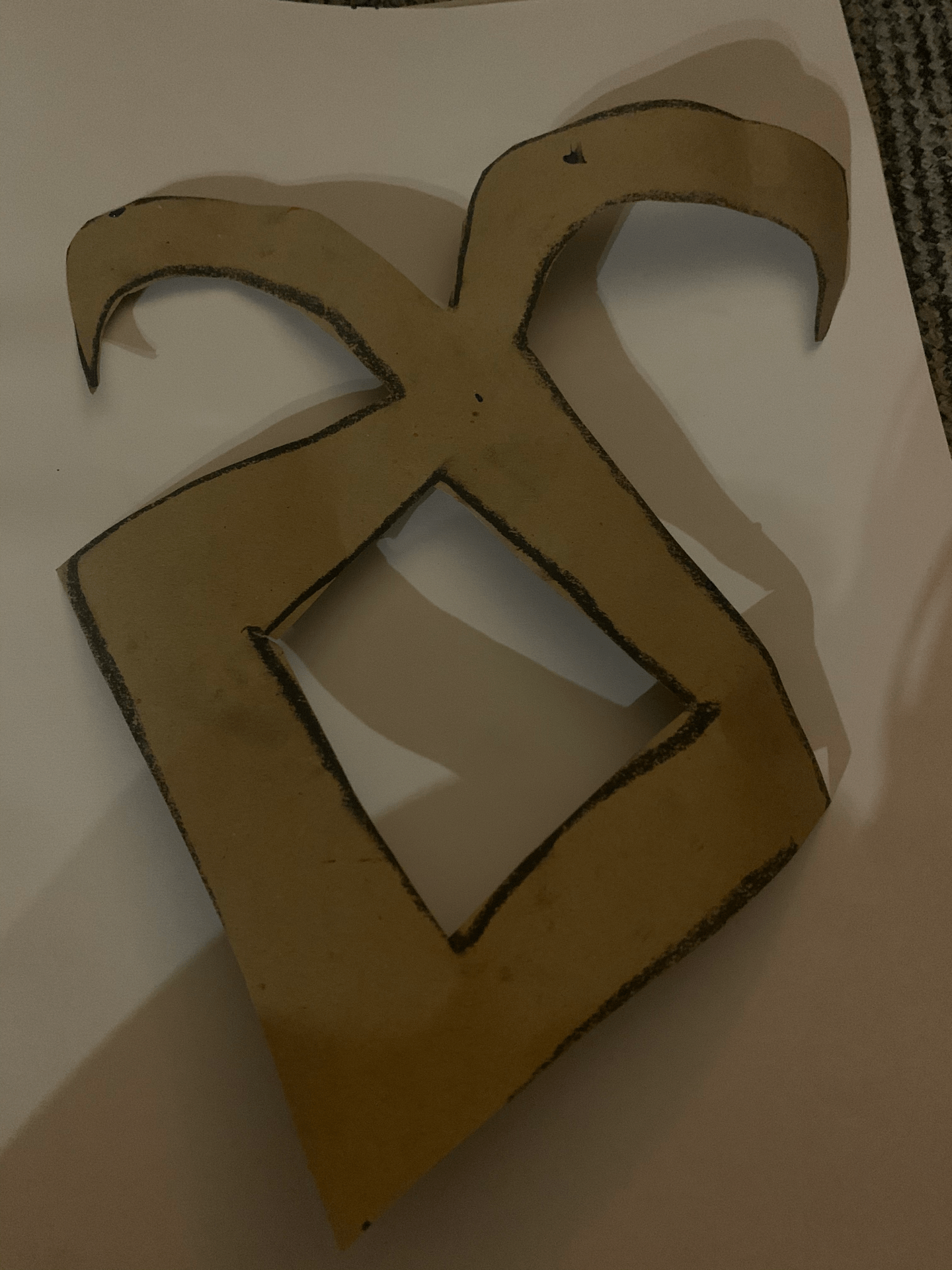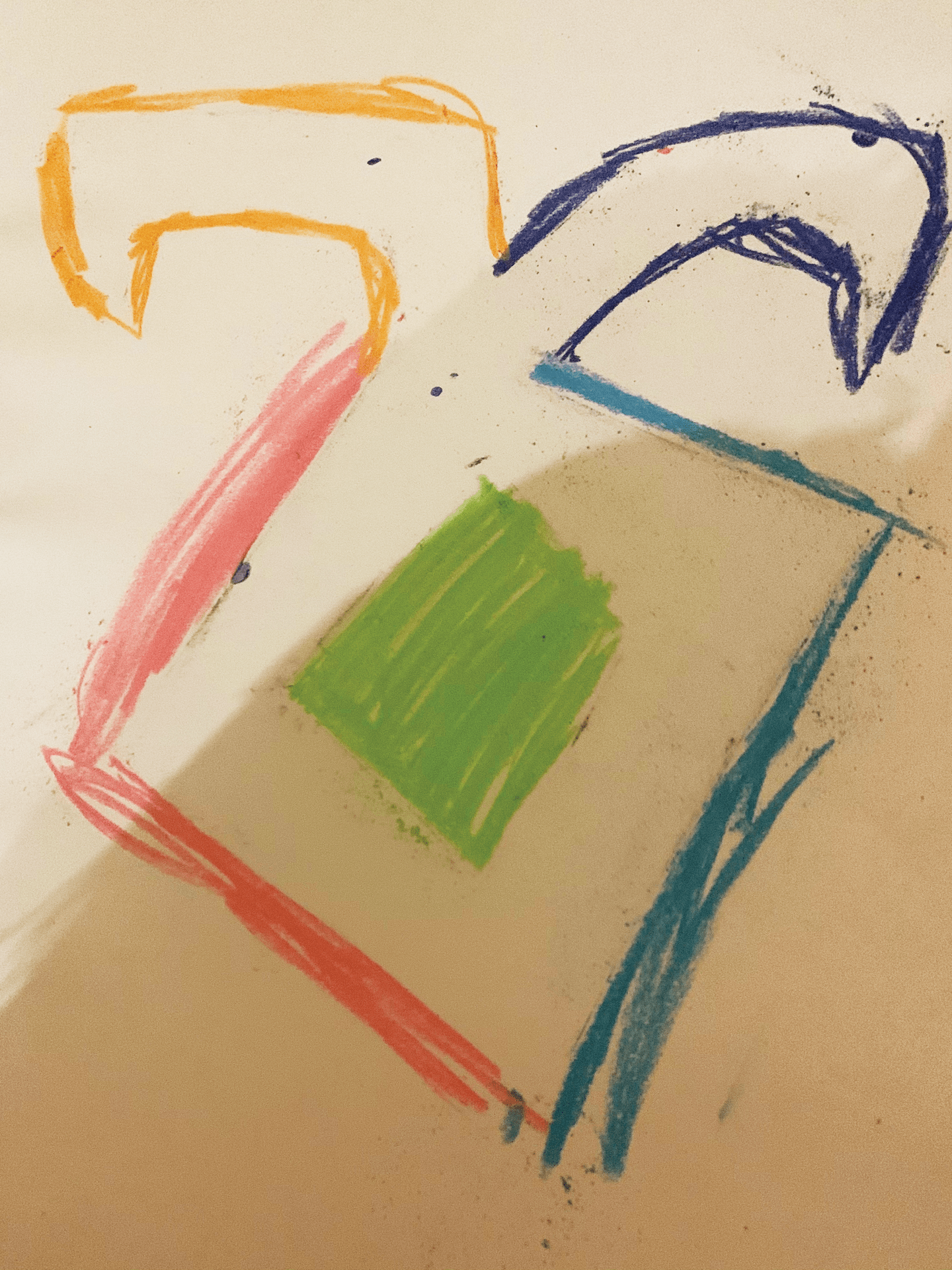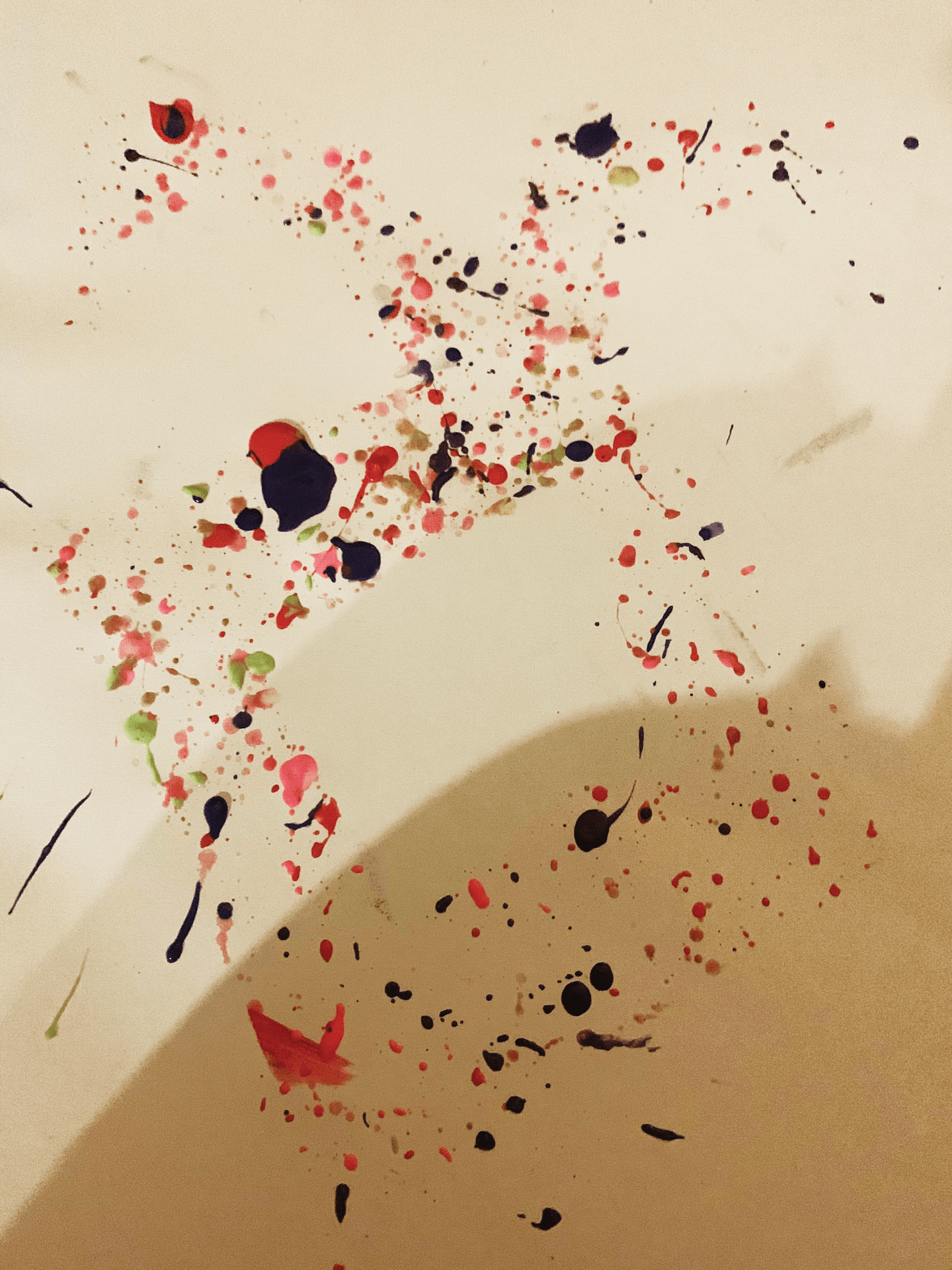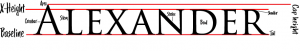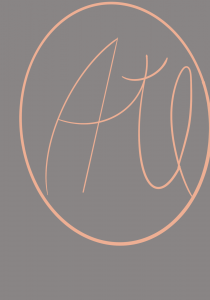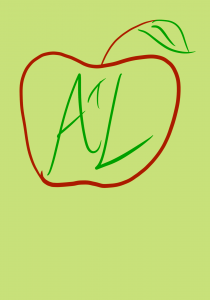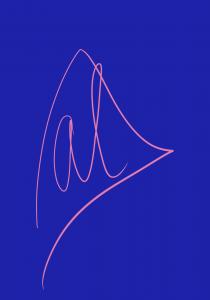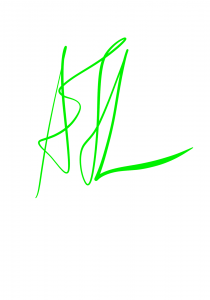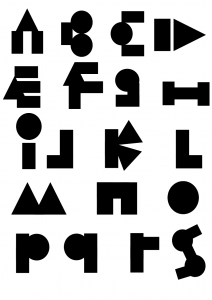To develop my logo ideas further, I wanted to try using my full name in Procreate, to see if I could make successful logos out of it. Some have my full (extended) name and others just say ‘Alec’, as I wanted to have a mixture. I really enjoyed this task, as it allowed me to continue trying out different colour schemes and styles of writing my name. My favourite ones are the ones with the green/yellow background and the orange background. I developed the orange one into black and white ones to be part of the final pieces. 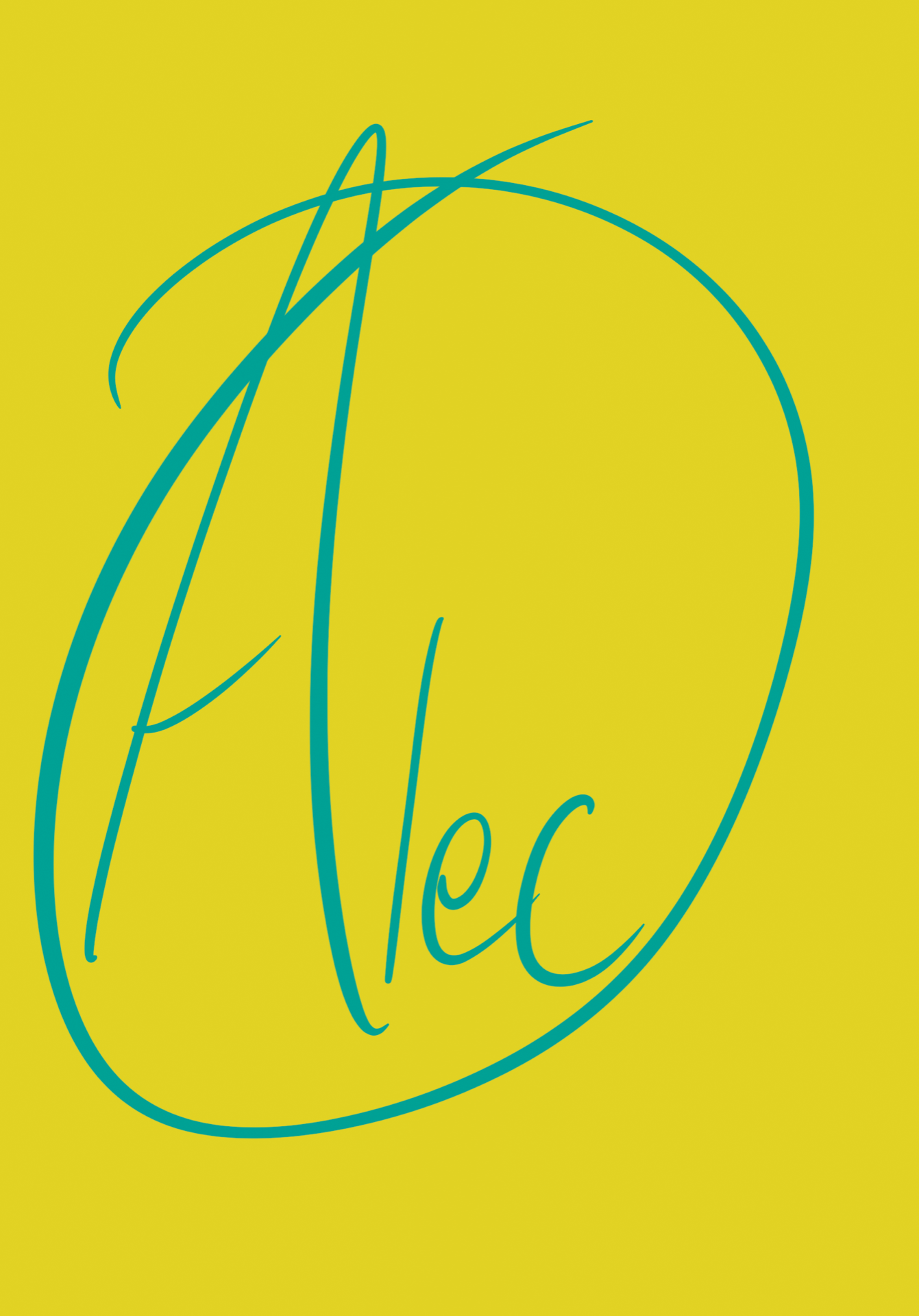
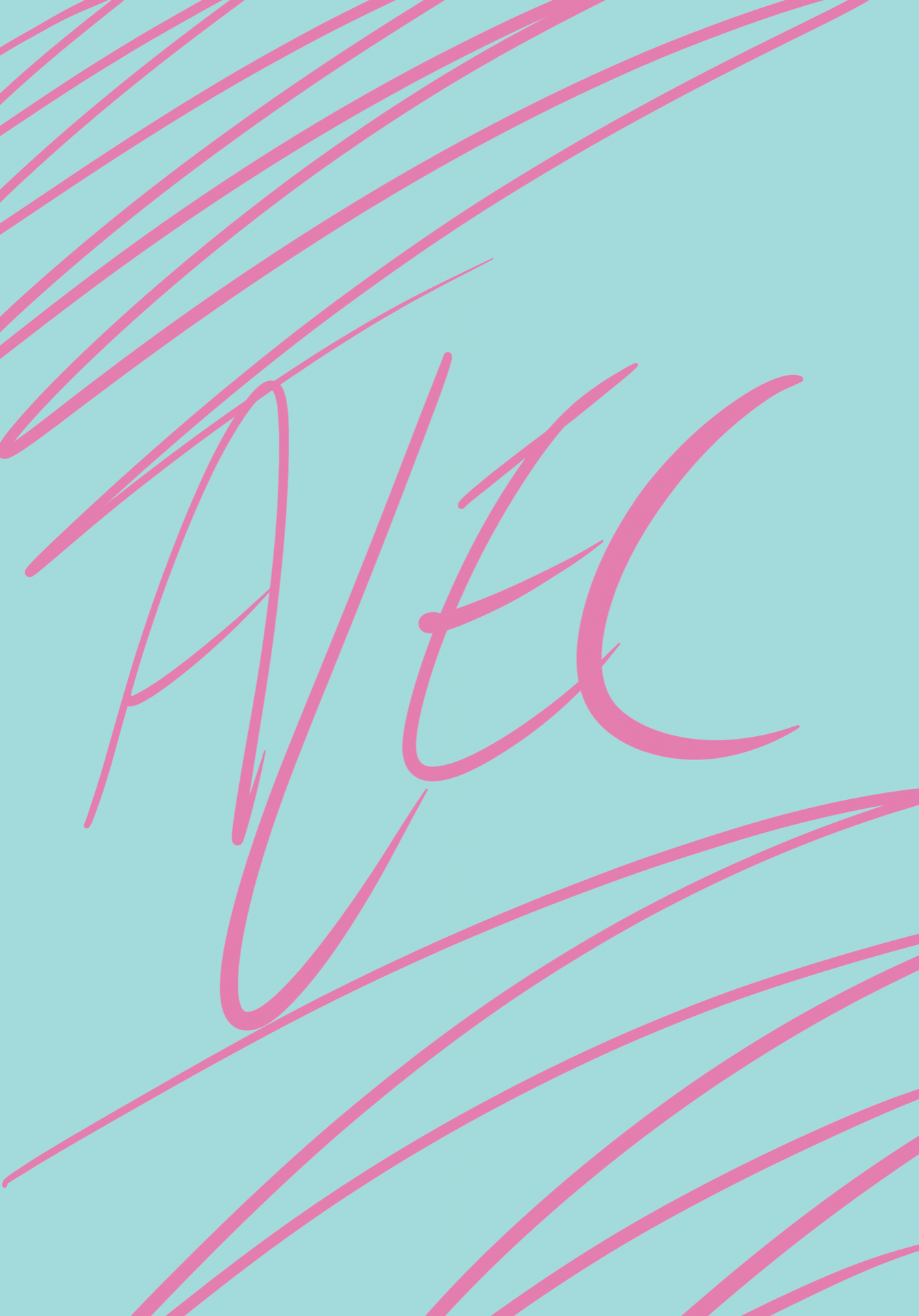



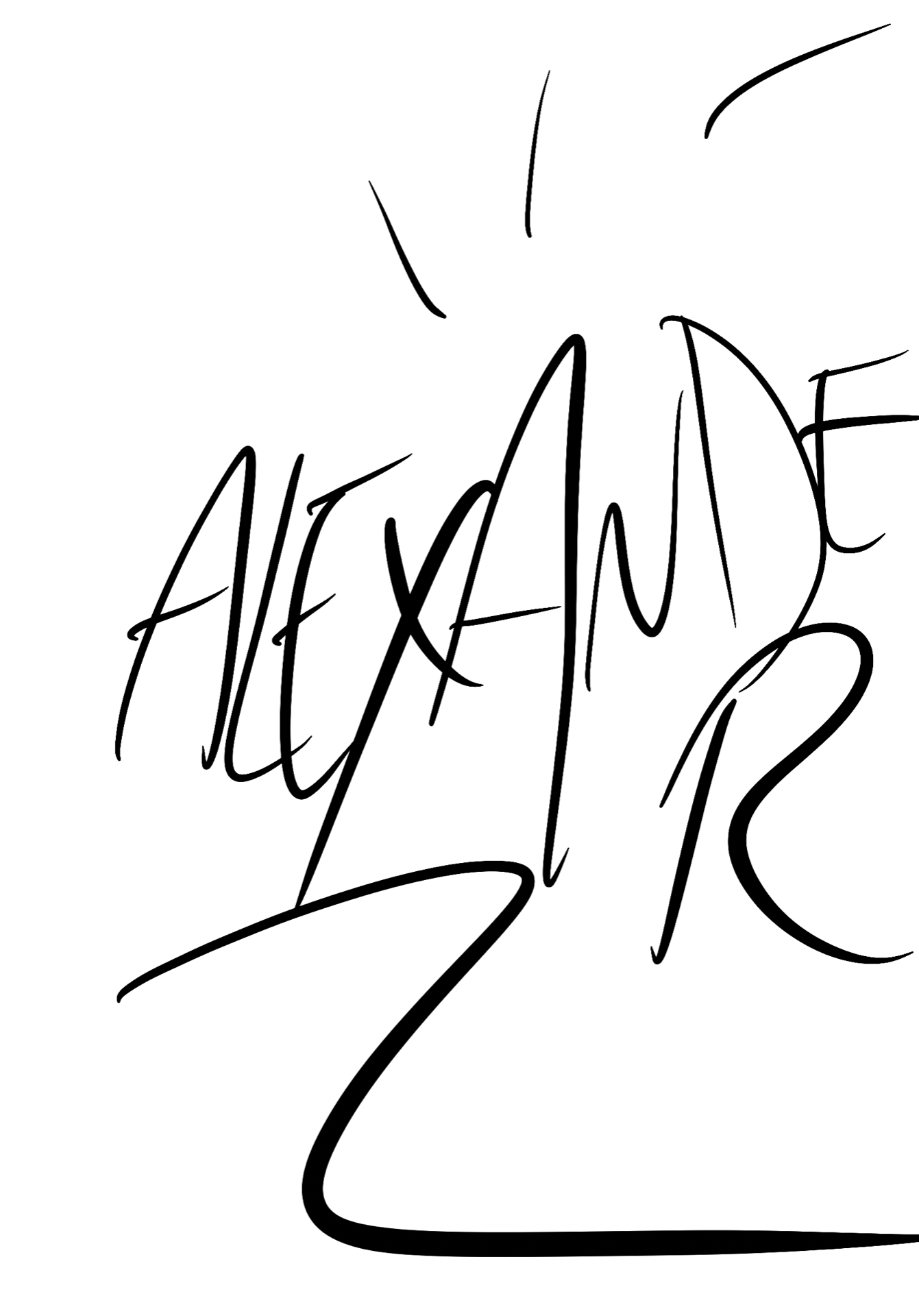
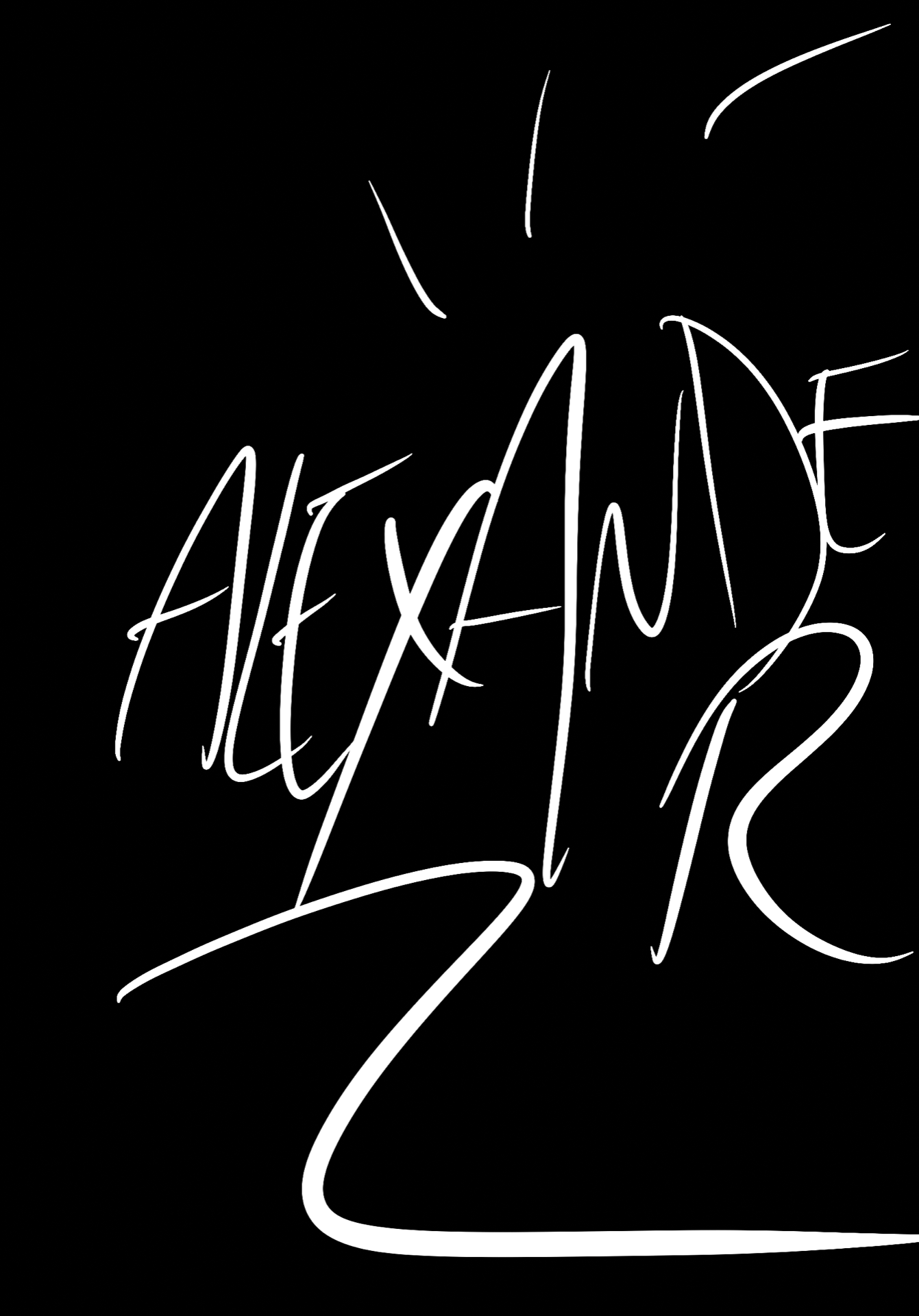
Category: VIC105
Week 4: Making 3 Icons in Illustrator
I made some icons based on my photograph and initial sketches of a USB stick. I like the third one more, but it wouldn’t be suitable as an icon, and would work better as a GIF or animation. The first was based on the first one but edited to have a filter in Photoshop, to try and abstract it further. I think it works very well for an icon.
Week 4: Calligraphy
We were taken through a calligraphy tutorial so we could try and form our own letters. I used a black ProMarker with a chiselled tip, and I found it quite difficult to get used to at first, but ultimately this proved to be an interesting task and I would like to keep practising to try and improve at calligraphy. 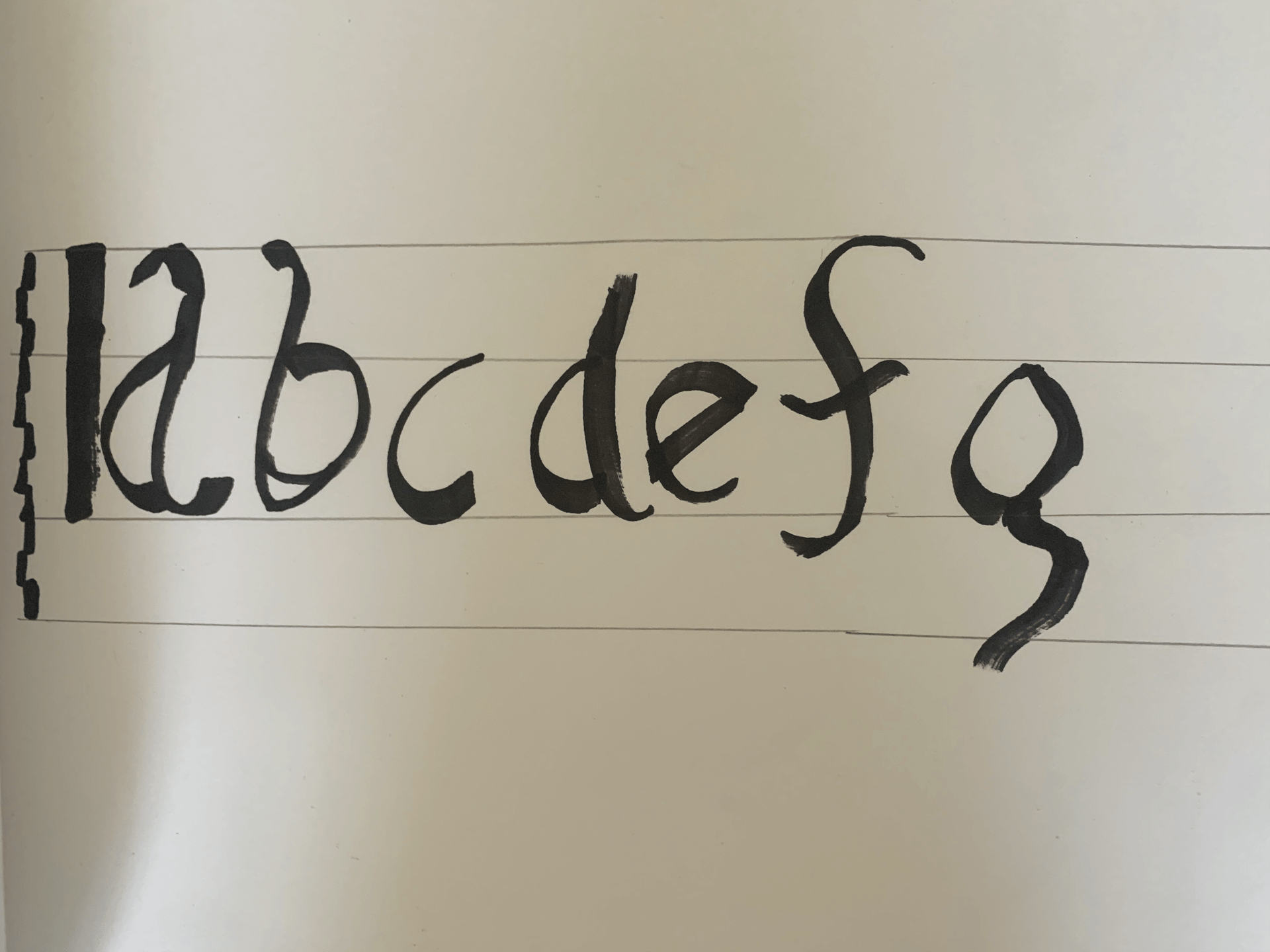
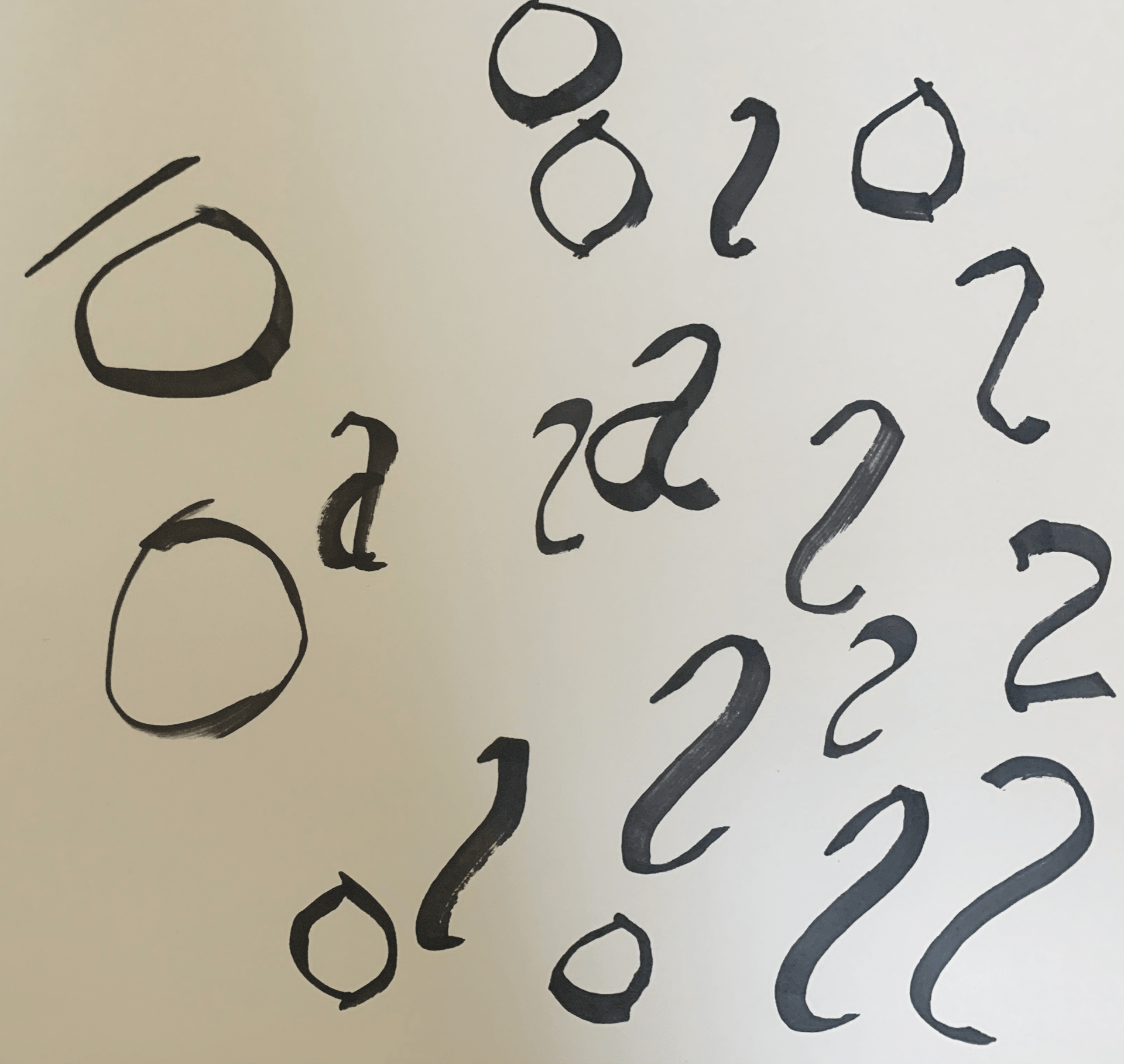
Week 3: Anatomy of Type with Name
I enjoyed this typographic exercise a lot, as it allowed me to research the anatomy of type as I identified each part of the letters in my name. I chose Trajan Pro Regular as my typeface, which admittedly made it somewhat difficult for me as most diagrams of type are based on lowercase characters, and Trajan Pro is an uppercase typeface. However, I managed to find several features of type within my name. I thoroughly enjoyed this task, as I am used to doing similar work in Adobe Illustrator from courses I have done in the past.
Week 3: Initial Logos (Procreate Development)
I chose to develop my logo sketches further using Procreate. Some of these are directly based off my sketches, but others are ones I thought of whilst I was doing this task. The top three are my favourites, both due to the shapes used and the colour scheme (the pink/blue one is incredibly vibrant and the contrast is eye-catching).
The first logo uses a lot of contrast as well as the second, and I love how well the colours interact. The third uses very gentle colours and the pink makes me think of ballet shoes, so this logo would be good for a ballet company.
I liked the apple in the fourth one, as I thought it was quite different and was a different interpretation of geometric shapes. I like the way the colours interacted with one another.
The fifth one has a very bold, vibrant colour scheme which makes it stand out. The letters of my name are stacked within the letter A, which is, in turn, encased in a triangle. I like the neon turquoise on black.
The sixth one was inspired by Sparta, using gold which reminds me of their armour, and red, from the Spartan cloaks worn by soldiers. This is because I was using Greek letters, which, as I have previously mentioned, made me think of a Spartan shield. I really like this one, but the red on gold is perhaps too vibrant.
The seventh and eighth ones had nice colour schemes, but I didn’t think they were as successful as the others. The ninth had a good script style, but the neon green didn’t work well on the white background. If I were to re-do this, I would put it on a black background.
Overall, I thoroughly enjoyed this task and would love to do more work like this in the future.
EDIT: I have also included the variations on my logo/wordmark in black on white and white on black. I liked the style of the pink and blue logo so I chose to use this for further development.
Week 3: Experimental Letters using Household Objects
We had to do a short task, using objects or food in our houses, to create our chosen letter. I wasn’t sure if I fully understood the task at first, but I gave it a try. I made an uppercase A out of oranges. I like that an A might be more closely associated with apples, but I used oranges instead. My other letter was a lowercase A made out of my little brother’s Soreen snack bars in different colours. I much prefer the look of the oranges A, as it is clear, as opposed to the Soreen one, which is very busy due to the illustrations on the bars. I do, however, like the colours in the Soreen A a lot more, as it reminds me of a traffic light, and the colours are very vivid.
I enjoyed this task in the end, and think I was successful.
Week 3: Initial Logo Sketches
We used our initials to create logos using triangles, circles, and squares. These could either be in the shapes, or arranged into a shape. I did a few different styles, but they were only rough sketches for now, as I planned to develop these further using Procreate on the Apple iPad. Whilst I liked these initial sketches, I wanted to see what I could do in Procreate to improve them. My favourite from the sketches was one of the top right logos, with the Greek letters, lowercase alpha, lowercase tau and uppercase Lambda (ατΛ), as the Lambda reminded me of a triangle, and with a circle around it, it made me think of a Spartan shield, as that is what they would have looked like. I added small, lowercase letters for my other initials, to make it more logo-like.
I enjoyed this task but looked forward to developing these further.
Week 2: Using Adobe Illustrator to make the Alphabet
Our digital task this week was to create shapes using Adobe Illustrator, after doing various tutorials using Photoshop and Illustrator. Once we were confident in this, we were given the task of creating the alphabet using these shapes, trying not to skew or distort the shapes too much, to keep the letters looking almost geometric, and to give it our own style. I enjoyed this task a lot, as I am confident using Adobe Illustrator, so I worked with each letter carefully, seeing what would look best and scrapping it if it did not resemble the letter closely enough. My favourite letters are the D, M, and Z, as I felt that they looked very interesting, but I am happy with how they all turned out. I also did numbers 1-10, and I think that the number 5 is very sleek, but I like the way the 8 turned out, as I did a lot of replicating shapes and rearranging them to get it to look the way it did.
Overall, I enjoyed this task and look forward to working in Illustrator in the future.
Week 2: Postcards based on Collage Work
For this task, we had to create a large collage or series of collages to be made into smaller (158x227mm) postcards. The first image below shows the collage I had made, in A3 size, to crop and edit into the postcards on the computer using Adobe Illustrator. I moved the crop area around for each postcard to highlight a different area of the overall collage, which had the theme, ‘food and fine dining’. I really liked the way different foods and words to do with eating overlap, as I think this worked well as a theme. My favourite postcard is either the first or the last one, as I feel like the model in the photograph provided a good focal point for the postcards.

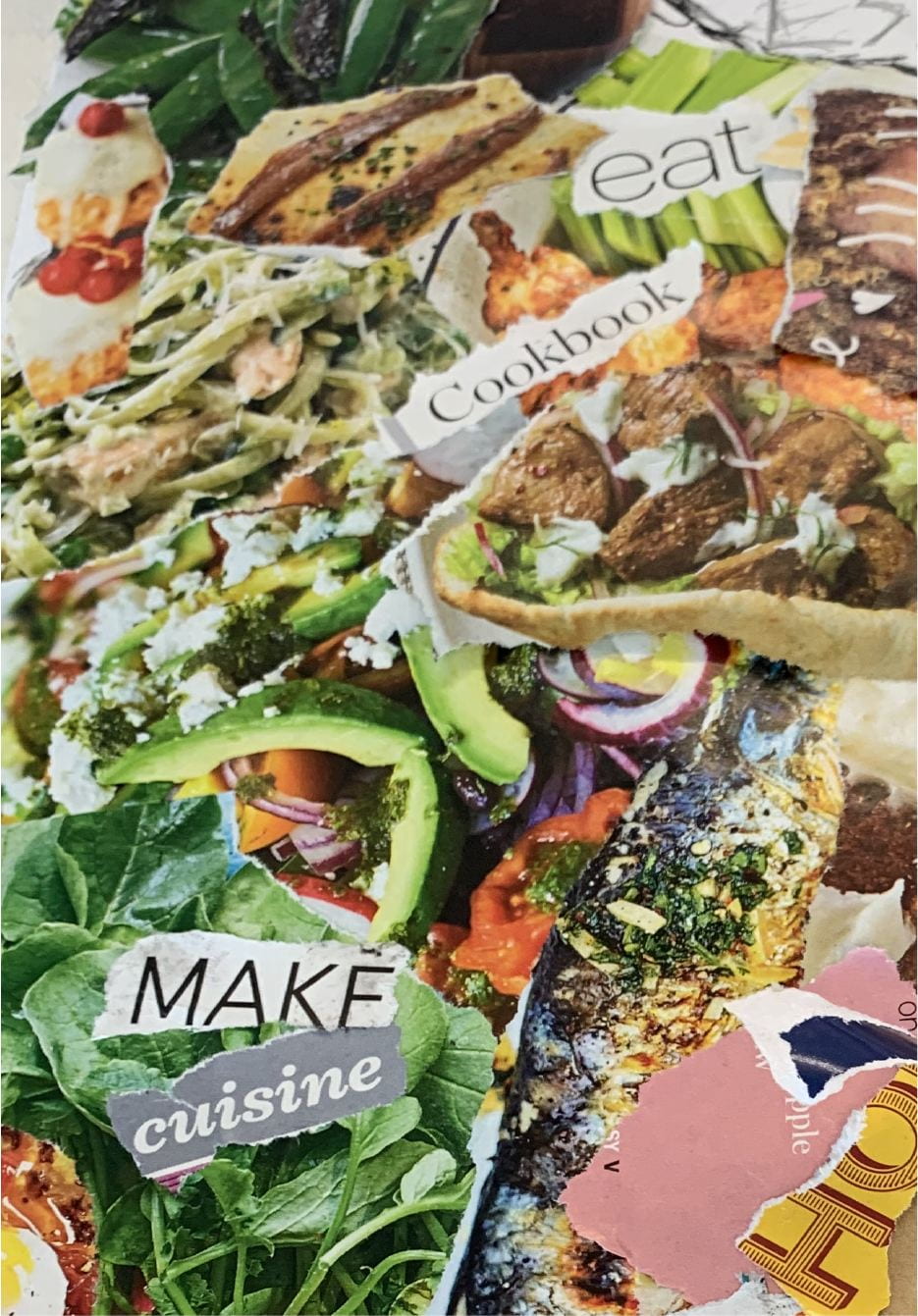



Week 1: Stencil Work
Our next task was to make stencils out of card or cardboard, and to use them with art supplies to create our letter on paper or other materials. I did the rune design again but chose to do it the right way up, but the design could always be turned on its side to resemble the Alpha I had done before. I drew the rune with black soft pastel as it was quite dark and noticeable on the brown card, and began to cut it out. Once I had done that, I chose a few different media to use. I went for paint splattering for one, painting the design for another, and drawing the outline using soft pastel for the last. As I am not yet too confident with stencil work, I think my first attempt was okay, but if I were to attempt this in the future, I might choose a different medium or use cardboard instead of card, as the card was quite light and flimsy.