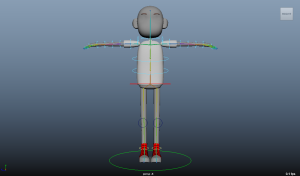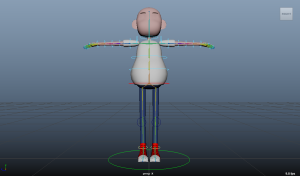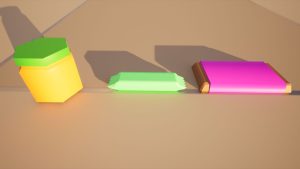Files: https://ulster-my.sharepoint.com/:f:/g/personal/long-a8_ulster_ac_uk/EutCqiqod3hAp3QqW-O24gMBnl3phZycno_8FZ4QNx8uOQ?e=JEfPbE
Poster designs
The first piece of work I did for this module was several poster thumbnails. Whilst collecting references on Pinterest, I found posters from Arcane that I want to use as inspiration. Their use of contrasting deep reds and bright teals caught my eye and I thought they would work well as the colour palette for Charli’s fall, as it is the most intense and dramatic shot of the film in terms of animation. Henry stated that this poster thumbnail would work better for an opening shot for a trailer or in the film rather than a poster idea, so I spent a bit of time developing other ideas. I also used this colour palette for another poster idea from Henry where the city is seen through a brush stroke on the page.
I found posters for Life is Strange that I wanted to take inspiration from. As our animation centres around an artist and her sketchbook, I loved the use of markers and watercolours in these posters and tried to incorporate this in a couple different ways to my designs. The final one I did in this style ended up being one of Henry and Alec’s favourites. Even though I didn’t end up creating our final poster, I would love to clean this up a bit and make it into a print for the EOYS.
@derekdomnicdsouza gave me an idea for a poster which would focus on Charli running through the city. As the city was to be very overstimulating with signs, lights and colours, I thought using the signs as an intense backlight for Charli would give her a nice silhouette for a poster. If I was to use this design as our poster, I would have lowered the intensity of the lights as I felt in the thumbnail, they were too strong/distracting.
Poster thumbnails:
Pinterest References:




Render
To help promote our animation, I took part in the Cartoon Network cinema scene Ciara planned on putting together for the final year animation Instagram page. We felt to keep with the theme of the film, we would have Charli clutching her sketchbook, looking scared of the film.
For her lighting, I started with general 3-point lighting and later felt she needed a pop of colour, as I wanted to relate back to our original concepts of an overstimulating abstract world. I tried a few different combinations of contrasting colours, however, ended up landing on a combination of teals and pinks. One of my favourite scenes in our animation is the early scenes in Charli’s apartment. We wanted these scenes to have lots of blues/teals to express Charli’s negative emotions at the time. I felt these colours complimented her textures well, so I used these as well as the original inspirations I took from arcane for Charli’s lighting.
At this point, I had not used blender for texturing, cameras, lighting or rendering. I watched a few tutorials to familiarise myself and picked each step up very quickly.

Fundraiser
To help raise money for our fundraiser, I bought a ticket for the easter egg raffle organised by Ciara and shared the final year animation Instagram post on my Instagram story and amongst friends and family who all took part in the fundraising.


Business Card
I struggled a little thinking of a business card idea as I wasn’t 100% sure what route I wanted to go down after uni. I decided to stick with 3D generalist to keep my options of character animator and modeller open. For my business cards, I wanted to use different poses of Charli to show both my modelling and animation skills.
I started with a few different concepts using my render of Charli and sent them to Henry for feedback. He said that he liked the vertical and lower left concepts the most as in the others, the wording was too close to the boarder. He also said that if I was including a qr code of contact links, I didn’t need to have as many on the back of my card. I decided to only have my email on my business card. I then created a Linktree qr code for my Instagram, ArtStation, YouTube channel and phone number to include on my business card and CV.
After this, I posed Charli in a few different ways to find the best silhouette for my cards. I took inspiration from a character design I found on Pinterest. I also researched which fonts would be best for business cards and found that sans-serif fonts are best, so I downloaded a few for google fonts that I could then use for my text.
Fonts:

Through further trials, I decided to place the text at the bottom of the card as I felt Charli’s new pose distracted from the text when centred. I kept Henry’s feedback in mind and made sure to keep the text further from the boarder than my initial concepts. I will render similar lighting on Charli’s front and back poses as her main pose.
First business card concepts:



Test Poses:







Photoshop pose tests:


Lighting progress:





Photoshop render test (front):






Photoshop render test (back):





Business card so far:


CV
I already had a 3D generalist CV when applying for placement, so I used it as a starting point for my new CV. When applying for placement, I received feedback from lecturers and researched what information should be included when applying for a 3D generalist job, so I made sure to keep in my CV where I talk about being a communicative person in groups and someone who is always eager to learn. I did, however, want to take out some of the text on my old CV as it was quite text heavy.
I removed my A Level results because as a graduate, they were no longer needed. I also removed my portfolio and contact links and used the same qr code I used for my business card. As I had another job to add to my CV, I moved my experience with NI Screen and Berkeley City College to my education list. This meant I had enough room to list my work experience whilst being able to include courses I felt were important to list when applying for studio jobs in Northern Ireland. I still liked the style and colour of my last CV; however, I wanted to make it a little more simplistic and add a section where I could include the same image from my business card to show my most recent work on our film. At the moment, the only thing left to finish on my CV is to ask my previous employer for a reference.
Showreel
For my showreel, I felt there were a few things I wanted to change. I was still proud of all the work I had included in it when applying for placement. However, some clips were unnecessary to keep after completing animations for our major project. I cut a couple of clips from my classes with Chris Carter and my first year work as my skills have improved from some of this earlier work.
I kept what I felt were my best body mechanics animations at the start, including the fall and sketchbook bang from our film, and my spiderman swing from my second year body mechanics assignment. From this assignment, I also kept my spiderman walk and run cycle as I still wanted to include one cycle each and felt that, since I gave myself a style to focus on during this assignment, I showed their personalities well. Since most of my showreel is of Charli now, I thought it was important to show I am able to animate various character styles.
To build on the 3D Generalist showreel, I included a couple of clips from my second year unreal cinematic assignment to show even though I have a particular interest in character modelling, I have skills in prop and environmental modelling as well.
I unfortunately didn’t have time to add text to my showreel. However, like my previous showreel, I plan on including my name and email address at the beginning and end of my showreel. Throughout, I will state my roles as rigger, animator and modeller where necessary.
Audio: https://www.epidemicsound.com/track/kWdzaiCJhn/
Instagram, ArtStation, LinkedIn, Facebook
This year I feel I have been more active on Instagram and LinkedIn than previous years which has helped me gain more confidence when using social media, as it is not something I often do. I have made an effort to engage with others and to share not just my work, but other people’s work at an attempt to build a close network.
As my group and I have shots we would like to re-render, after submission I plan on updating all of my socials with my final animations from our film.
Instagram: @amylong_art
ArtStation: https://along_art.artstation.com/
LinkedIn: Amy Long
Facebook: A.Long Art
Display – Place holders
For our display, Caity and I purchased various items for our display, focusing on a city/street theme. we decorated our table with miniature road signs, traffic cones, traffic lights etc as an attempt to build the city that Charli runs through in our film.






I then purchased a box and boards to add larger decorations to our display. I plan on painting the hexagonal box as a stop sign, which will hold our stickers we plan on handing out to viewers of our film. We also wanted to add a little more colour to our display, so I plan on painting either a yellow warning sign or a blue keep out sign onto our boards in time for the end of year show, keeping to our theme of road signage.


Prints and Stickers
At the moment, I have my render of Charli for the Cinema scene ready to be printed as a sticker. I would love to print her mobile as a sticker as well, as that one was of my favourite prop designs for the film. I plan on re drawing the phone so it can be a higher resolution for printing.




As a print, I decided to use my favourite concept I completed this year of Charli’s apartment in its early stages.









































 Final Textures:
Final Textures: