As last week I made the animation for the walk cycle, I managed to work on the run cycle this week as well as start some modeling.
I did the basics of getting a running reference online and then I blocked out the animation, as I would then later fix up the animation with the final hunter model.
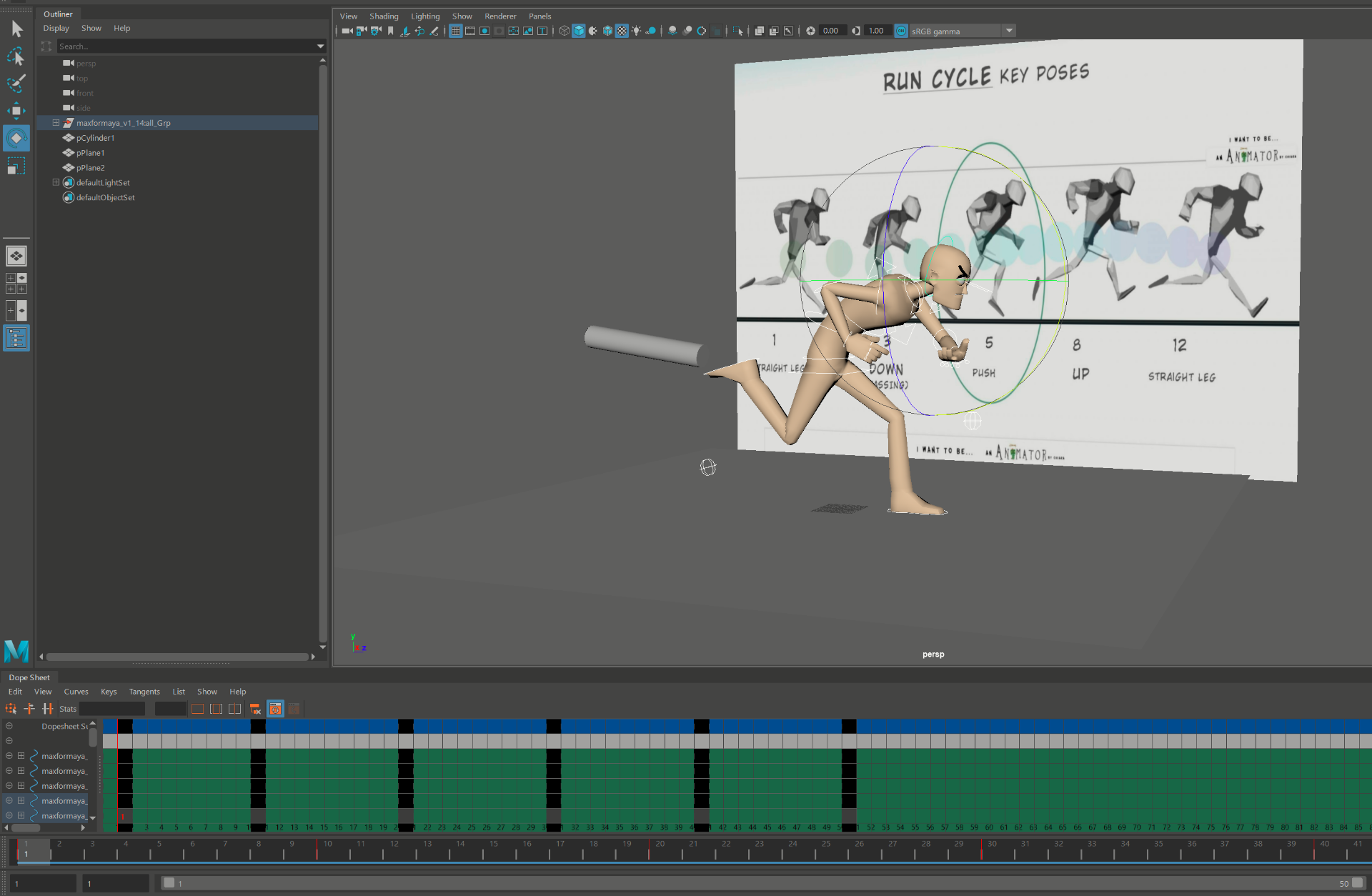
For this week I wanted to focus more on making models for the group, and asked around; Jeniffer, our concept artist had made a concept for an ax model, so I decided to take it up and began working on it, taking it into Maya and added the art on 3 sides to make it more accurate.
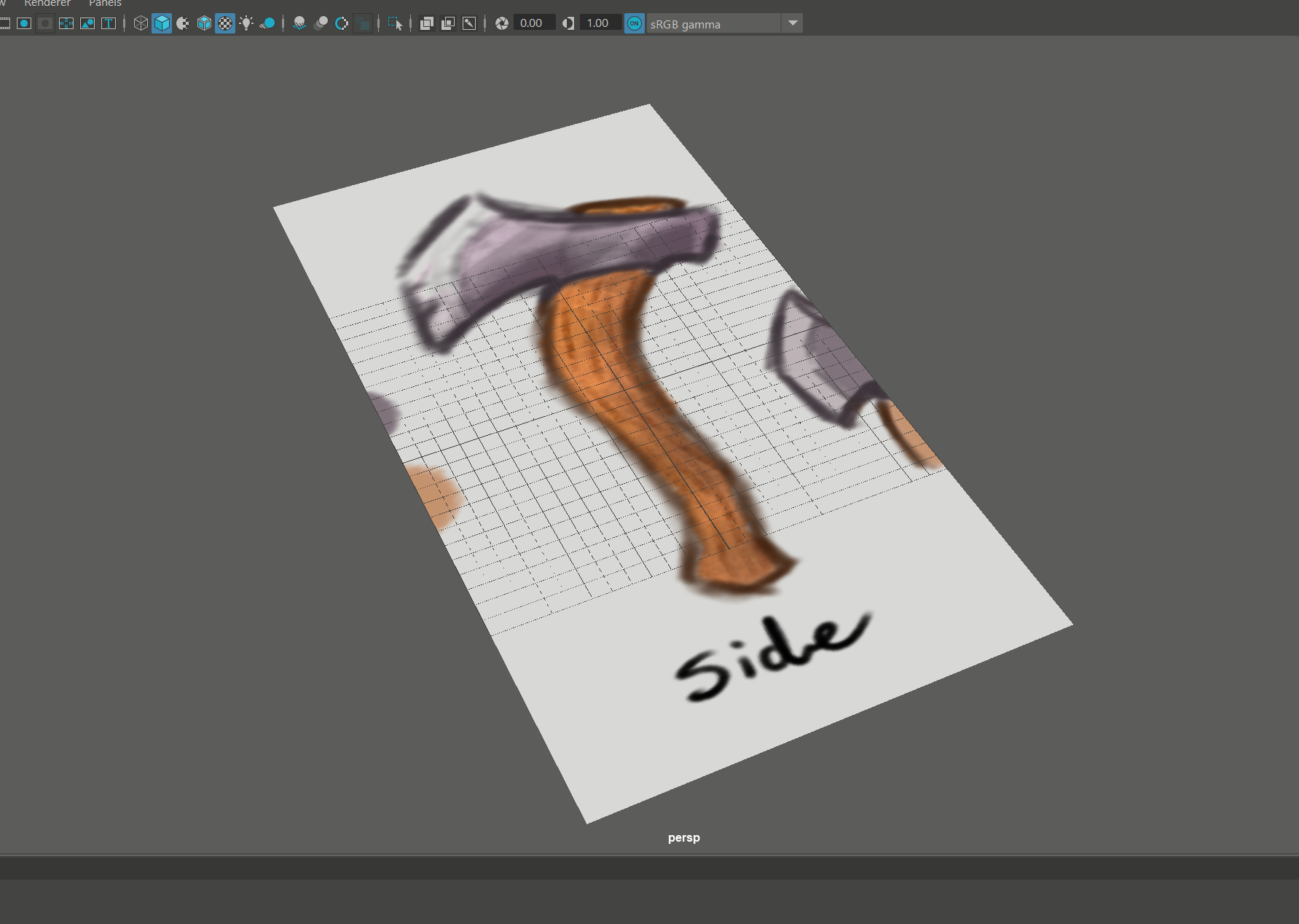
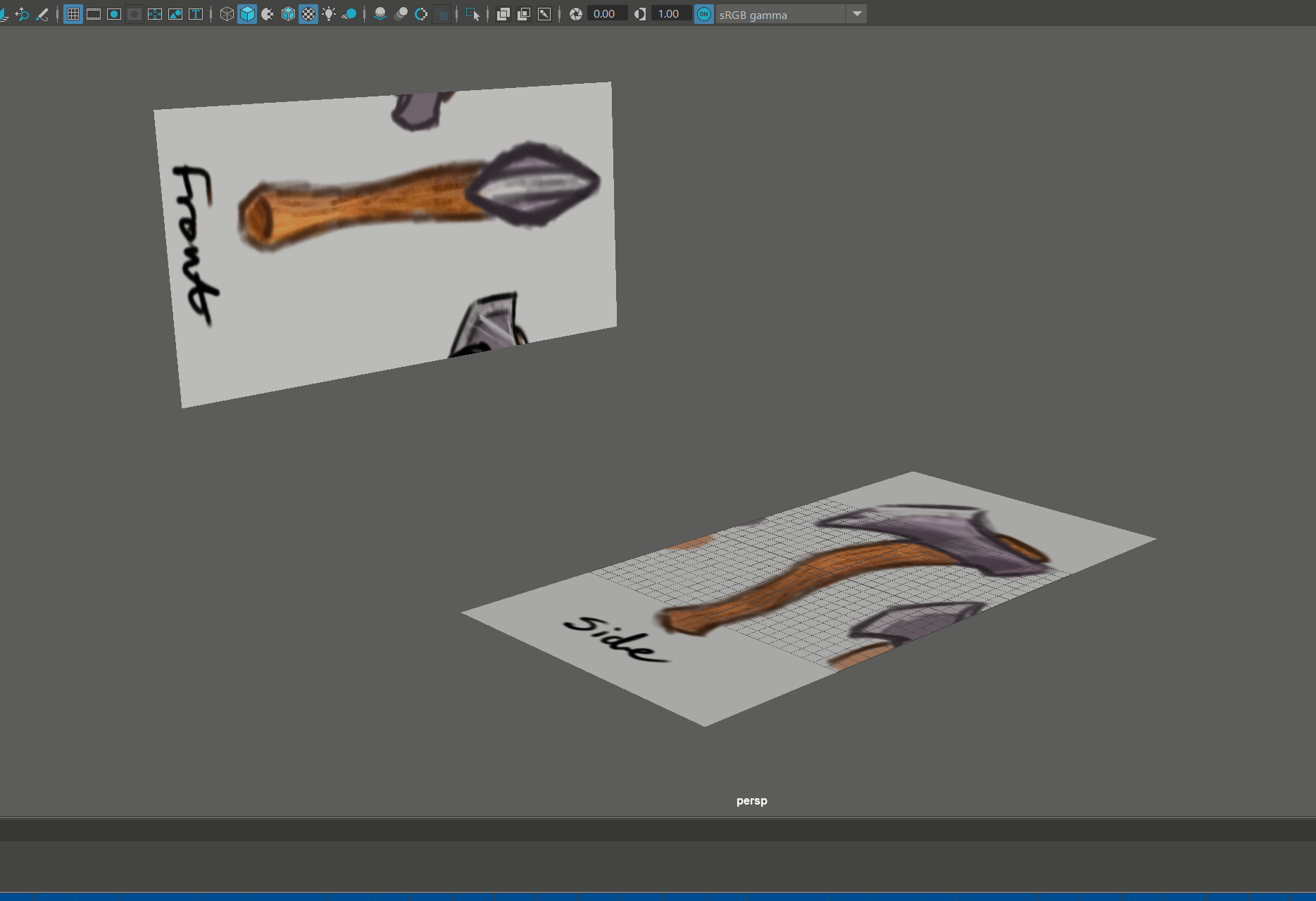
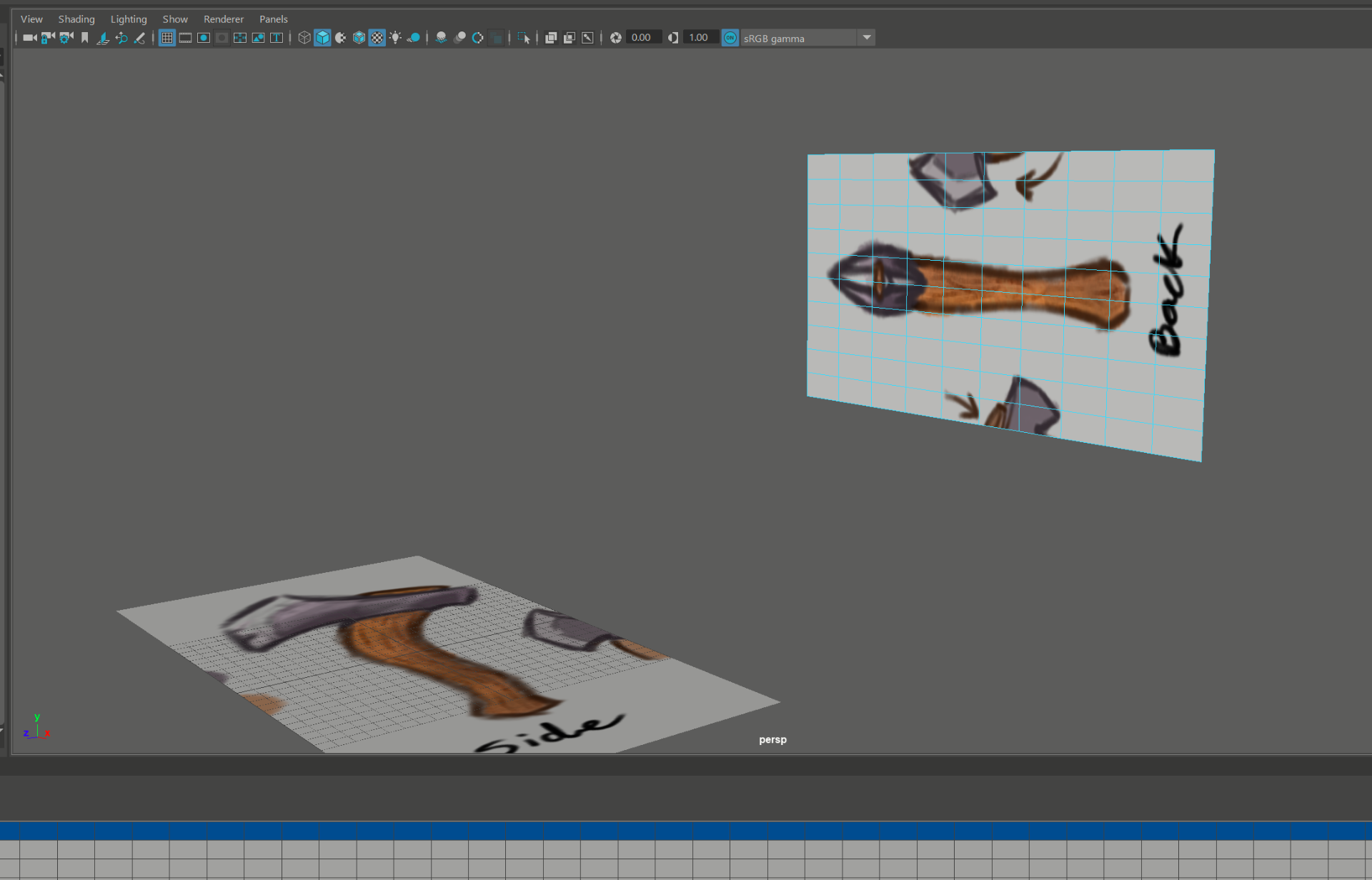 I then took a cylinder and added more subdivisions to it, and then using the curve tool and duplicating the model, I was able to create a similar-looking curve, then by using the soft select tool, made the wood a bit dencer, I added a little wear to the lower half as the hunter would more than likely grip the ax at the lower half.
I then took a cylinder and added more subdivisions to it, and then using the curve tool and duplicating the model, I was able to create a similar-looking curve, then by using the soft select tool, made the wood a bit dencer, I added a little wear to the lower half as the hunter would more than likely grip the ax at the lower half.
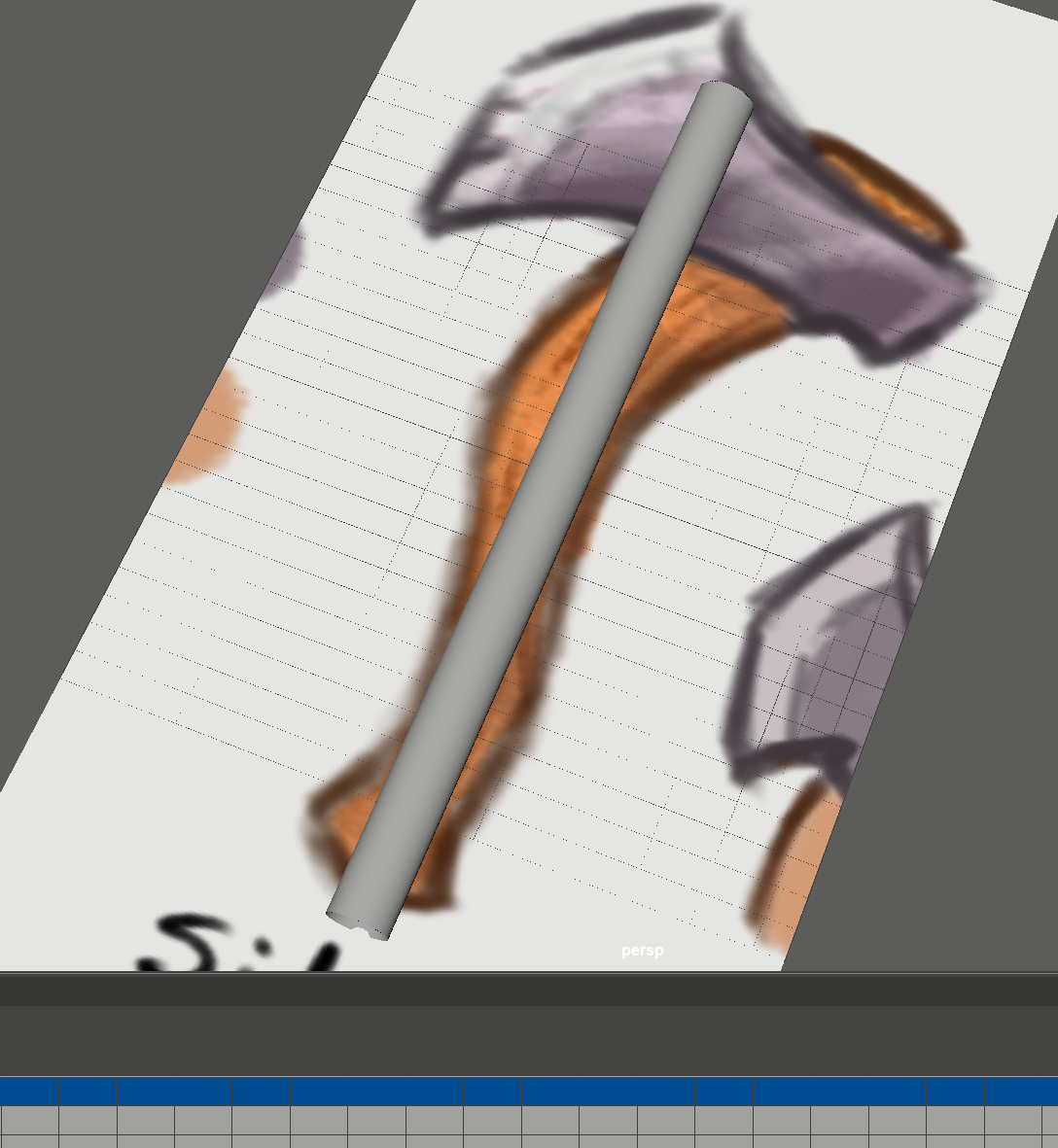

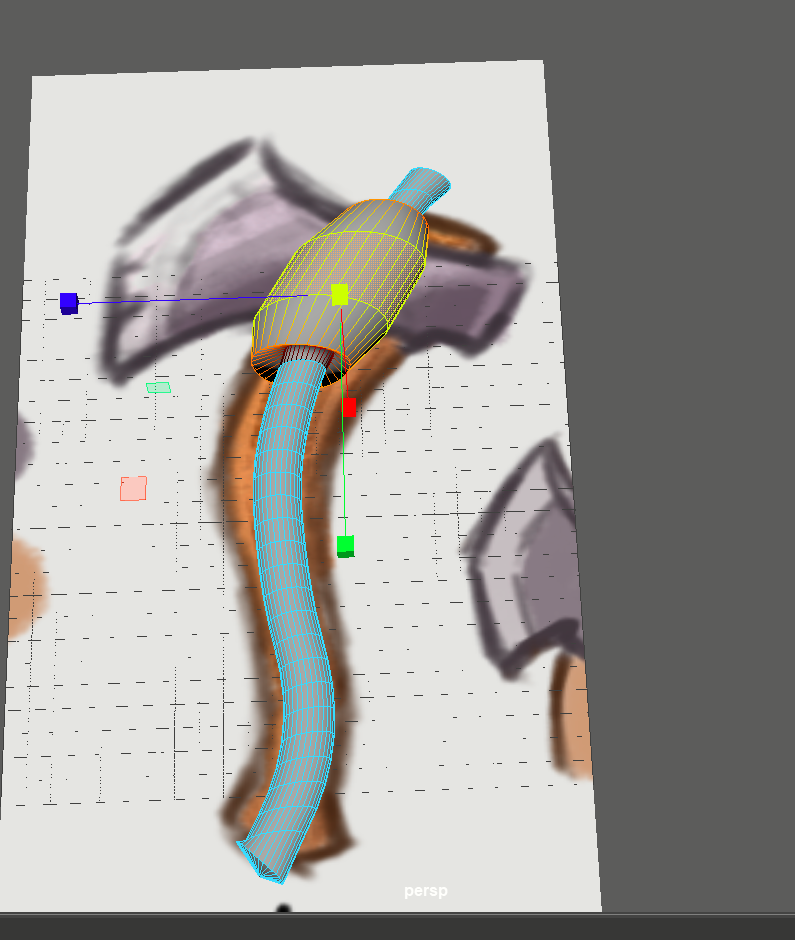
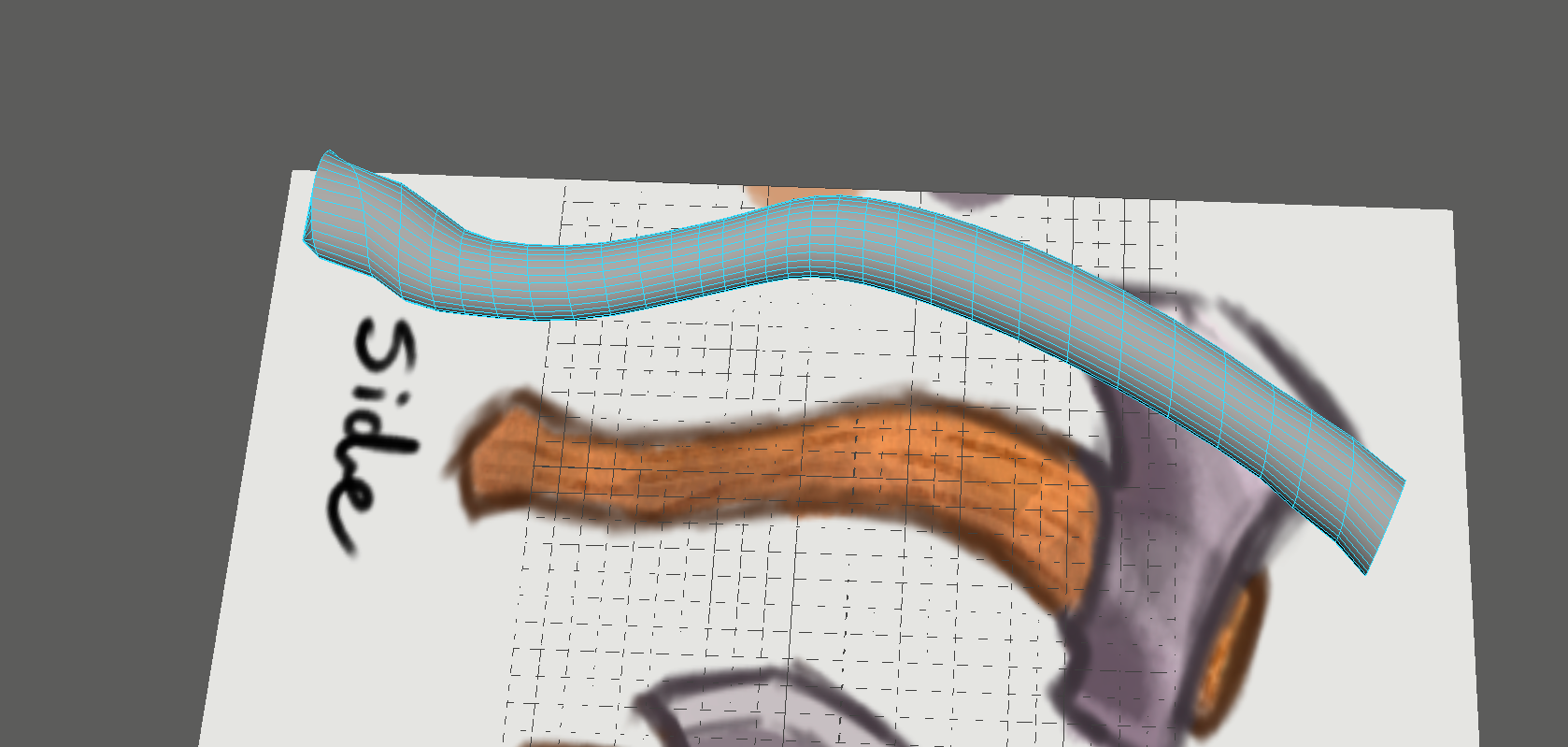
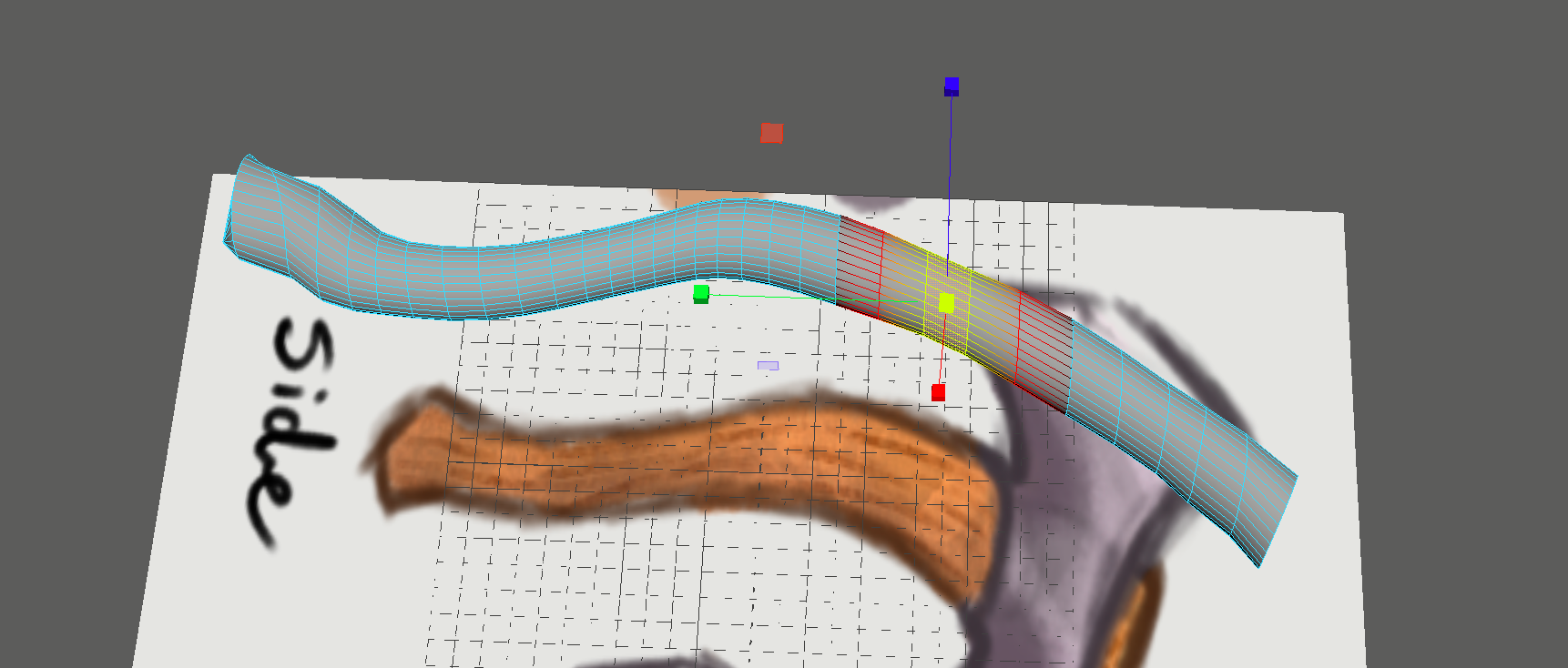
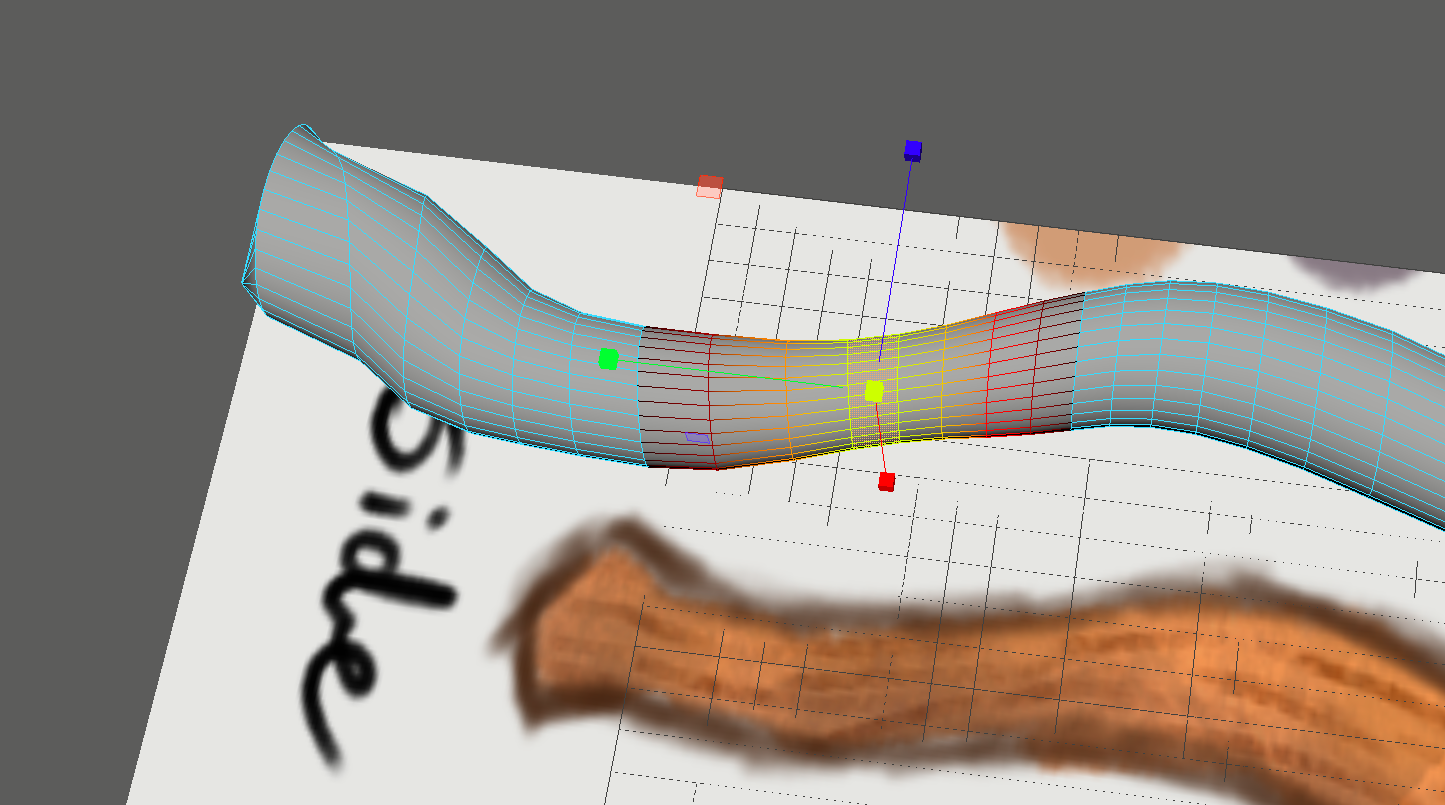
I then took a block and added several subdivisions to it, before then making it into a rough ax shape…and this is where I messed up, I spent far too long trying to get the best shape for the ax blade that I ended up frustrating myself, I think I made the whole process too complex for a simple hard surface model. And In the end, all the methods I had tried left me feeling very unhappy with each attempt.
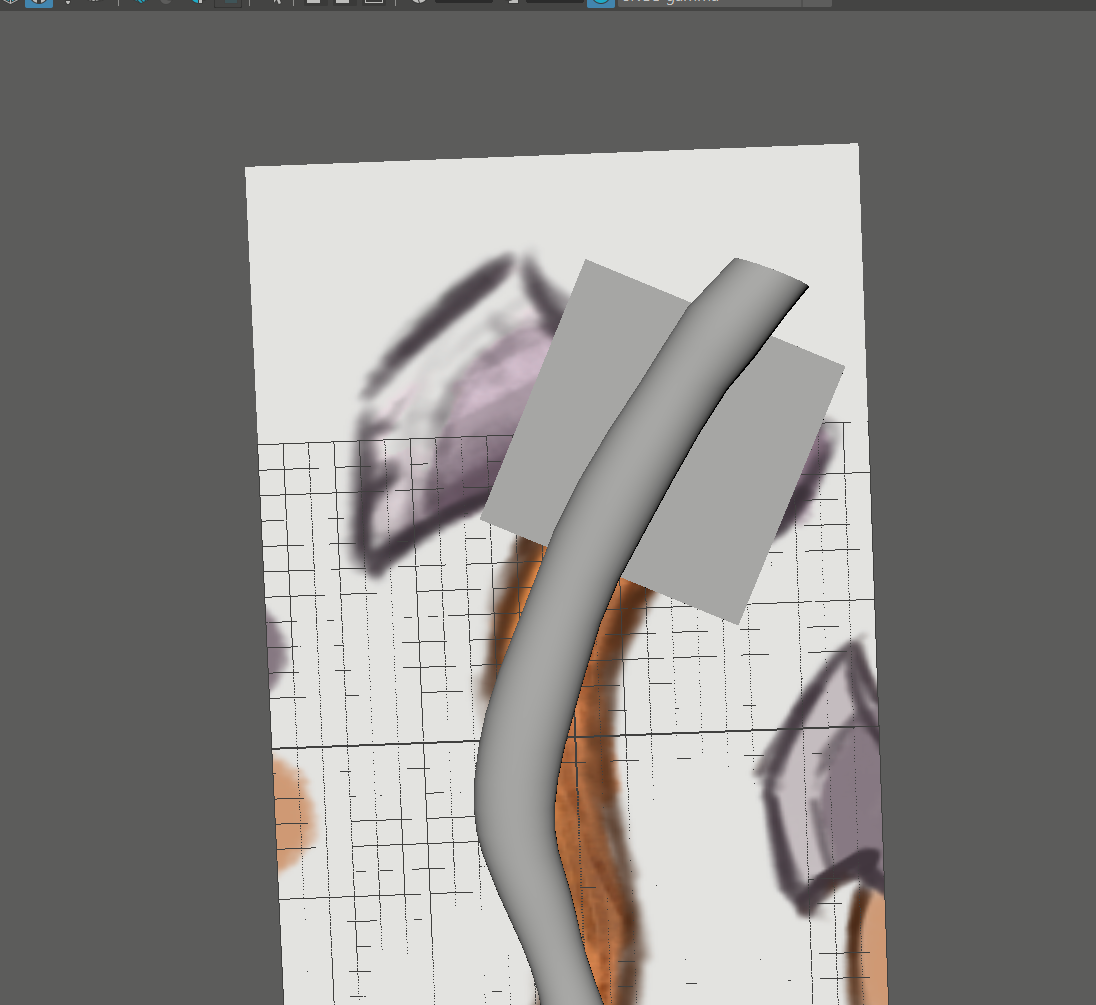
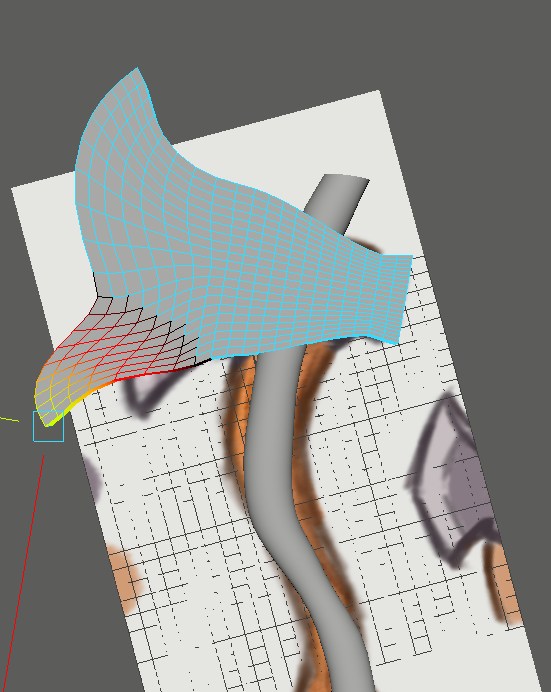
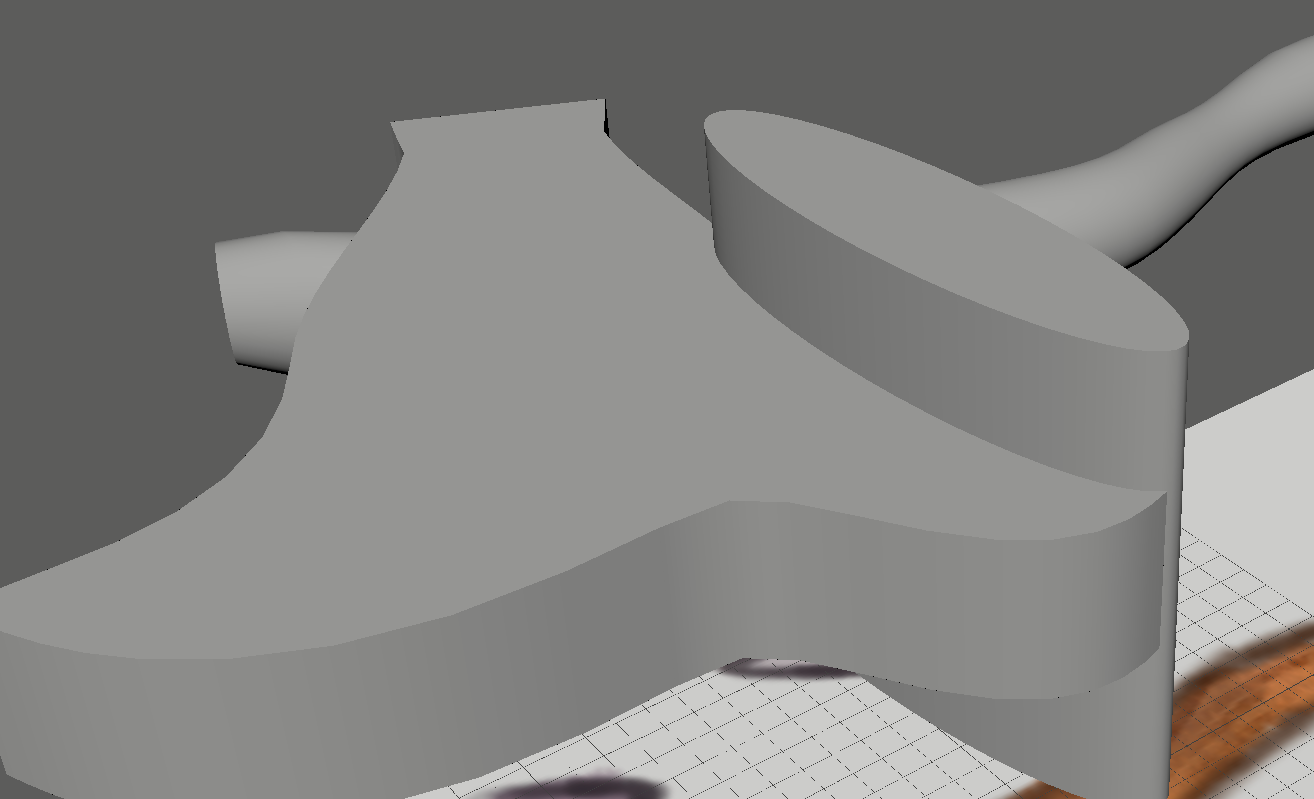

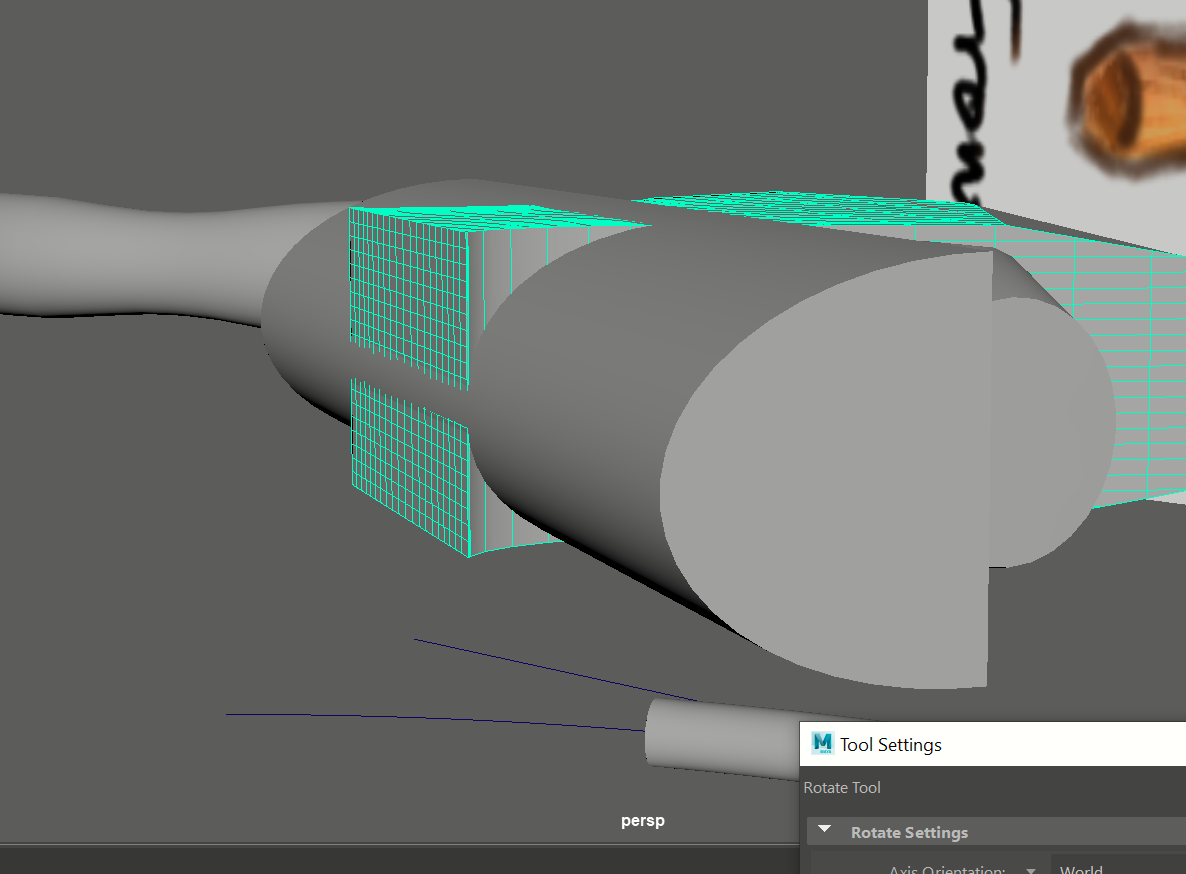
In the end, I just decided to try creating an ax head to hopefully try again next week.
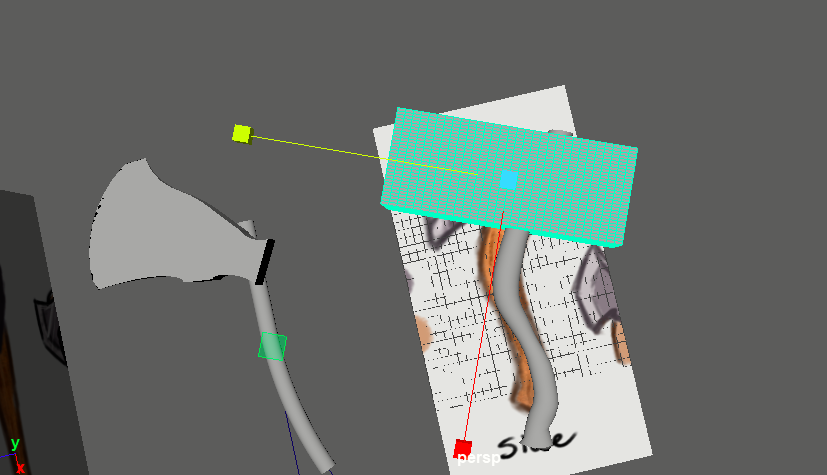
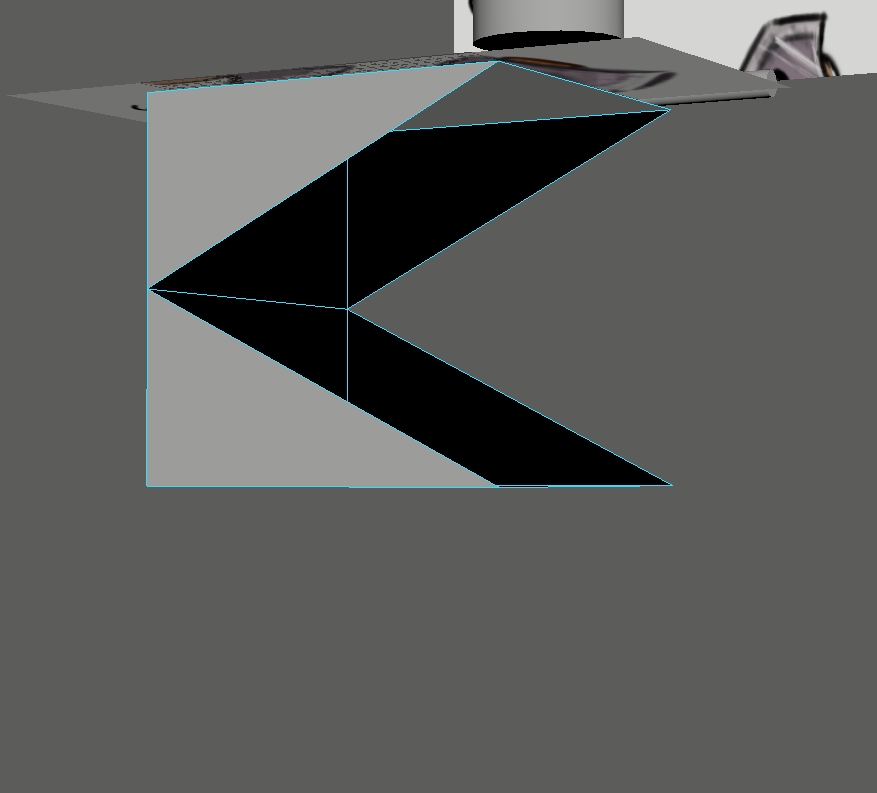
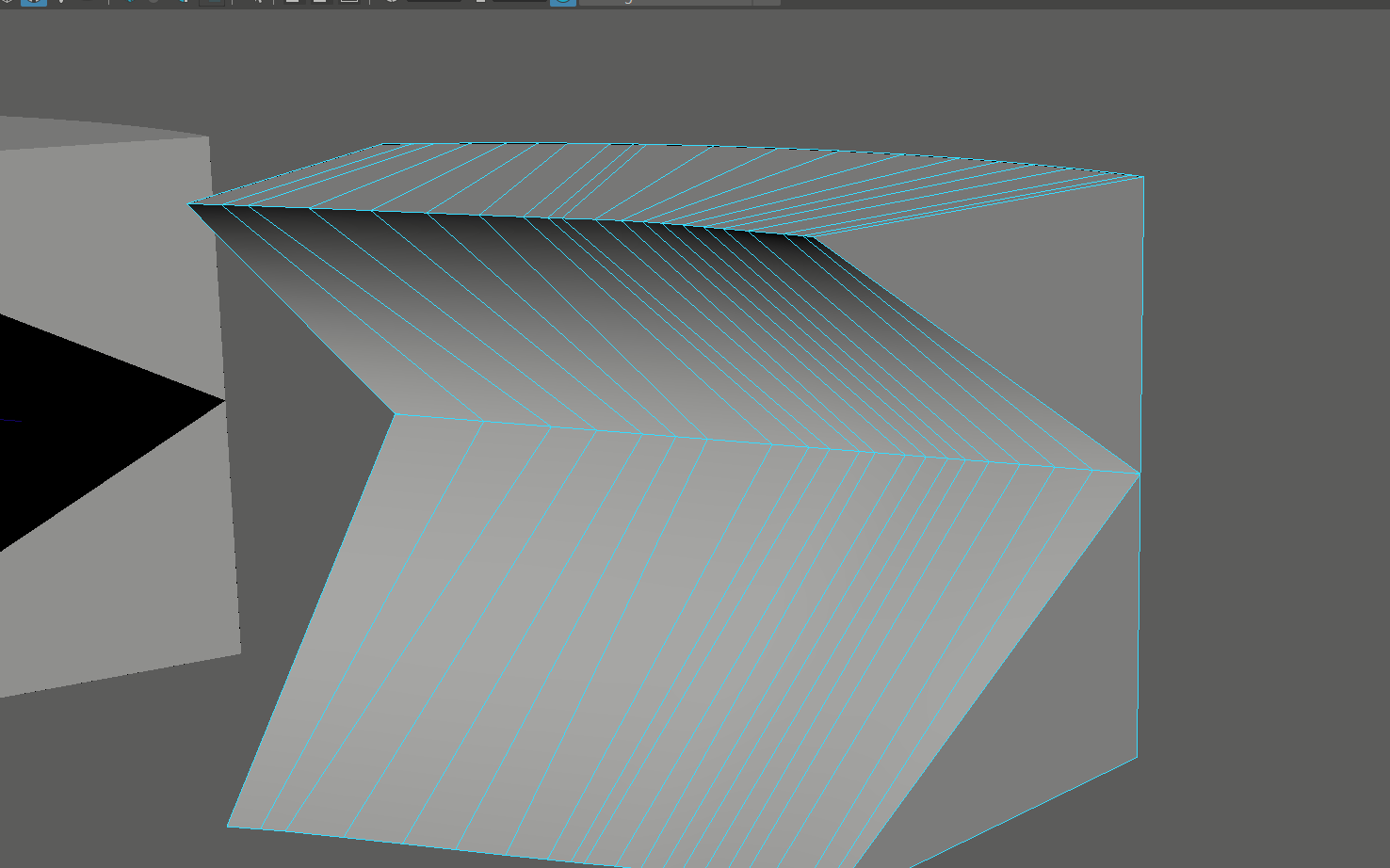
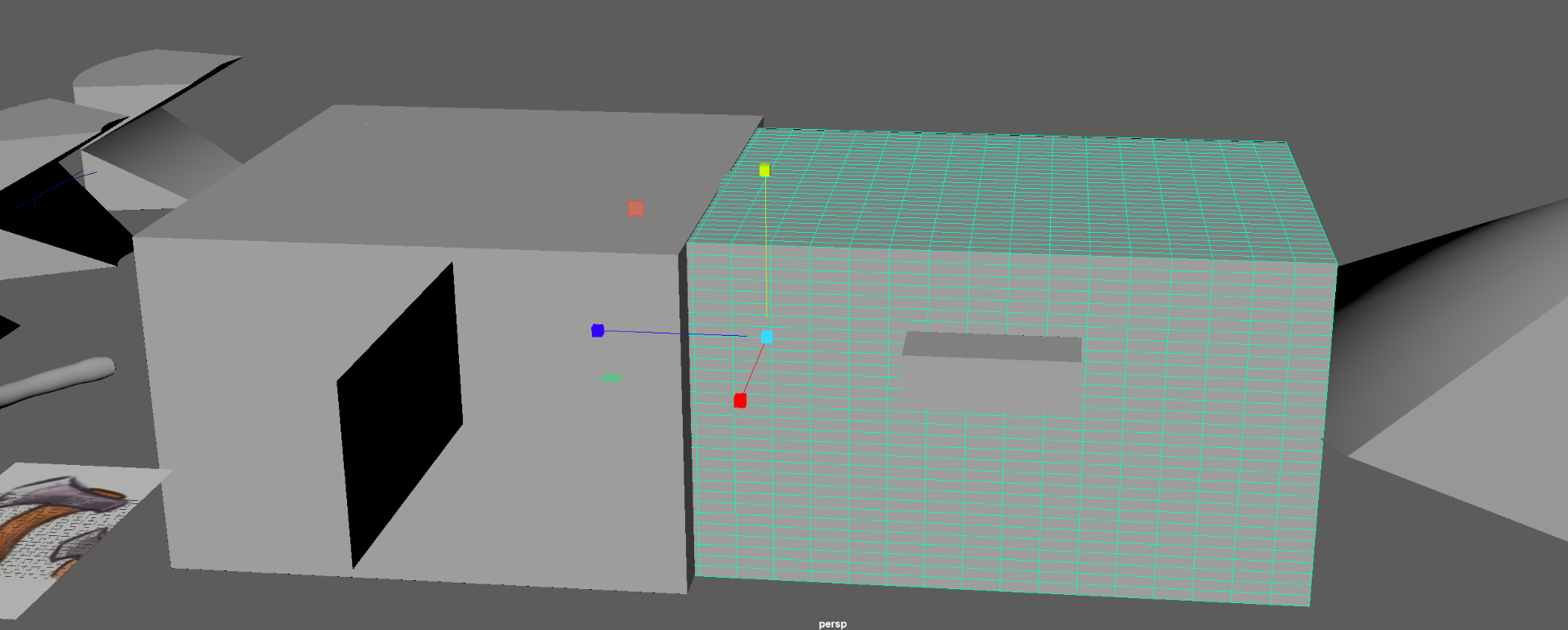
There were two other models I needed to make, which were a set of pipes and a shotgun shell, which didn’t take long. I managed to make the shotgun shell easily out of two cylinders.
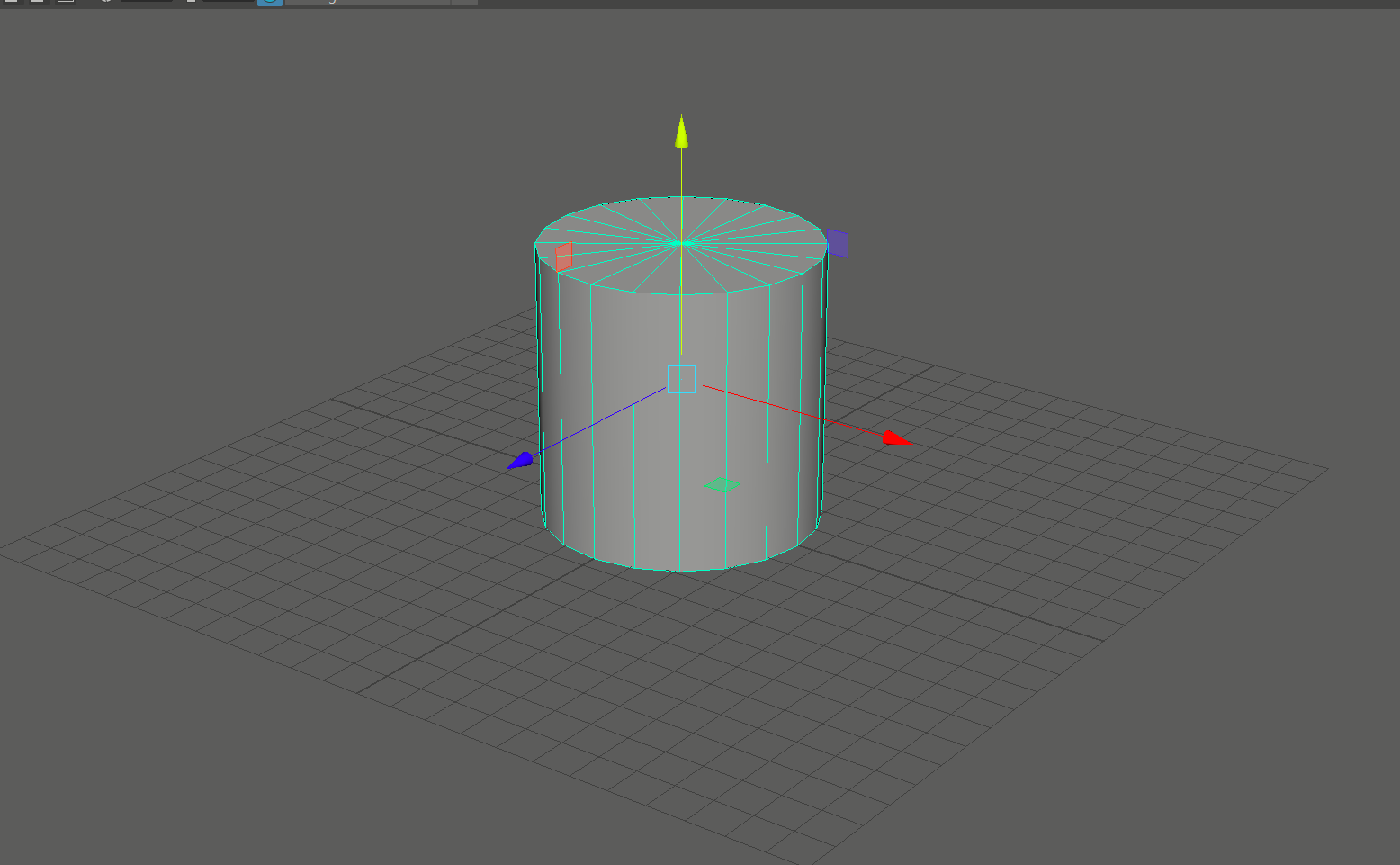
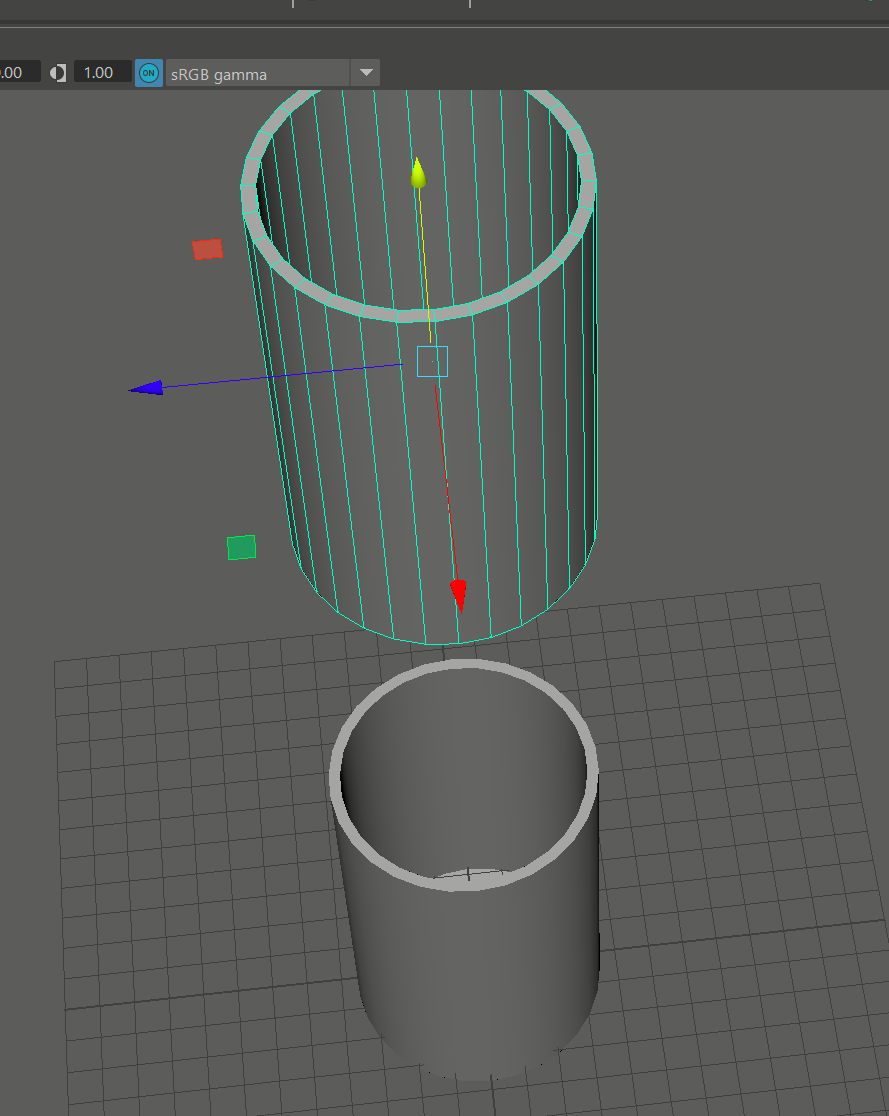
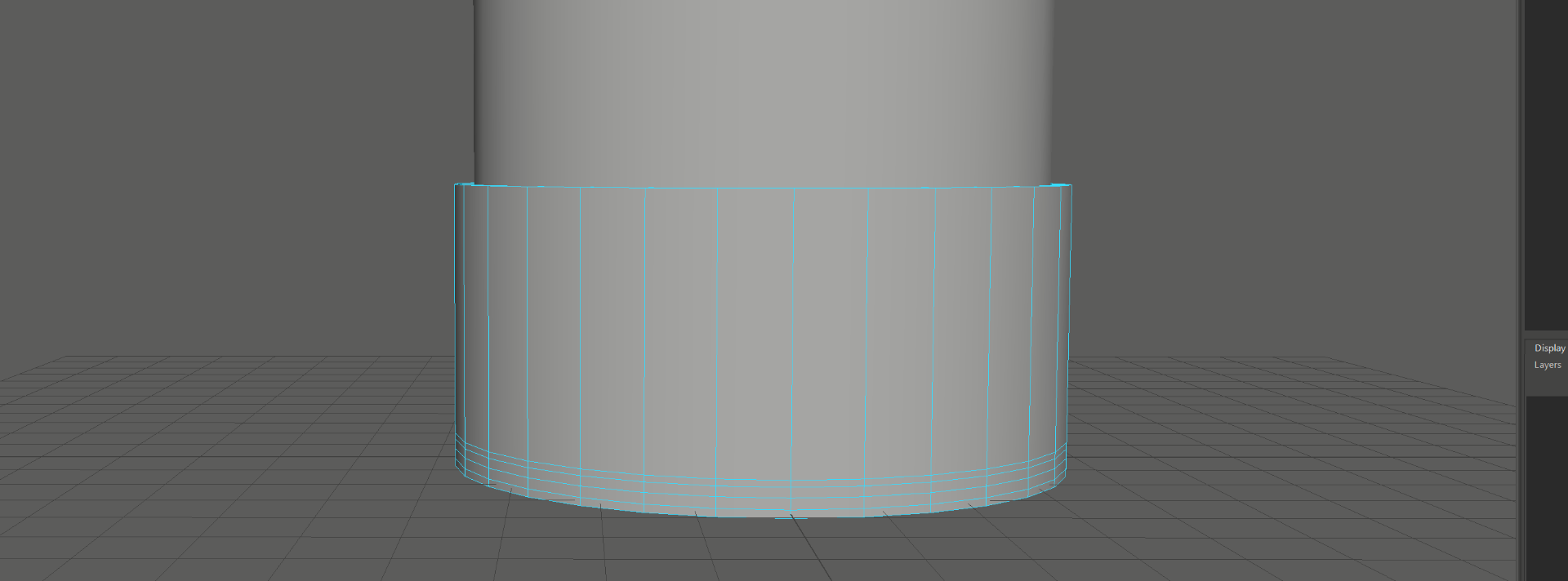

Hopefully, next week will make things easier.