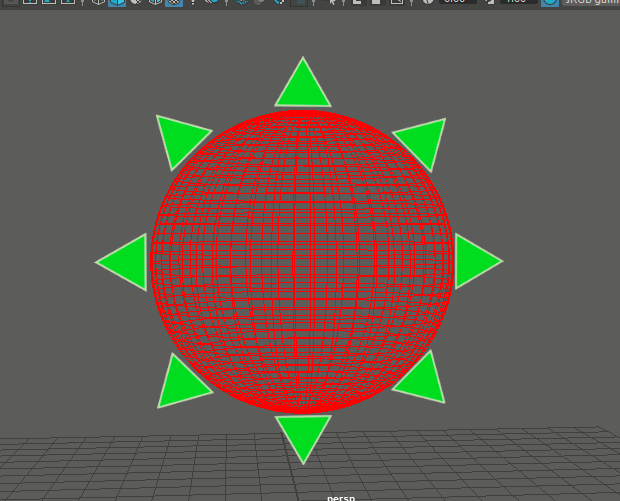This started with me texturing the sun flakes onto the UV shell, I used Illustrator and simple triangles and strokes to create the effect, and then simply applied it to the model.
Next, however, I wanted to create a rendition of the moon, using Substance painter, so I created A sphere in maya and got to work after exporting it, starting out with Ground Gravel, and adding on top of that concrete dusty, Immediately, I felt this gave it the right moon look, but I knew I could add more to make it look more convincing.
I then added a few indents into the model to create the look of the moons several craters, which I think worked well, my only issue being the oval shape they took on, instead of the traditional circle craters, but I didn’t want this to be too Photorealistic.
In the next step I took some white paint splotches and began applying it over the front of the moon model, just the front, as the rest of the model was likely not going to be seen.
For the final step, I took out my drawing tablet, and began to lightly apply the dark splotches to the moon’s surface, and then exported the model.
Getting back into maya, I brought in the grass which another member of the team was working on, as well as the old victim snail from my scailing a few weeks back. I then brought in the assassin snail and scaled him neatly with the victim to begin work on the previs.
One of the other members had created a wanted poster that we planned on putting into the animation, so I added a trunk to the scene and then a flat plane, and textured it.
Beginning the previs I made sure to stick to as much of the storyboard I could, with a few liberties taken, especially with the full lack of animation, considering I was the only one animating at this time, the other members of the group all working on making their models move, or making new objects for the scene, once I had it finished I showed it to the group, and they were pleased with it, however, some timing issues were present, so we had another member of the group fix it.