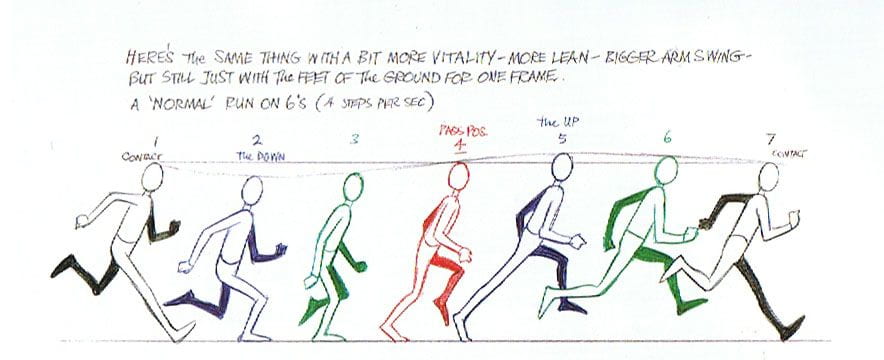To begin my Run cycle with the Azri Rig, I firstly began some research on character running and how it differed from a walk cycle, there are a few more key poses within a run cycle which involved the character being totally lifted off the ground. To begin, I began to gather picture for my reference to apply to my Azri Rig.
I found some great reference images from Richard williams who displayed the key poses for the run cycle, I also wanted to pay attention to not only the legs but the arms and body placement, this all played a massive role in making a run cycle.
To begin, I looked at the starting pose and noticed how the legs were bent and any foot breaks that had to be applied, as well as this I looked at how the arms were moved with the legs. I also noticed the difference in height in each pose, the down pose making the character lower to the ground and in frame 6 the character being totally lifted from the ground.
I also used some more images to help with referencing my own run cycle with the Azri Rig. 

I also used youtube videos to help with my research, I found this video explaining the key parts in creating a run cycle.
My own reference
To further my research, I found some previous research I did for my ultimate walker rig when I asked my friend to run so I could look at the key poses myself.
This was extremely helpful with Azri Rig, as opposed to the ultimate walker rig the azri rig had a lot more aspects to consider, such as hair movement, arm movement, core movement and head movement and using this video of Anna really helped me with this, for my run cycle i ensured to pause and slow down her video to point out the key poses and look at how everything works aligned with each other. 

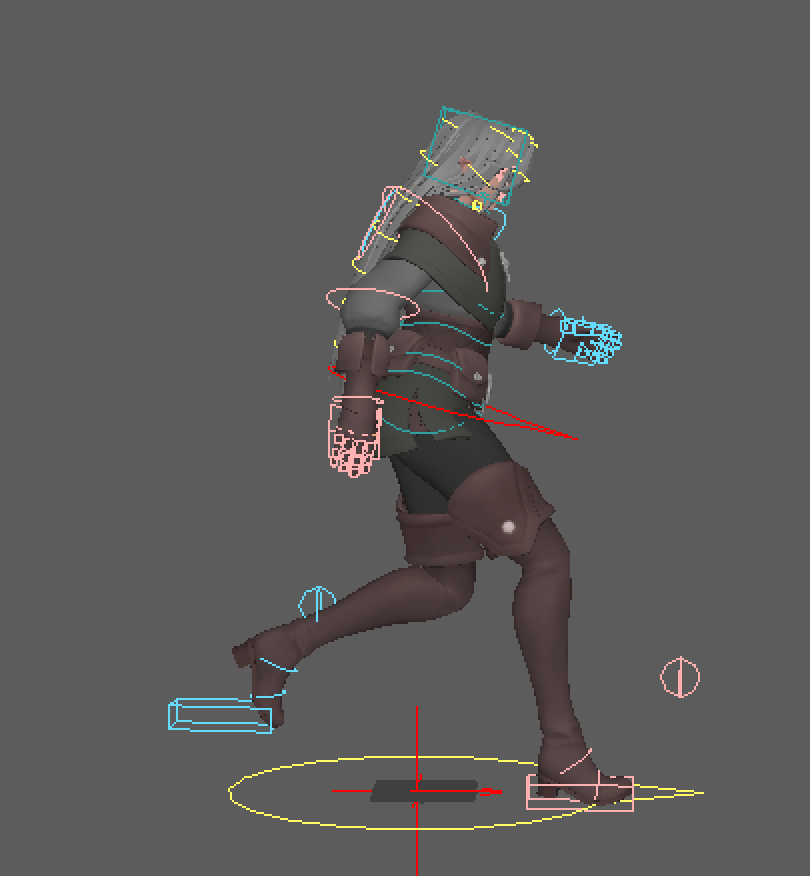

here is some screenshots of the Azri rig put into her poses, I found the run far harder than the walk so I will be looking to fix with feedback.
Draft 1 – peer feedback
For my first draft of my run cycle, I ran into a few issue with the animation and asked for some feedback from my peers, I was informed to look at my key poses as and to ensure that the legs were running aligned and running smoothly as my first animation draft, the legs were super choppy and I struggled with making it look natural and there was some poses that were in the air and my peers had told me to try making sure the key poses were running perfectly after each other and to try less frames as I was trying add loads of poses that the final animation started to mess up. I wanted to ensure that my final animation ran smoothly, from my feedback I was told to try and add some more foot rolls to help give it a realistic look, or to even try clenching the fist and swaying the hair.
Draft 2
I had some issues with my second version of my run cycle, it appeared to be choppy and I was definitely messing up some of the poses. I struggled with this as I found as I was trying to make the key poses the characters knees would bend out slightly without me noticing and when it came to completing the final animation the knees were aligning wrong and it ruined the full animation.
For my final version of the run cycle, I ensured to take on my feedback from my peers and to make sure all the poses were aligning perfectly.
Final reflection
For my final reflection of the run cycle, i was happy with how my final run turned out, running is something I want to practice with with more character rigs as I found it quite a complex movement to work with in Maya and found trying to adjust the body in the frame quite difficult. However, I definitely feel I have improved from my first two attempts at the run cycle and did a good attempt with the Azri rig, overall i felt this task was good and helped me improve with my animations and it gave me a good insight on how much detail goes into creating movement as simple as a run.
In future, I would like to experiment with different types of characters and animals to look at all the different movement when it comes a run cycle, I feel like I could experiment with some more arm movements and to exaggerate some of the movement for a games character or goofy animation. Finally, I enjoyed this task and will look forward to completing some more animations.