Prologue
After reading up what eBooks where and the history about them, I looked at how to make one. I asked myself, what tools do I have at my disposal?
I will start with the last question I asked myself, what tools are there out there to make eBooks?
eBook Creating Tools
I don’t really have to search far, as Adobe has their very own program called InDesign.
![]()
Adobe InDesign is one of many services provided my Adobe. The biggest appealling factor is the interface being similar to every other Adobe product out there, as someone who has used Photoshop, Illustrator, XD and Premier Pro. I have grown very use to the interface supplied on Adobes products.
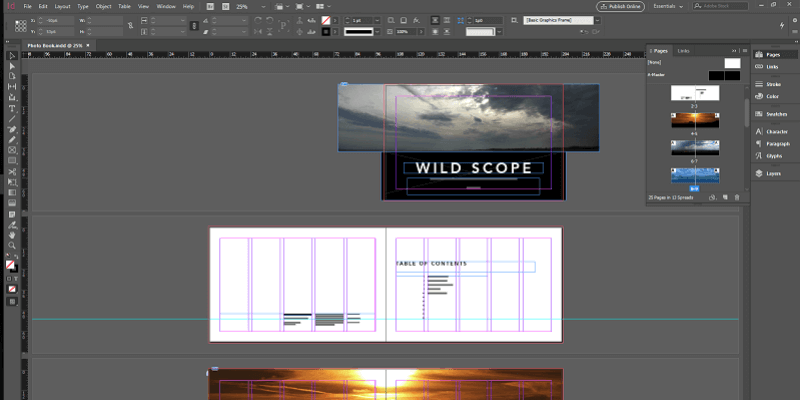
InDesign being a product I’ve never used before I would need to learn the features the product has to offer. Thankfully there are hundreds of tutorials on Youtube to help me get a foothold.
Making an eBook in InDesign
Since InDesign is a Layout design and desktop publishing software, one of its core features is the exporting feature of epubs. Epubs are eBooks basically. Making an eBook in InDesign happens at the exporting stage, everything beforehand is standard practice.
All we have to really do is go to File > Export. Give our eBook a suitable name and save to a folder you can easily find. From the Format menu, we can choose either Adobe PDF (Interactive) for an eBook with interactive features like hyperlinks. Or we can choose Adobe PDF (Print) for a standard eBook with no interactability. Then we click Save. This is all I will have to do once I am ready to export it. I will also remember to export as a PDF as a backup.