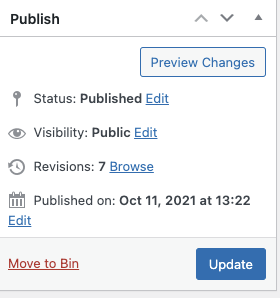Post 1
Welcome to your portfolio
To get started, in the Dashboard, click Add New Post. You can preview your post before publishing it.
Before you publish your post, choose the category corresponding to the module and topic this post belongs to:
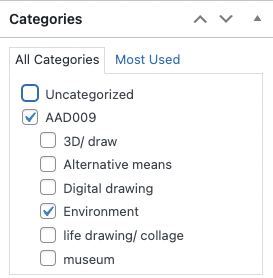
This will ensure your post appears on the module page your post belongs to:
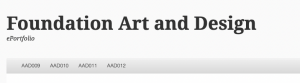
You can drag and drop images and other media within your post, and preview the changes before updating your post.