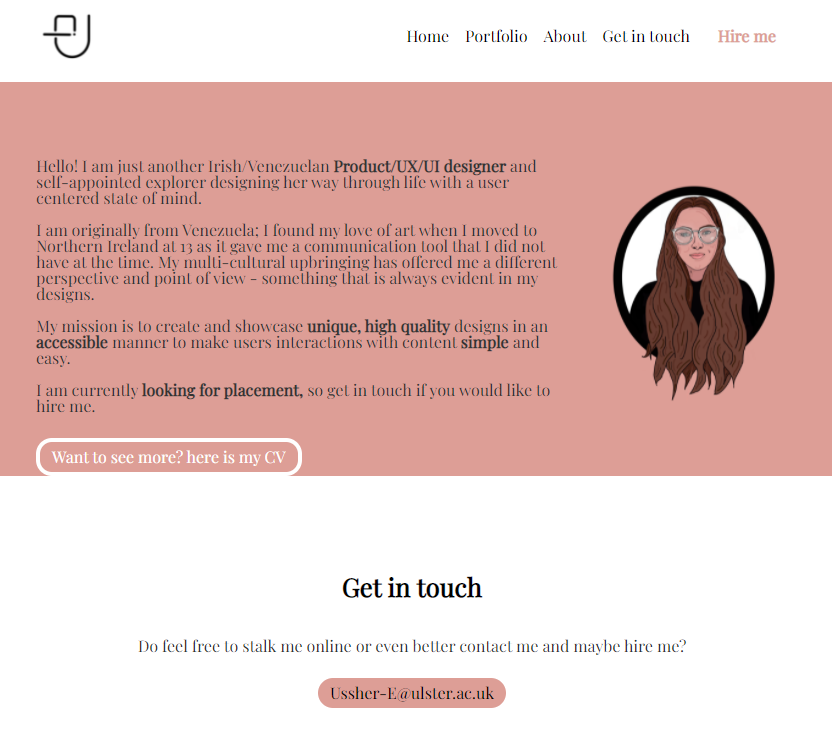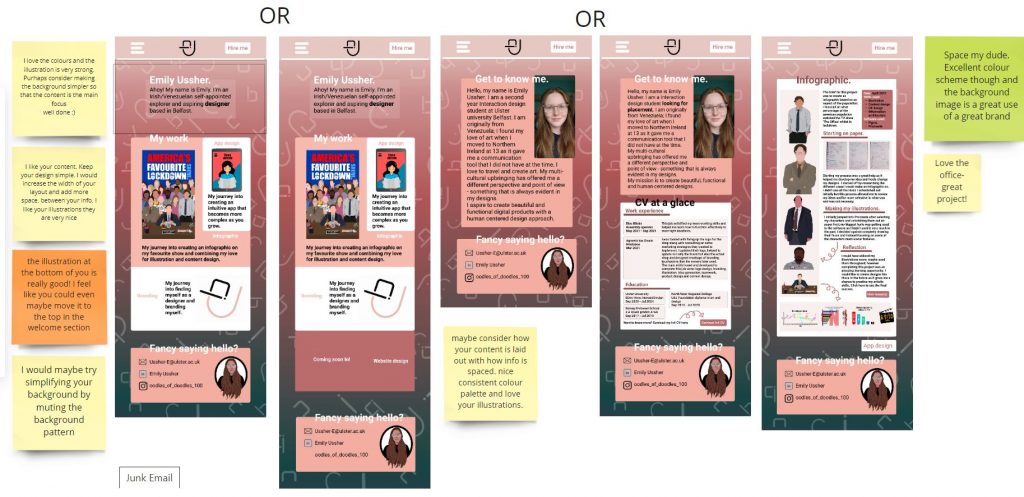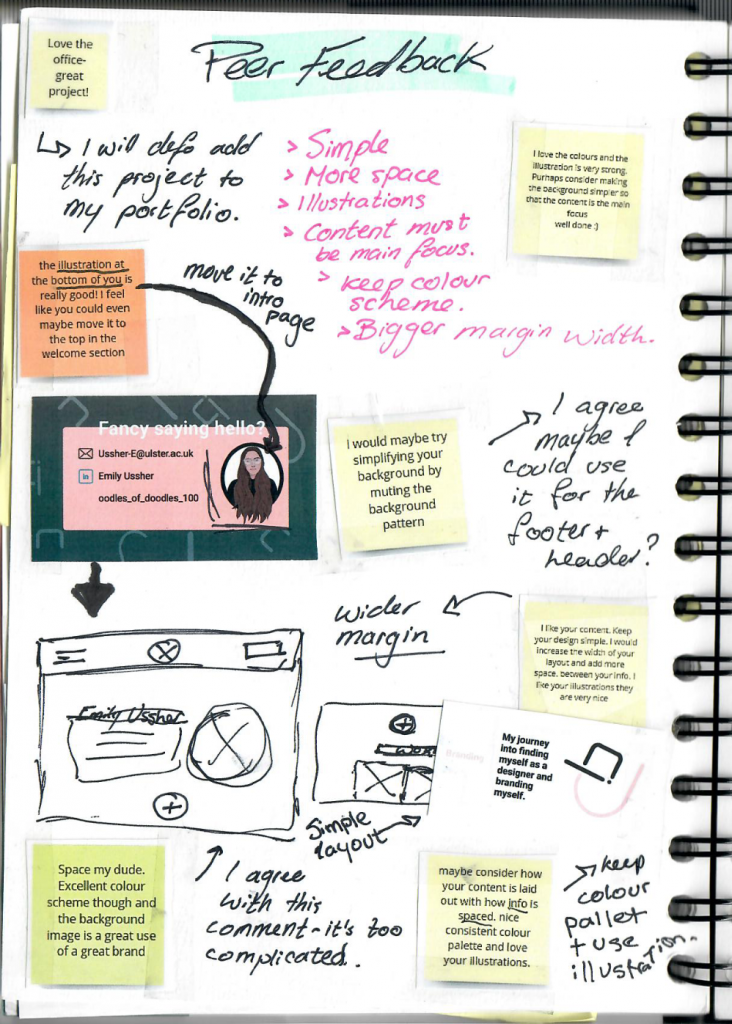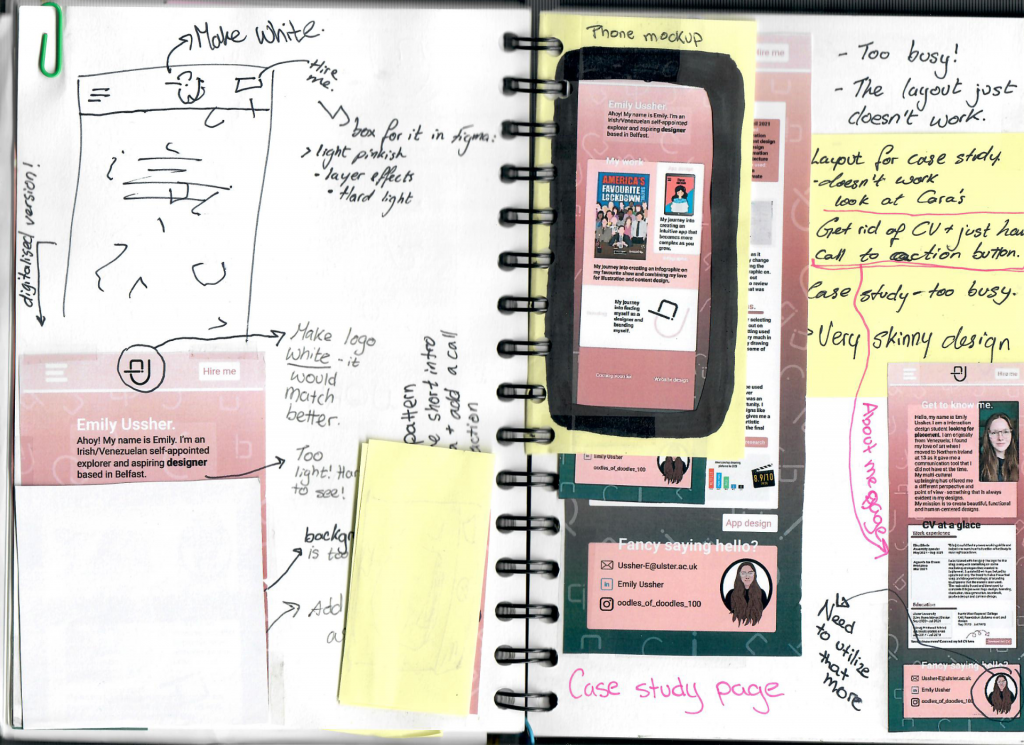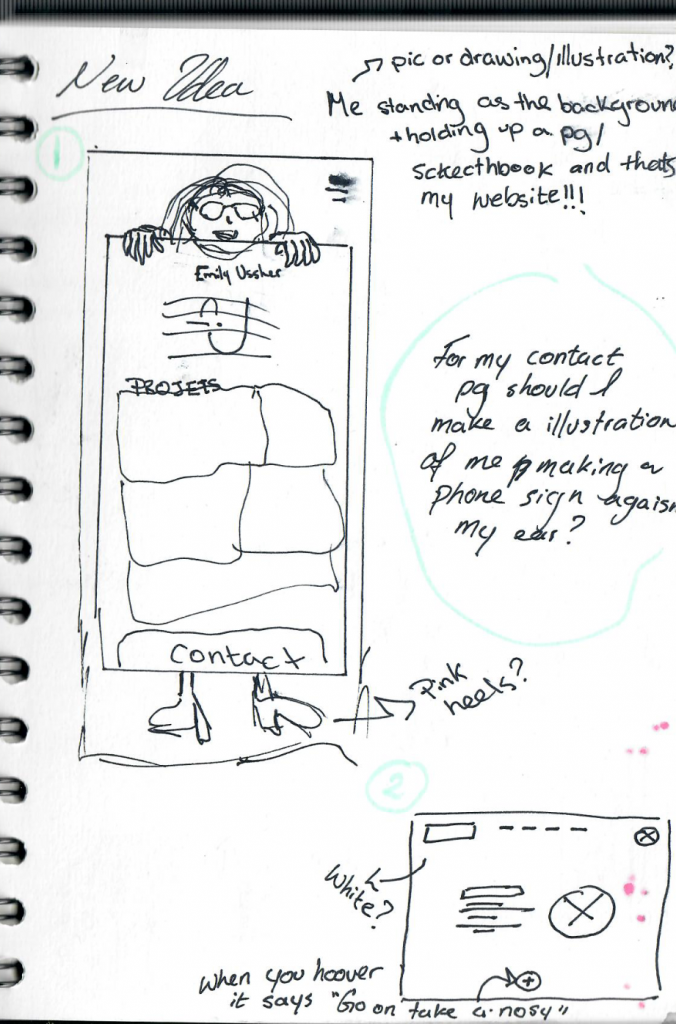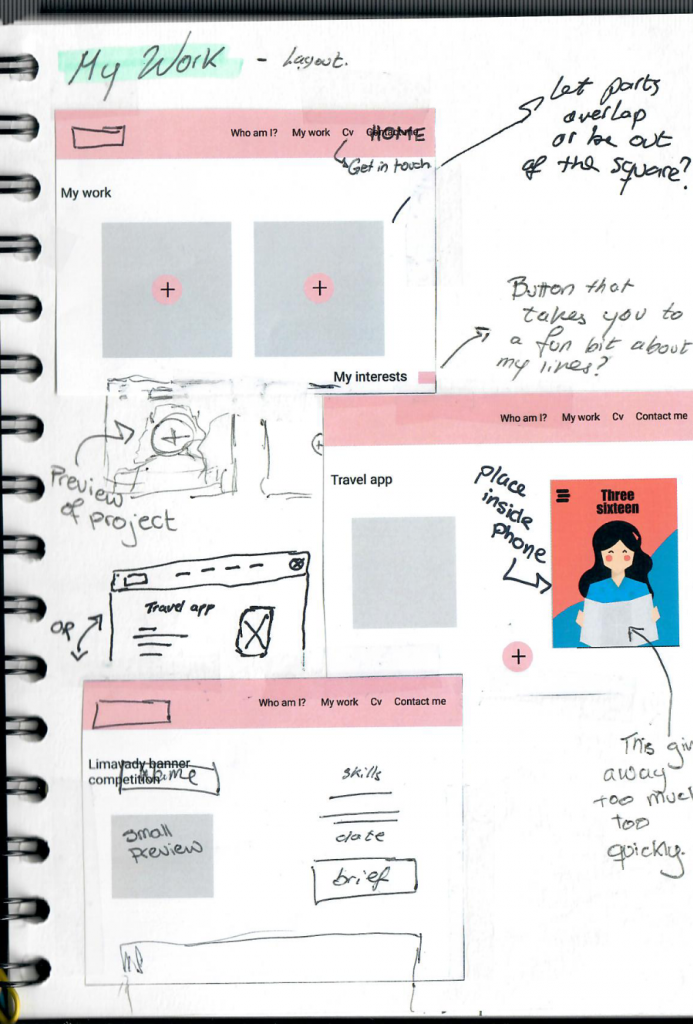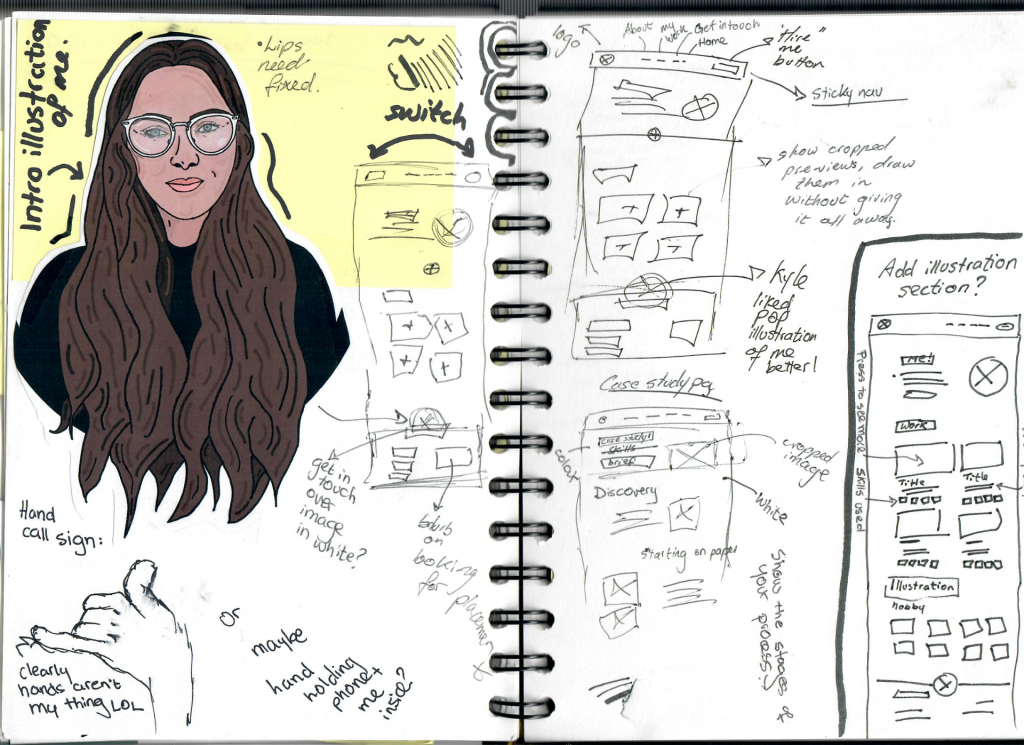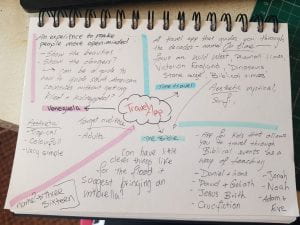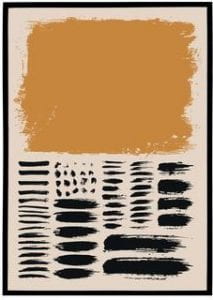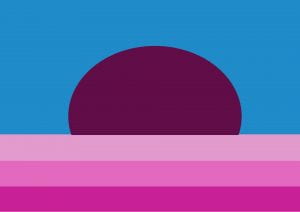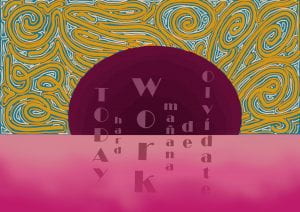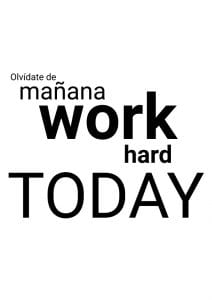After learning so much about accessibility and how to design with a user centered approach I decided to make some changes not only to the layout of my website but also to the colour scheme I use not only for my branding but also for my website. Adobe colors was a great resource for researching typography contrast and colour combinations.




The colours while lovely did not have a high enough contrast so I made a few adjustments to ensure everyone who would use my website could use it to its fullest.
I then started considering these colour changes and took a look at my previous designs; it previous looked like this after working on it for a few days:

Now I realize that the pink not only clashes with my illustrations skin colour but as a way of highlighting text, it does not fully work as it is not dark enough. The contrast ratio is too low.

To make this section easier to view I removed the colour for the background; I think this made a big difference in the presentation of my illustrations, making my illustrations stand out more.
I also tried to add the social icons to link my socials but I could still not figure out how to align them to the center – so I asked Kyle.

Here are some snapshots of the changes I implemented to my website to improve it:

I removed the block colours to separate the sections and instead stuck to white – I think that overall this looks and works better.

I tried removing the background colour for my intro section of my home page and I believe that it really improved its ease for viewing.
After Kyle helped me understand my issues with my navigation bar (It was no longer sticky) I was able to fix it. I really needed the navigation bar to be sticky as I had shown my website to some older family members both here and in Venezuela to see if the general layout of my site was easy enough for them to understand and navigate. I also sent the link out to other friends on Instagram (some who only speak Spanish) to see how accessible my site was – I sent it to my Spanish speaking friends to see if even with a language barrier the set up was straight forward enough to lead them through my website.
One of the things I learnt by doing this is that less is more and that consistency is my friend. The colour changes were also preferred as it made it easier for all who viewed it (They were all of varies ages, abilities and backgrounds) yet aside from aesthetic preferences, there was a general agreement that the higher contrast was the preferred version of the website.
As part of my IXD302 class Ronan McKinless came in to give us some information on applying to placements and how to make the most out of our time in placement. I reached out and sent him a link to my portfolio and he was kind enough to offer me some feedback.

I will be taking this on board and hopefully making the changes as soon as possible.
What I learnt the most through this process is that feedback is vital. Be it by peers, friends and even better yet more experienced designers. I also learnt to consider the user throughout the process.