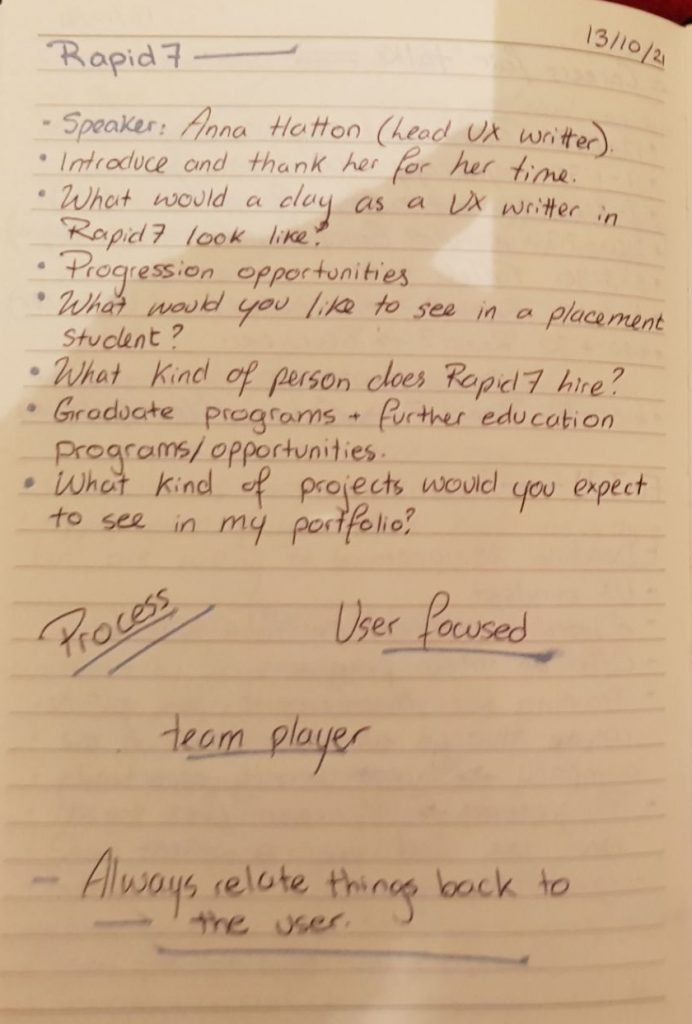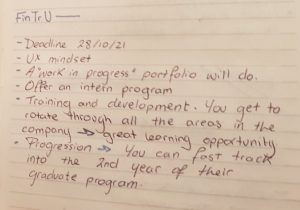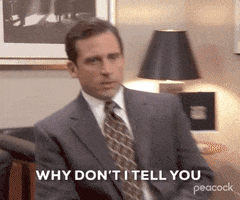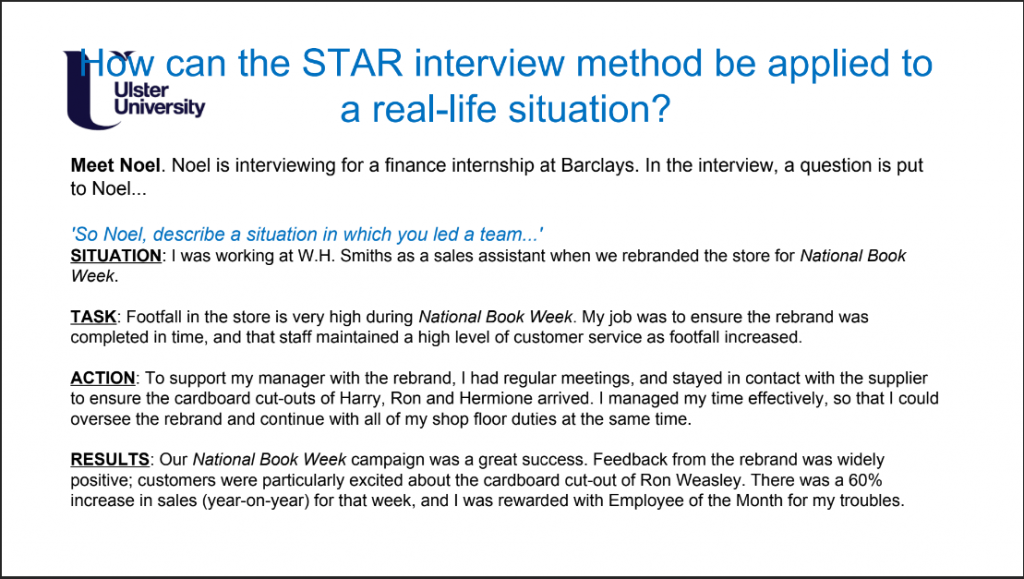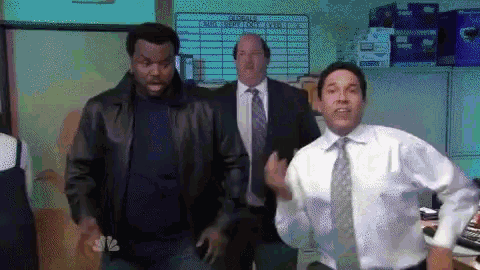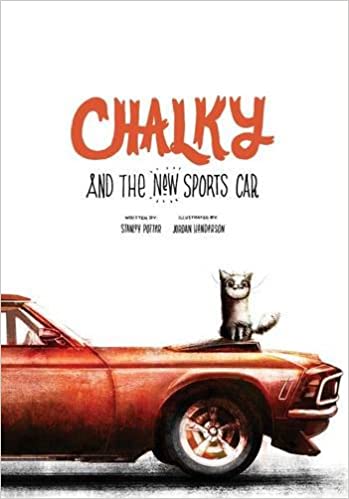What are they? A high tech security company
Headquarters – Boston
Belfast office
The Belfast headquarters is an innovation hub – named one of the leading places to work at.
Set up in 2014 with 1 employee, now they have over 300 employees.
The teams building owns all of the company flagship products.
They have an awesome reception, makers space and library, main café and a gaming space.
Placement program
- Interns become valuable members of the team from day 1.
- About 80% of the interns receive employment offers to return to work with them after graduation.
- Around 150 interns have come through the process since it started in 2014.
- Some of the initial interns are now Lead Engineers.
Jordan – previous intern
- Started 7 years ago.
- 9 Interns entered the office with a full time staff.
- In the chaos he learned and became able to apply knowledge from university into his designs.
- Has travelled all over – from being sent to courses, company kick off in Belfast or Boston.
Questions:
- What was your training before you went into Rapid7 Jordan? I’m just wondering if there’s a preference to what type of education background you’re coming from. – He went to Jordanstown not knowing real word experience. EAGERNESS is what they are looking for, don’t worry about feeling that you are not really. Prove that you are ready and willing to learn.
- Internships make a huge difference in building up your skill.
- Experience will not be a factor – they know we have just started to learn.
- There is room for transitioning between roles; even between different UX roles.
Opportunities available for me –> UX design & engineering and product management 5 going to UX design and 1 to product management
What to expect as an intern
- Opportunity to work on real production code from the very start.
- Formal training program to help you settle.
- Learn lots of new technology.
- Be treated as a regular team member.
- Be assigned a mentor – guidance and assistance. Helps you learn at a pace that suits you best within the company.
- We will give you an experience as valuable as possible, setting you up for a successful final year.
- Offer to return as a graduate if you have been successful.
What do they expect from me?
- Good attitude and aptitude.
- Passion for learning technology.
- Experience is not necessary they will provide us with the tools to learn and be successful.
Erin – previous intern (engineering)
- She did not have the instill training interns get now.
- Joined in 2016.
- Only girl in the team – never felt like it though.
- She was able to write code from the ground up and architecture information, take part in meetings.
- Studied in Queens.
- Questions were always welcomed.
- Types of technologies she is using now – pretty much everything was new to her. Java, and really any new product or software that is relevant – you are constantly learning. Its a great way to mature in your career also.
Advice:
- Ask questions.
- Learn through your mentors.
Benefits
- Attractive salary about £20000.
- 24 days annual leave and bank/public holidays.
- Private health, life and travel insurance.
- Company pension plan with generous (7%) employer contribution.
- Company shares plan at 15% discount.
- Employee assistance program – mental health support.
- When in the office, snacks and refreshments available.
- Pool table, table tennis and board games available.
- Regular office gatherings with breakfast, lunch or dinner provided. Monthly they do Belfast time hall to hear what everyone is working on and welcome new hires.
- They have a speak easy pub in the office.
Next steps
- Apply!!!!!! closing date 29 October.
- Candidates will be contacted to schedule their own 15 minute pre screen interview with one of our engineering managers – COME PREPARED – big about CV, yourself, company and interest surrounding industry.
- If successful, you will be contracted regarding a technical interview. 90 mins – Check spam folder pls These will happen in November. Puzzle you must solve with the team to see how you would work together.
- All interviews will take place via Zoom.
- the talent acquisition team will be in touch with applications outcomes and offers.
They have a take home challenge – get a design problem and solve it with wireframes and prototypes then get 15mins in the interview to explain it.
TIPS for the design challenge
- Be prepared.
- Do research, explore their products.
- Avoid a vanilla CV.
- What will make you stand out (in a good way).
- Take your time with the design challenge. Don’t just show a polished design, show your thought process.
Final reflections
- They will look to see when you join them what roles makes the most sense to your skills and designers and natural abilities – They will ensure you are doing the role that is best suited for you. Transition is an option.
- Big JAVA house. C++ and Python.
- For UX development they use HTML, SASS, react, vanilla ds.
- UX design – figma, miro.
- They are not super strict when it comes to time. As the norm expectation work from 10 – 4 or 9 -5. Really whatever works best, just use some sense and work in a productive way and in a time that works with your team.
- Still working from home but they don’t know what will be happening next year.
- Design challenges – hard design challenge of scale.
Rapid7 placement talk
Speaker: Mike
Date: 28/10/21
Who is Rapid7?
- Service protection/security company.
- Protection.
- Prevention.
- Security.
- We are the force behind the people who protect you everyday – securing your connection online, making sure your connection, passwords and data is secure. They build this software.
- We protect the tools that protect society: Cloud security, threat protection (Use AI to anticipate threats), Security automated, vulnerability management, application security, Incident detection and support —> could consider this a novel cause.
- We are powering the cyber protectors.
Why does UX matter in Cyber security?
- We are designing the critical experience for our users. It must be powerful, reliable and extensive. But they are nothing if they are not usable – they must be user friendly.
3000 staff across the UK, Japan, US, Amsterdam, etc.
Design system:
- Discovery: Brief –> 5 whys (Is it inline with user wishes, is it technically feasible, do we have the people to do it?) –> Heuristic review –> feasibility review (talk to some engineers, product managers before suggesting it) –> Competitor review (Help or support pages are great to show how they explain their process) –> Tooling (What tools will I use to achieve this? It’s about choosing the right tool to create prototypes easily to then present it to the team – what is the tool quit of my team?) –> User research (what are your users really saying? User centered) –> Analytics () –> Market landscape
- Design: Insights –> Design principles –> Design system integrations –> Brand experience –> Artefacts –> Exploration –> Progress review –> Prototyping
- Build: Learn at least the basics of HTML and CSS and Java so you can have an educated talk with the developers.
- Test: Prototype –> Peer test –> User test –> Device test (Put your designs in as many devices as possible as they will look different depending on their settings) –> Quality assurance (Don’t mark your own homework – you are not impartial) –> Accessibility test (Make sure whatever you create is accessible) –> Performance test –> Benchmarking (against other experiences – eg how many clicks does it take? How quickly can a user get through it?) –> Done criteria (Are you ticking off the criteria boxes? Can we automate this? Is it successful? … Ask for the definition of what being ‘done’ will be for this project)
They work in an agile way (2 week cycle for UX design).
At the end of the design system something gets pushed live.
What they are looking for:
- Think in a problem solving way.
- Accessible designing.
- Being a great UX practitioner also means being a great storyteller – Tell them a good story of how you reached your design.
Design in an art. UX is a science
- UX process can be learned.
- Design is products solving, creating something that is aesthetic and usable.
- Learn by doing it, living it and practicing it. Get your hands dirty. Learn through doing.
- Understanding the why and testing ideas.
What to say in interview:
- Want to work for this company as I believe the work they do is a novel cause that protects those that protect us.
- Talk about design systems – how UX and UI should be implemented across.
- Waterfall vs Agile design system – Agile is better but research it and make a blog post.
- Be ready to tell the story of your work.
- Be ready to tell your story.
- Help design the critical experience and empower the protectors.
- They like slack as a social platform.
Application process dates and info
- How long until we hear back: Couple of weeks – November 8th.
- They review websites as soon as you submit it #screed.
- Remote and onsite work.
- It will be a 10 month long placement.
At the careers fair event I had a few 1 to 1s with some of the members of the Rapid7 team – what I was able to learn is that they are a great company, that would offer any placement student a nurturing place to learn and grow.
Here are the notes I took: