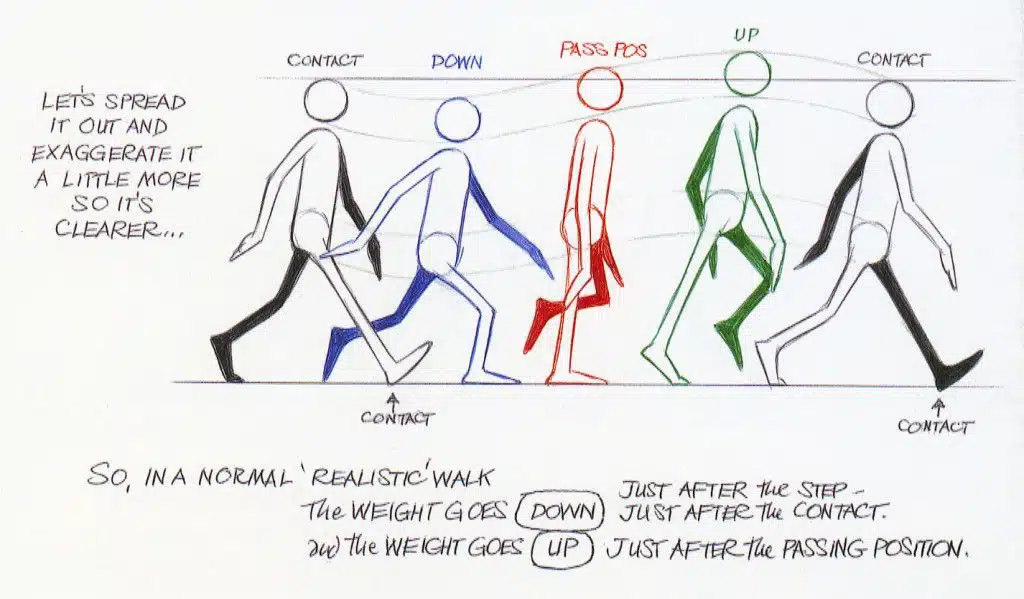Lip Sync
references
(audio from Sex education 4×06)
https://syncsketch.com/sketch/Mau70sSvvb5z/
I took two different videos and analysed the acting and movement using both as I saw fit. My main observations were a combination of extreme disgust and anger; I liked the first video, it leaned heavier into the disgust in some parts, even adding in some fake half-smiles.
I took pictures of a plush at a table to decide the staging of the scene, then got my mum to act out the first part so I could have a sitting reference, using the other videos for the rest. The whole scene is a combination of these images, videos, and my analysis, plus my own acting as I worked.
Development
Workflow:
- find references for the emotions (along with using a mirror by my desk)
- block out main body
- block out face starting with chin
- switch from constant to spline
- fix glitches
- add pauses and intensity back
- lighting + details
I read through “The Animator’s Survival Kit”. Although I planned to do 3D a lot of concepts were still applicable.
This video was great for the technicalities of lip syncs and working out the specific mouth shapes and how they flowed into each other.
Although the focus of this module is on body mechanics, I wanted to push myself to create a mood and compelling ambience that supported the audio and emotion from the acting.
As it was the first day, I was just setting up the scene and prepping for the blockout. I ran into a lot of problems setting up the rig and working with the different versions of Blender, mainly missing controls, broken models, and more. I was only able to fix it by using this video, Blender 3.6 (which a lecturer okayed), and a couple of Blender support threads.
I looked up some videos to help me visualise the process better and have a better idea of the movement I’m working towards.
I tried to be very thoughtful with my blockout, taking into account posing, staging, and arcs. This did result in the head having too many keyframes at one point, as I wanted to mark the arc properly, but it just made it jumpy and awkward. This was something Rachel also pointed out and just advised deleting frames one by one and checking the change to see if it looked better. I really tried to make the blockout as good as possible, as my previous animation had been done directly on Benzeir, and they felt really overwhelming, and doing a blockout was not only recommended by the lecturers but also felt like a good way to stay organised and not get overwhelmed.
To make the blockout, I used my references and analysis but also my own intuition and a mirror, as there were some moments I saw potential to make better and more impactful than I had originally accounted for, for example, the bar stool falling as Rain stands up, Rain swinging her arm as she stands up, and the camera shake from the point.
I feel camera shake actually made a huge difference; I was quite insecure about this decision initially, as I find camera work really challenging, but after consulting with Rachel, I realised how simple it was to implement, and that small addition really improved the cinematography, which made me feel more confident about something that has previously been a huge struggle and also motivated me to improve the lighting, seeing how big a difference using good cinematography makes.
I felt the blockout was still lacking some emotion, so I looked back to the animators survival guide and found that I wasn’t utilising the eyes effectively, especially the upper eyelid, which was completely still; however, I was a little unsure if it looked like that because it was just a blockout, so I held off on making changes.
After switching to spline I realised the issue wasn’t fixed, and more problems arose from the switch to spline.
Because the glitching was so distracting, I decided to tackle that first. I fixed keyframes that went from positive to negative, which were the cause of the glitches, and I added supporting frames to bring back the strength from the blockout and convey that anger better. I also started animating the hair, which was challenging in its own way. I found myself overexaggerating it a lot, which distracted from the main animation; however, I wanted to have a lot of drag and follow-through to convey the speed and strength of her movement, which matches her anger. I should have found reference for this; however, I’ve had a lot of trouble in the past finding references for ponytails for some reason, and I wasn’t able to replicate that cartoony whip myself.
I added blinking mainly during the head turns and lowered the top eyelid and raise the lower one to create a squint to convey a feeling of pain.
I finally figured out how to render the video with audio; however, the audio didn’t sync up properly. I also added in the background at this point (previous steps’ renders were done after the background was finished). I used two lights: one blue one to the back right, which framed her in shadow to convey an underlying sense of sadness, and a softer yellow light at the front to light up the face better as it felt it was too dark and you couldn’t see her facial expression properly.
I finally got the audio synced up properly and added additional lighting to the bar to create three-point lighting, and the lighting didn’t feel dynamic and interesting enough, and the ambience wasn’t as effective as I wanted.
I chose to use 3-point lighting as it accentuates the height, width, and depth of the subject, making them stand out in the shot, and as in the previous lighting attempts, she blended into the background, or her facial expressions weren’t properly visible from the heavy shadows.
My fill light is the yellow soft lighting at the front, which helped with visibility; the key light is the strong blue lighting, and the backlight is the bar lighting, which gives Rain a soft rim light, making her stand out.

I tried to add the final part that got cut off but it messed up my timing so I decided to keep the previous version as my final.
Final Thoughts
Overall I think I improved a lot, especially in 3D; focusing on the blockout made the process a lot easier and better. But I’m especially proud of my improved cinematography; it’s my first time using 3-point lighting purposely and really paying attention to background and ambience to support the animation. I could’ve added more weight to the movements to better convey the anger, mainly in the hair, as looking back it feels a bit too smooth, which contrasts too much with the harsh motions of the arms. I’m glad I put in a lot more effort into my research and analysis, as it really paid off in both assignments and meant I didn’t waste any time and had fewer steps. I’m glad I took advice from the lecturers and implemented that into my work, though I’m hoping to have a little bit more confidence in my own decisions when my intuition tells me it’s the right choice, as it did with the camera.