This week’s class was an introduction to Adobe Substance. Our class workshop was to use a premade model in blender, export it to substance and add texture.

I found this workshop to be pretty fun as there were so many materials to browse and settings to play with, while also feeling a bit more intuitive to navigate than when I first used Blender.
This weeks homework, being the final of the module, was to model a helmet and use Substance to texture it. Like my sword from the previous week, I chose to use an item (the ‘Phantom Helmet’) from Breath of the Wild for my reference as I felt comfortable with the level of detail while also seeing how it could be a reasonable challenge.

At first I found this less complicated than the sword as I was able to make a good start on the basic shape of the helmet using cylinders for the base and the horns, cones for the bolts, sphere for the head/mask. Since making the sword I also felt more familiar with the knife tool to make the ‘eyebrow’ shapes and solidify them to then join onto the base.

I found the head/mask part more complex as I found it difficult to make the nose until I remembered I could use the proportional edit mode to smooth out the shape. In the end, I ended up leaving out the mask part as when it came to unwrapping and exporting to substance I realised having two parts to my helmet wasn’t going to work at least not until I’m more familiar with texturing. Below is a screenshot of when I realised I had two UV maps on top of each other for the two objects causing my layers in Substance to become a mess. You can also see here that along the edges, particularly the eyebrow parts, there was a pixelated white border where the texture didn’t seem to cover the whole area I had selected.

After leaving out the mask and simply choosing a different texture to use, messy layers and pixelated edges were no longer a problem. I chose to use a concrete texture for my helmet as I think it was the most appropriate for imitating the matte look of the BOTW art style while still appearing like dull metal when the roughness was turned down. I also added a smart mask to create cracks in the metal similar to the few dents/scratches that accent the original design.

After exporting my texture back into Blender I found that much of the details of cracks weren’t as visible and it looked like the roughness was much lower even after I added a frame for hue/saturation/value which improved it somewhat. Regardless I’m still pleased with my final result as I like how my using a reference in Blender the same way as with zubat or the sword, I’ve maintained the original silhouette but with substance’s textures it becomes a much more realistic version. Some things I would do differently include tidying up the inside of the helmet more as I didn’t originally plan for it to be visible because of the mask, and I also think I added an unnecessary amount of seams which become more noticeable after adding texture.



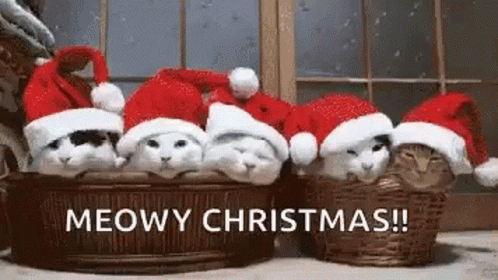














 I’m really happy with how closely my model resembles my reference as I expected this aspect to be more challenging. The only part I found particularly challenging and tedious was joining my parts together while avoiding creating N-gons. I realised after my feedback for the previous assignment that previously I hadn’t checked thoroughly for N-gons so I made sure to be careful this time, though I had to resort to using quite a lot of triangles. My prop was very straightforward as I was able to make the model in about half an hour so hopefully I now have plenty of time to focus on texturing.
I’m really happy with how closely my model resembles my reference as I expected this aspect to be more challenging. The only part I found particularly challenging and tedious was joining my parts together while avoiding creating N-gons. I realised after my feedback for the previous assignment that previously I hadn’t checked thoroughly for N-gons so I made sure to be careful this time, though I had to resort to using quite a lot of triangles. My prop was very straightforward as I was able to make the model in about half an hour so hopefully I now have plenty of time to focus on texturing.






























