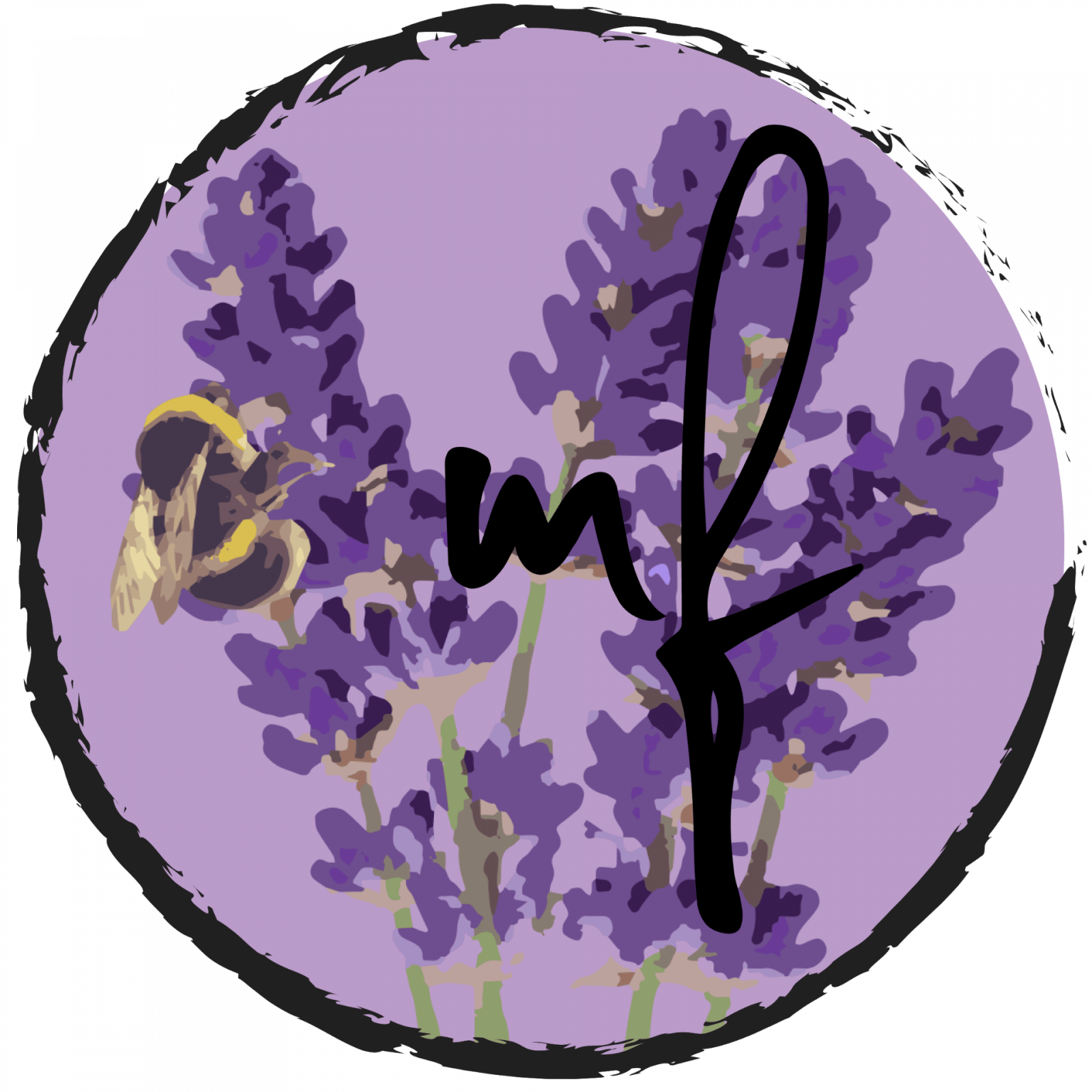UX Belfast
How to design for everyone
During my free time, I went onto an online meetup that UX Belfast hosted called How to design for everyone on the 18th of October, featuring Reginé Gilbert, an American user experience designer, educator, and author. As well as MT McCann, a Designer and Leader of the Ladies that UX Belfast community.
In this event, Reginé was talking about accessibility in the web as well as app design, and how important it is to learn and think about people that don’t work the same way as you do, as well as people from different cultures or countries. Because of the differences, we have as human beings, even disabilities.
Technology is constantly developing and we become more and more digitalized, it’s important to think about the people being left out. Disabilities come in all shapes and forms and we as designers need to make everyone feel included while developing new ways to use technology.
During the meeting, she brought up several ways that designers can improve their designs, make our future projects and designs better and more accessible for everyone, allowing everyone to use the same product, using the seven principles of universal design.

It was brought up that colour contrast is the biggest issue on the web in terms of design. There is a large misuse of colours and the contrast of them, making it hard to read certain stuff depending on what’s being used, especially for people with disabilities such as lowered vision or colour blindness.

To make things easier as mentioned is to use high contrast colours in highlights, to help the user know where they are, rather than plastering it all over the website and or app.

This image was shown as an example, that contrast can put the focus on an object, helping the user to focus where it’s needed to focus at the moment.
What is a disability?

During the meeting, what would be defined as a disability was brought up. A disability is just not what we would believe it is, but much wider. Some things make us for example disabled in certain situations, such as being distracted while driving, which is a situational sight disability or having a broken arm being a temporary functionality disability. It’s not always permanent that still affects us daily, and it’s not just one person, but it happens to the best of us. We can fall and break our arm and fall ill with an infection lowering any of our senses, making us unable to live our day to day life like usual, using technology like usual. This is why it’s important to implement elements to our apps and websites for the disabled which will include everyone at the start, rather than changing the final product making it different for the users, or affecting users after they’ve gotten temporarily disabled that need to use the product and can’t.
Disabilities don’t necessarily have to be something that has happened to us, but can also be the technology itself not being able to work properly, like an older phone with a smaller screen, or a slow/limited bandwidth. We also keep in mind that there are disabilities that come with time, such as age and deteriorating senses.
There is a lot to have in mind with design, and to make it more inclusive, which should be obvious. The final product shouldn’t make anyone feel left out, so how can we make it more inclusive?
There is already assistive technology, as well as adaptive strategies to give everyone an opportunity to use technology and its software, no matter what disability you have. Screen readers, Screen magnifiers, Voice recognition software are a few examples of software and hardware that would facilitate web usage for people with disabilities. Increasing the text size, reducing mouse speed as well as turning on captions would be considered different techniques to improve the interaction people with disabilities have with the web.
What to consider for Inclusive design
It was mentioned several times during the event what to consider for inclusive design, what makes us different from everyone else. Inclusive design is not just about disabilities, may it be temporary, situational or permanent. It’s also about our ethnicity, age, gender and socioeconomic status. What we many times fail to think about is how people work depending on where they are from and about their status in our society. Depending on what ethnicity you have as well your socioeconomic situation matter a lot in terms of the app as well as web usage, this is also where the older phone, as well as bandwidth issue, comes into place. Some people can’t afford the latest technology, never mind getting a hold of it depending on where they live around the world. We also interact with technologies in different ways and can only do so much based on how much knowledge we have. Someone from Germany for example uses technology in a whole different way compared to rural Thailand, which is important to have in mind when designing the UX and UI.
It’s also important to note that depending on what ethnicity you have, you may have a different culture. Cultures vary in behaviour and how we interact with things, as well as communicate with people.
This is why it’s important for us to learn about different cultures, ethnicities, disabilities etc. and how to improve the design to bring the world together and make it more accessible for everyone. You need to get to know who you’re designing for and make inclusive design a part of every stage of product development.
Just adding small details that may be left unnoticed to a regular user, like the alternative text below an image, not only does help to understand the image by reading the text, it also helps users that use a screen reader as well as users that have a slower internet connection. A small detail that won’t take much space or ruin the overall design may be a life-changing experience for someone else.

The second part of the web meeting was held by MT McCann, talking about software that is being used by essential workers. It’s a software that would improve their work environment. I was taught that disabilities are the most basic things when you’re working as an essential worker, such as the sun reflecting on a screen or a bumpy ride, larger gloves or if the worker is fatigued after a long shift trying to use the app. There were several ways to bypass this, creating a UI easy to use for this sort of situation, making larger buttons to press to avoid pressing the wrong one. I chose to leave a lot of information out about this since it said on the slide that it was classified information.
MT McCann brought up several ways to help and to make essential workers do their job easier which was inspiring. She brought up several things that are seen as situational disabilities that you would never believe were a disability.
Summary
I felt like I learned quite a lot during this meeting, about how we have to make things more accessible at the very start to make it easier for everyone at the end. It’s very important to keep in mind that everyone isn’t the same and work the same, and learning that it helps us grow both as designers as well as a person.
Disabilities aren’t always visible, and until we’re in a situation we realize that even the smallest things can be seen as a disability, like a sun reflecting on the screen of the device you’re using or just the fact that you can’t do your daily tasks like usual because you broke a limb.
So by participating in this online meeting, I was given information on how to improve my future designs and make them more accessible for everyone, and keep in mind for example; can you use this design with one hand? Does it work without visuals? Does it work while standing or sitting? Does it work with voice or without sound? The list goes on and there is still a lot to learn for me about this, which I’m excited to do.
Thank you.