Week 4 – Texturing
This week we were introduced to the Substance Painter software. In class we had to watch through the video tutorials Alec put up on blackboard and then use what we had learned to colour the default character model. We learned how to add painted texture and generated textures through smart materials.
The character I painted was very simple. I used a ‘Kyle’s Concept Brushes – Clouds Puffy 1’ and selected two colours to paint the model a few times. I added in some cracked/scratched effects using a cracked concept brush and played around with different materials for the base, finally deciding on a plastic texture which I then painted blue.
After this, we watched another video lecture showing us how to export files from Maya into Substance Painter as well as being shown some of the complex features of Substance Painter such as baking maps. We again used the Hard Surface model as an example when doing this.
Alec recommended a helpful YouTube tutorial on created stylised textures in Substance Painter. This video is very useful and I think this could work well with the beams on my Windmill for Assignment 1.
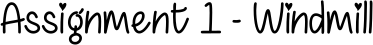
Having decided on the structure and of my Windmill, I wanted to create a clearer concept page of both the back and front. I also used this as a way to decide which colour combination I would like to use – either green and purple or red and blue.
I feel like this final concept art of the Windmill is a good way to visualise how it will look when in 3D. Originally, I was going to use a red and blue colour combination, however after having seen both of these palettes side by side, I decided to go forward using the green and purple as I felt it complimented the Windmill more.
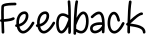
I had a 30-minute feedback session with Michael which was amazingly helpful. When I showed him my model, he showed me an easier and more organic looking way to get the basic shape of my windmill. I had been extruding the top to get each section, however he showed me the CV Curve Tool.
This meant that I could draw out the shape I wanted to create using this tool in the front –z view and then switch back to the normal view to edit and move the vertices to get the shape exactly the way I wanted it.
I was then able to bring in a cube, select the top face and the curve I had just created and merge them. This was far better than what I originally had been doing and I am definitely going to need this tool a lot.
Something I had been worried about starting to create were the beams, and so Michael showed me a few different methods I could use to get the beams travelling up the side of the Windmill. I think the easiest of the ones he showed would be to select the faces in the corners and extrude them so that they look like neat beams.
This was incredibly useful and I feel a lot more confident continuing on with my Windmill.





