Rough Designs – End of Year Show Materials
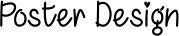
In class, Henry gave us tips to make our design process more successful. It covered the key design principles – What we want the main focus to be and in what order we want the viewers eyes to flow over the poster. In order to successfully do this, we need to establish a hierarchy which is typically: Poster image, the title and then your name.
We were also introduced to Tomasz Opasinski who has 14 years of experiences creating hundreds of posters for major-release films, video games and TV shows.
He splits the poster design process into 4 categories:
Free form – Do whatever you like

Curved based design – Outlines for organising key images

Word based design – Based on a list of keywords generated by the studio or marketing department

Metaphor design – Semiotics

It was recommended that we find examplars (Examples of posters that serve as an ideal model to base mine from).
Summary of my animation: The story features two girls who meet and attempt to escape the dome which has encased the city. This is due to ‘Beasts’ which have taken over – The dome was an attempt to save the majority of people, damning the less fortunate who remained trapped inside.
As my project takes inspiration from The Last of Us, I looked at posters of the game as a starting point.

These are good references as the game is set in a similar world build to my trailer. I would like to include both characters as the center point for the poster as they are the main focus of the story. It would also be nice to include one of the Beasts lurking in the background, however I don’t want to make the poster too cluttered. I think that having a good shot of the city with the dilapidated buildings and overgrowth would sell the story well and make for an interesting background scene.
I created a Pinterest board to gather more references and ideas to use to help my design process. The posters with the reversed character silhouette interested me as well as the open rooftop views with the characters standing with their backs to the camera. Using photoshop, I created a few rough layout ideas.



The 2nd poster with the character silhouette wouldn’t get across the message I want. There isn’t enough space to fit the city and characters into without making it look crowded. As the city is deserted and lonely, I feel like I should be aiming for the opposite of this. Having more vast open space would complement the plot more.
I like the title being centered at the top, like in the first poster, however I think it would be better if the characters weren’t focusing/looking at the camera. The 3rd poster is my favourite in terms of getting the story across clearly. I like the idea of there being a hole in the dome at the top which acts almost like a spotlight to really draw your eyes to the characters.
With these improvements in mind, I went back to look for other references that I could blend with my current ideas.

Henry said that the first two posters were far too similar to The Last of Us and favoured my final concept with the characters being on top of a building, looking at the city in front of them with a large hole in the dome. He also mentioned experimenting with typefaces for my title, searching for one that would fit my theme.
Using the three images above, I began putting together a fourth poster design.

This was the first draft showing the basic layout approach I was aiming for. The clouds and rain would be removed in the final version as the city is covered. Aodhan suggested I include the beast in the poster to better get across the story. One idea was to have the beast silhouette similar to my second concept, but when experimenting with this there was no way of doing so that looked clean. Another was to have the Beasts head faded in the sky, similar to this Stranger Things poster.


However, when seeing it added I think it took away from the lonely city feeling that I had liked.

I then experimented with having the beasts eye over the whole in the dome. This is to represent the freedom that is being blocked by the beasts – they can see there is a way out, but are held captive in the city by the fear of being attacked by leaving safety.

Yet to settle on a name up until this point, I decided to create a list of possible titles. After narrowing my options down and seeking other opinions, I opted for “The Dome’s Prisoners”. I think it fits well – It references the dome and you can immediately tell from just the title that they are trapped inside, leading you to assume that it is about them attempting to escape.

I darkened the city in the background to further highlight the characters and added a red haze to the eye/hole in the dome to represent danger. Experimenting with different typefaces for the title, I found this one called Apocalypse Grunge which I think fits the poster and general feeling of the trailer very well. Lastly, I added my name at the bottom as I have seen many other posters do.

The goal was to have the viewers eyes first glance at the two characters, then to the title of the trailer and then to my name at the bottom. I hope that this was achieved, however I still plan to work on improving the poster and I’m excited to see how it will look once I add in the actual city and character models.
These are some of the resources I used to inform my design choices:

https://design.tutsplus.com/articles/movie-poster-design-101-the-anatomy-of-a-movie-poster–cms-35852

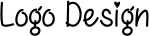
When creating a logo for Professional Practice last year, I decided on one that I am no longer happy with now.

When getting feedback on this, I was told it looks very familiar and it’s hard to tell that it is made from my initials.
Using Adobe Illustrator, I created many more variations of logos using my initials.



While I like the cat made from the ‘ss’, it doesn’t seem like good branding. I am not drawn to any of them, and with my focus now on 3D modelling rather than animation, I thought it would be good to reflect that in my logo. Therefore, I gathered some references and began experimenting in Maya.




My first attempt was to create a cube using my initials.


I then experimented with creating a shadow ‘S’.


When I still hadn’t come to the result I was looking for, I decided to try to connect more rounded ‘S’ shapes together. I really didn’t like how they looked however, and felt as though they took away from the hard edge I wanted. Aodhan had mentioned that having a more rigid logo design may be good as I am interested in hard surface modelling.

I switched to the type tool and immediately achieved better/cleaner results. These were the final 6 designs I created before showing others to get feedback on which they thought worked best.

Aside from suggesting I add Shrek ears to the S, my friends were very helpful.
Tally:
1. Not counted
2. 1
3. 0
4. 0
5. 4
6. 3

As number 5 and 6 were very close, I decided to add the correct colours to them and try 2 slightly different angels before asking my friends for their opinions. Once again, the first design (number 6) was favoured.
Some resources I found very useful when designing my logo:

Before moving on to design my CV or business card, I wanted to search for examples of other people applying for the role of a 3D modeller and jobs that are currently open. This will help me to make more informed decisions regarding my design choices and allow me to use key words in order to hopefully draw the attention of employers.
Current Job openings
3D artist – Hypixel Studios

3D Environment Artist – Planet X

3D Artist – SEGA Europe

Prop/Environment Artist – MustardFX

3D Artist – Quantum Works

CV designs








I want to keep my CV looking very clean and organised, but not make it appear too corporate. These are the CVs that I will be using as reference for my own and they are applying for similar job roles.
Business Cards


I will be using the same colours from my CV and logo on my business card in order to keep my design consistent and appealing. The transparent business cards really stand out, however I’m not sure they will be practical. I also looked into business cards that can be folded to stand up – while they look interesting, I also don’t think they are needed.

From Professional Practice last year, I had a base CV to work from and improve upon.

After updating the CV, I got feedback from Aodhan on how I could improve it. He mentioned the number of icons I had on the left panel and that I should either remove the subheadings for my contact details, or the icons. My interests could also be removed because they weren’t necessary. Another point was the typeface I was using – As I would like to aim for a hard surface modelling job, he mentioned changing the font as it was very round and soft. The colour choice was also too pastel and making it more vibrant would allow it to stand out more. Lastly, he mentioned my name at the top… There is a lot of negative space which could be used to make my name stand out more by making it bigger and changing the font.

This was the result of those changes. It definitely looks a lot less cramped in the left panel, and I’m far happier with the logo – I think it stands out far more and looks unique. It also does a better at representing what it is I’m trying to apply for. I experimented with removing the boxes/bullet points for my soft skills, but I feel like it when looked too empty and unbalanced. There is symmetry with the 5 contact detail icons and the 5 soft skills listed that I feel looks nice. My name at the stop was changed to a different font and put in bold in order to make it stand out a lot more at first glance. The last change made was the order of jobs I was interested in as my focus is now on 3D modelling.
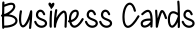
My initial design plan for my business cards was to have it a solid blue colour and a skribble going across the card in a darker shade.






I played around with a few variations of this idea, but I wasn’t happy with any of them.



Adding some texture to the card using a concept brush and putting my logo fade behind the text was definitely an improvement, but it didn’t stand out and I felt like the text got lost. The card looked far too washed out.

Darkening the colours helped make it look more solid and pleasant to look at.

I felt like my logo was fading into the background, so I added a white outline which definitely helped it pop out more. When gathering images, I found two different designs which made the card look 3D, I thought this would be fitting and decided to combine them to create my own version.



Once happy with the outcome of the front side of the card, I designed the back to match and included a QR code which I hope to set up to connect to my website.
While I’m pleased, I think there could definitely be improvements. I’m planning to continue to tweak this over the next few weeks and get opinions on the design.
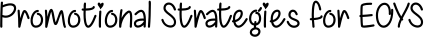
When looking at past year setups, the one that stood out to me the most was Birthright, mostly due to the tan fabric they had over the desk and back panel. I like this idea and think it works well to draw your eyes over to their work. It would be interesting to do the same but cover the desk and board with black cardboard as this would best fit my trailer. Hanging leaves over the desk and panel would also help to sell my area and work well with the overgrown/apocalypse theme I have.
I would like to 3D print a model of either my two characters sitting back to back, or the Beast model. Having that sitting on the desk that you could pick up and look at would be a nice way to interact with the desk and hopefully make it unique.
For what is displayed on the back panel: I would like to include my poster in a frame, each character/beast turnaround and some concept art and shots.

Since my trailer is set in a city that is falling apart, it would be a nice touch to have rubble made from papier-mâché sitting on the desk too. Depending on how much time and the amount of space I have, a small model of the dome also made from papier-mâché would also help to make my setup stand out.