Assignment 1 – Vertical Slice Group Project: Week 11-12
The final Beast animation I had to work on was the prowling walk cycle – a more intimidating version of the walk I had done before for when the Beast is stalking/sneaking up on the player.


I started by plotting out the leg movements as this is what I would base everything off. To make the Beast look more scary, I lowered it to the ground, however I couldn’t go any lower than this otherwise the elbow started to snap and cut through the body.
Arching the back made it look far more intimidating.
I added swaying to the shoulders and hips to make the Beast look more alive and creepy.
The tail was animated to also move in time with each step, which took a lot of fixing to get the right pace without it looking too forced.
I worked on making the head turning smoother as it was cutting through the body and jittering.
Then I focused on animating the mouth movements, trying to keep it quite natural.
I’m happy with this animation – it’s definitely a lot more creepy than the previous walk cycle and I think the slowness/drawn out steps add to this.
As I had finished all of the animations I had been assigned, I looked through the asset list to see if there was something I could work on while waiting for the Ghost’s rig to be completed.
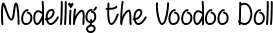
References:

I chose to work on the voodoo doll model as I thought it would be a fun challenge. My first attempt ended up looking like a Ludo piece, so I opted to restart.


I sketched out a front and side view of the voodoo doll and brought it into my maya scene so that I could model from it. Switching between front and side view with xray on I was able to form the doll exactly as I had drawn it.




Then, I began modelling one arm, a leg and then duplicated them over to the other side.




For the button, I removed all but the top faces of a cylinder, added an edge loop and extruded the outer ring to form a lip. I then selected four faces from the center and removed them.




To create the stitching, I used the CV curve tool and extruded the top face of a cylinder. I reused this same curve for the missing eye and the stitching on the mouth.






I split the voodoo doll up to use different materials to make it easier when texturing.

Once UV mapped, I brought it into Substance Painter. For the stitches, I followed a very helpful video which showed you how to create a rope texture in SP which worked well when toned down:
Following this and modifying the values slightly gave me the result I was looking for. For the buttons, I used “Plastic rough scratches” and changed the colour to red to match the heart. The drawn on stitches were done using a stitch brush.
The body of the voodoo doll was formed with a brown fill layer, “fabric rough” and “fabric canvas creased”.




Realising I had completely forgotten to add the pins, I went back into Maya and added them to the model.


The pin was textured with “aluminium”, a layer of dirt and dust. The tops of the pins were split up into different materials so that I could have a few different colours to make the model look more appealing – they were textured with “plastic thermoformed” and a layer of dust.




Archie finished the Ghost’s rig and sent me it over to start working on the animations. We created another section in the excel sheet and put our initials beside the animation we would be working on again.

They also sent me an image to help with the rig controls which was very useful.


References:
https://www.artstation.com/artwork/lxd9dV
https://m.facebook.com/watch/?v=561223514750256&_rdr
I started by modifying the posture, hunching the back slightly to allow me more flexibility when animating.


I animated the floating movement first.
The cloak was very difficult to get right and I had to spend a lot of time tweaking it using dope sheet and the graph editor.
Once I was happy with the movement, I worked on fixing the timing as it was far too fast.
The head was very tricky to animate as the skull would keep crushing in on itself and stick out of the hood when over certain positions. I worked on animating the tongue hanging down, trying to make it as authentic as possible. I’m quite happy with how it looks.
Next, I moved on to focus again on the cloak. I tried to make the front and sides match the movement of the back. He kind of looks like an octopus now. I slightly moved the hands making sure that they aren’t exactly the same otherwise it would look boring.
I thought the head looked too stiff so I tried to animate it moving in time with the floating.
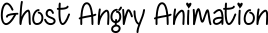
Reference:
(good posing at 0:35)
I added some main key poses to help as a guide.

Ignoring timing, I worked on getting in the poses I wanted, and making the hands come up smoothly with the fingers clenching to signify annoyance.
Making the ghost pause a little longer at its lowest point and then coming up quickly helped a lot to make it look more interesting and hopefully appear more angry. I animated the tongue to move with the head, trying to keep it as realistic as possible, which I think turned out very well.
I improved the timing and made the ghost fly up slightly higher. The cloak animation was also fixed as the timing had been off in the previous clip.
Fixing minor things in the graph editor and tweaking the timing of certain movements, such as keeping the hands moving at different speeds really helped make it look a lot nicer.
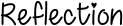
Aside from the missing team members, my group worked very well together. We had regular meetings and everyone was constantly keeping each other up-to-date on what they were working on. I had fun working on this project and I feel I’ve been able to better both my modelling and animation skills through pushing myself to produce as much as I could this semester. Our game looks really well and I’m proud to have my work in it.