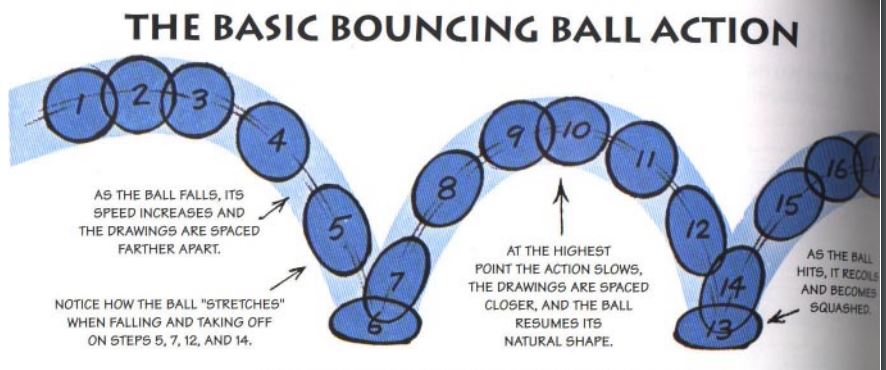For week 5 we focused on creating a a flour sack jump animation, this was the bases to teach us the fundamentals of storyboarding, anticipation and staging.
The first image that came to my head when I thought of doing the jump was a ballet ‘hop’, and not just one or them but two. A jump leading into a jump! I felt I would would have good live reference to pull from and it would be more interesting than the standard two legged hop you see in most student animation excercises.
I started by researching different types of ballet jumps. The hop I originally had in mind is called a sauté and while it is a movement that requires undeniable skill for a human to perform correctly, it isn’t quite as interesting for a flour sack. I eventually settled on combining a temps levé (a hop from one foot to the same foot) and a jeté (a jump or leap from one foot to the other).
I used the video below as reference:
From this I produced these storyboards:
 They weren’t terrible, they showed obvious anticipation for the jump and the staging was clear. I however quickly feel out of love with them. I had attempted to combine different jump poses together into something that felt and moved unatural. The beauty with ballet poses also comes quite heavily from the positions of the arms, something which was hindered by the flour sack’s tiny exuses for appendages. Again I had to think about the constrains of the form I was working with and how best to utilise them. I remember earlier Sarah had compared the flour sack to a weird floppy ball and I decided to focus less on using human poses for the flour sack and think more cartoony and expressive with the flour sack.
They weren’t terrible, they showed obvious anticipation for the jump and the staging was clear. I however quickly feel out of love with them. I had attempted to combine different jump poses together into something that felt and moved unatural. The beauty with ballet poses also comes quite heavily from the positions of the arms, something which was hindered by the flour sack’s tiny exuses for appendages. Again I had to think about the constrains of the form I was working with and how best to utilise them. I remember earlier Sarah had compared the flour sack to a weird floppy ball and I decided to focus less on using human poses for the flour sack and think more cartoony and expressive with the flour sack.
I resolved to cut the animation back down to one jump and have the flour sack wind up like a spring as my anticipation and then release into a faux ballet leap.

I was a lot happier with this newer version, it was cleaner and more straight forward. When in doubt remember to K.I.S.S. Keep. It. Simple, stupid.
My feedback from Sarah was positive and she suggested I add another frame in the story board after the jump just to make it a little clearer what action he was doing.

With my new storyboard finalised I took it into Toon Boom and started animating.
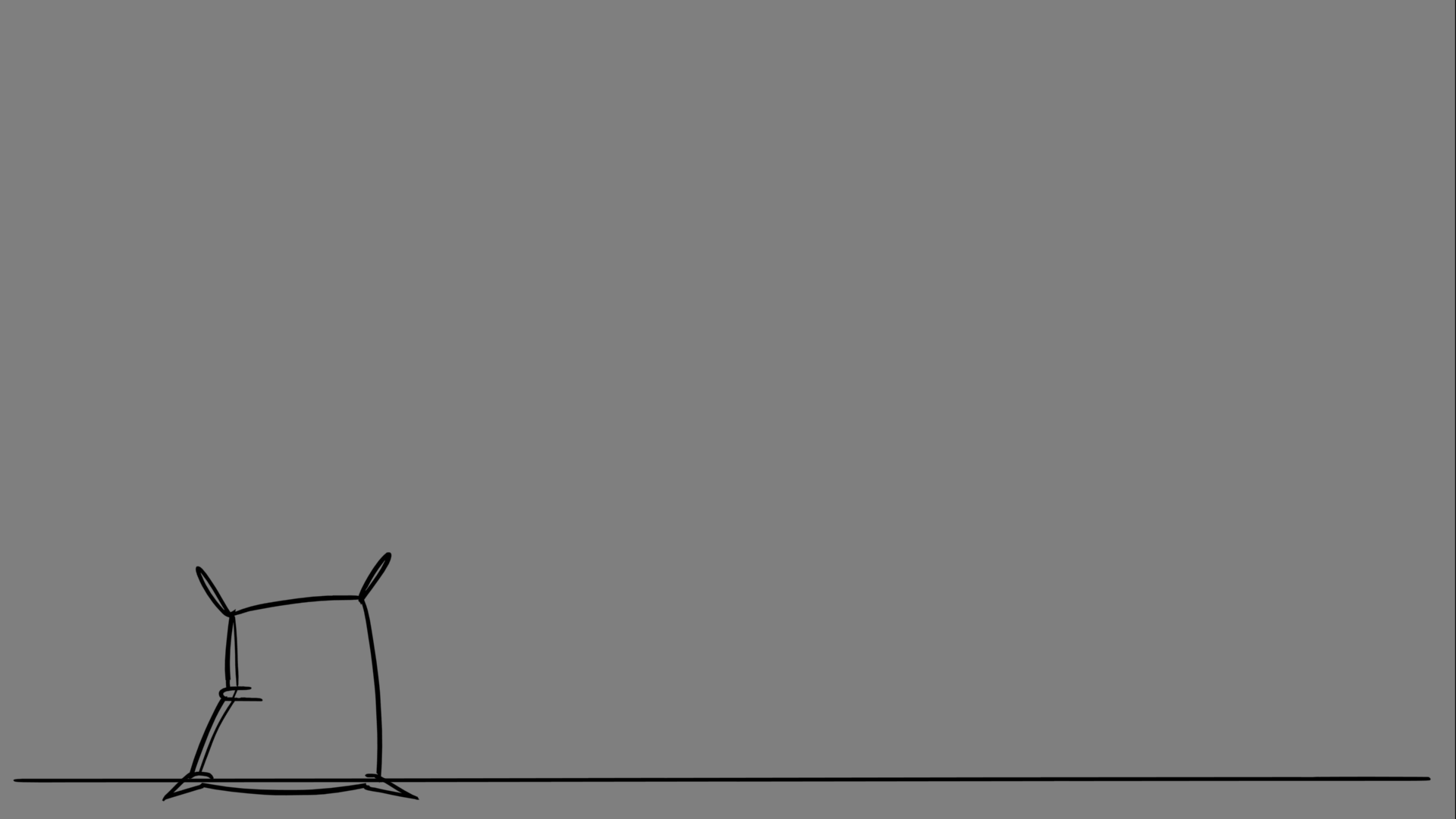
The staging I felt was strong and the anticipation translated well into animation. I showed it to Sarah who gave me this feedback:

She suggested a ‘ta-da’ pose to give a nicer finish to the jump and pointed out that the rose dropping in overlapped with the sack animation so she suggested I withhold the rose toss for a few more frames. With this feedback I returned to my animation.

With the timing improved I started to refine the animation begining with the sack twist.
I struggled to find good animated reference for a twist animation. I was able to find this image from Nickolodean’s Spongebob Squarepants (1999) which gave me enough of an idea on where to start with the twist.

Spongebob’s form, while cartoony and stretchy didn’t quite match what I was trying to go for with the flour sack. After foolishly attemtping to act out the twist myself I eventually was able to use my hat of all things to give me a reference on how the flour sack, especially his bottom half should contort.

From here it was just about thinking of the mass and form of the sack. More loops made him taller and his mass on the top becomes smaller as his body contorts. I also played around with his momentum, slowing down his twist at the top and then unraveling quickly into the spin.

The next stage was to animate the twist. My first port of call for reference was Taz from Looney Tunes.
The newer versions of the spins appeared to be smear animations with the facial features and arms being smeared at the start of the spin until they devolve into smeared lines of colour.


This approach gives a stronger fluid spin and would have been my preferred approach but due to the lack of colour palette and facial features in the sack it would be impossible to produce a coherent smear.
The older taz spins were more based around numerous swift lines coalescing into a twister with identifying features like Taz’s eyes and legs appearing on random frames during the spin.




I briefly attempted this approach but once again the constraints of the sack hindered how much I was able to achieve artistically, without any readable features like eyes or limbs it was an incohesive mess. In the end I was only going to be able to utilise the swift line approach for the flour sack.
With the spin sorted the only part left was to clean up the lines and timing of the actual jump itself. I added a few frames to the top of the leap to help with the staging of the jump and slowed down the pacing of the descent to help with readability.

In conclusion I’m content with how this animation turned out. I’m proud of the twist before the jump, especially the slow down at the top of the twist but the rest of the animation is just fine, although the squash at the end of the jump could probably do with being more extreme. The animation’s not necessarily bad by any means but simply uninspiring and conventional. Of course this critique is however something of a conundrum, by trying to experiment and create something unique earlier I created a weaker animation with my first storyboard, it was only when I stripped it back to it’s fundamentals that I was actually able to create something of quality.