So, I’d like to start this blog off with a clear and concise fact: I cannot animate.
With that out of the way I’ll go through my first week in MA Animation.
Since I’m working full time while I do this MA and we’ve new PC labs in the Uni which were having teething issues I missed my first class but thankfully all the classes have been pre-recorded so once I got some quiet time in the week I was able to sit down and go through them.
Sarah’s started us off easy with a bouncing ball brief. Create a standard bouncing ball animation then make another one, playing around with the timing and pacing to give a different weight to the ball. I’ve done this before a million years ago as a student so I’m familiar a little bit with the principles.
Due to my time constraints I decided to do the animation in 3D rather than 2D. I’ve used Maya before in the past and didn’t want to set myself back longer by trying to learn a new software on top of the animation, especially since the objective of the brief was simply to practice the 12 principles.
I followed along to Alec’s tutorial for the bouncing ball (see above), which I found incredibly helpful. It eased me back into animation by focusing just on the step by step process. As part of the tutorial Alec went through the graph editor which I began using exclusively in tweaking my animation since the main part of the animation was an arc and the graph editor allowed me greater control to refine the movement. It took me a little while at the start to recognise that the only way I was going to create the arcs I wanted was to break the tangents and do each arc individually but once I did I was flying.

After talking to Michael in the office he suggested a good way to refine my animation was by looking at the arc’s and trying to get them as visually appealing as possible. A nice arc in the graph will create a nice arc in motion. Alec also gave me some further advice by suggesting I level the tangents out slightly at the top of each arc, just to hold the pose a little longer.
Once I was happy with the bounce I added additional squash and stretch, this is the one principle that I remembered from my student years so it was pretty straight forward to apply. Preston Blair in his book Cartoon Animation (1994) wonderfully demonstrates the application of squash and stretch.
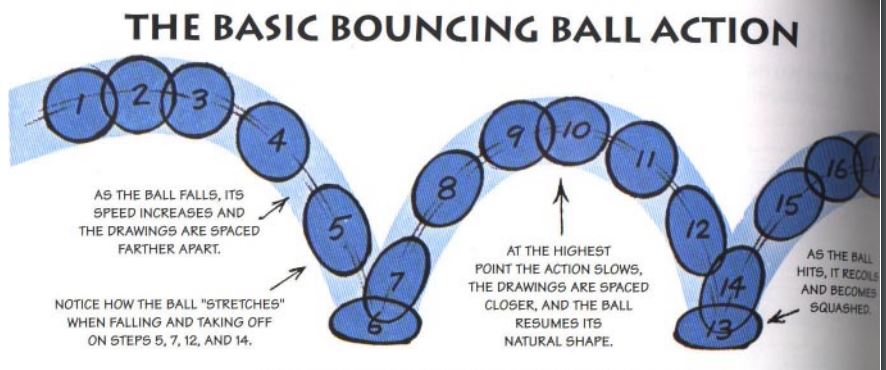
As the ball falls I stretched it out to give the impression of speed and then when the ball hit the ground I squashed it to give more weight to the impact. Then repeated the stretch on the bounce up and returned it to it’s normal shape at the height of the arc. From here I simply repeated the squash and stretch with diminishing returns each time to reflect the drop in momentum. Once I looked at the graph editor I was presented with a sequence that was no where near as neat as my arcs.

I’m unsure if such an ugly graph editor is an indication I’ve done it wrong but it looks fine (at least to my eyes) in motion.
Looking at the animation now the ball at the end is meant to roll across the screen to a stop but due to the materials it appears as if it simply glides across to a stop. The drop in from the top left looks completely unnatural, it just sort of starts moving which makes sense since I focused more on getting the arcs and bounce right rather than paying attention to how the motion starts. In conclusion it’s not a terrible first attempt back at animation but it is very clunky.
- There’s a nice arc to the ball. I like the first bounce and second and I think the squash and stretch here looks appropriate.
- The 3rd bounce might have slightly too much squash on it which makes the 4th bounce a bit too snappy/stiff since it has no squash (I didn’t put squash on the 4th intentionally since it was such a small bounce I felt it didn’t need it.)
- The ball might come down slightly too fast on the second bounce, I did try holding it for longer at the top of the arc but it looked weird.
When I finished the standard bouncing ball I began working on creating a heavier bouncing ball. I originally wanted to be ‘unique’ and ‘creative’ and try to animate a canon firing a canon ball into a wall then falling with a dull thud into the ground.
I quickly abandoned this idea for two reasons;
- I have a bad habit of when I’m learning something new to try and make it more interesting and therefore complicated, which doesn’t help me in learning the techniques at all.
- I couldn’t find any bloody reference anyway.
I decided to take scour Youtube and see what actual reference videos I could come across. This led me to quite a good few of reference videos featuring numerous different ball types
Sticking with my initial idea of animating a heavier ball I stuck with the bowling ball reference above. As with the other ball I spent most of my time animating this inside the graph editor.
In order to sell the weight of the bowling ball I gave it a faster drop with a smaller bounce followed by an even smaller second bounce. Looking at it now I think the second bounce is too fast. I had a look back at my reference video and the ball hangs in the air for longer than I’ve given it. This is probably due to the fact the bowling ball while heavy is also hollow so it shouldn’t come down quite as fast on the bounce. I had tried to hold it in the air for longer by levelling out the curve at the top but it might not have been enough.

In conclusion this feels like another clunky animation, it’s not quite right. I might redo this animation again and give a little more ‘air’ to the ball, it all just comes down to fast. This will however depend on how much free time I have. The more I look into animation the more I realise the breath and depth of it all, which makes me feel like I just don’t have enough time to properly study and apply the principles while working full time. At best I can hope for a fumbling amateurs understanding with an imperfect execution that should hopefully land me a 2:1.