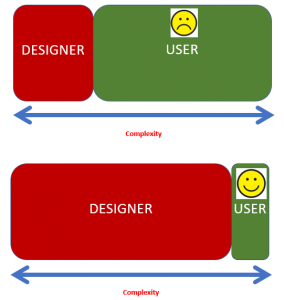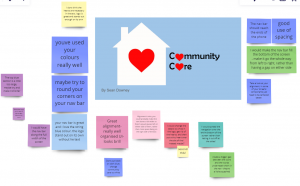The Design of Everyday Things
The Design of Everyday Things is a book originally published in 1988 by Don Norman. He is well known designers and author who has written other books. This book has been since revised and expanded upon since it was first written.
This book promotes good design and gives designers a realistic view how and why some products meet clients needs over others based on the design. The book explains how great designs can be nice to look as well as usable and useful in the everyday world. Whereas some design can be disastrous and ruin the way the product works and take the joy out of the users experience and possibly cause harm. This book gives many examples and anecdotes to back up their points.
This book is timeless and still used today by many first time UX, product and graphic design students. It’s great book and it is a must read to help you get a better insight until design of everything things. It is an enjoyable read and the author is very down to earth. He is someone we can relatable as we all get mad with bad designs.
This book will help your spark your ideas on how you can make a great design which focuses on the needs on the user.
I hope to find other books written by Don Norman which I can read to further my knowledge.
The key point I’ll take away from this book is that when designing a product, it’s important to meets needs of our audience.