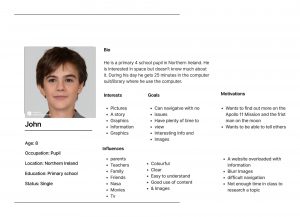This week we had a guess lecture from Rachel Orr and Pearse O’Neill of Big Motive. Big Motive are a design company. During the lecture they explained what storytelling design is and how can use it to communicate and the importance of using it in interactive design projects.

Defintion: Storytelling is how we communicate with our users.
Orgins: Storytelling has been told from early cave paintings.

The 7 main elements of storytelling from Aristole’s is:
- Character
- Plot
- Dialogue
- Decor
- Melody
- Theme
- Spectacle

I was curious to find out more. We went into more depth into each one and how they relate to design.
Character: This is the designers equivalant to User Persona’s, Mindsets and empathy Maps. This is where you carry out user research to try cater to their needs.
Plot: This is the designers equivalent to storyboarding and user journerys. During this stage you think about the path the users may take while using this product. From here you can make changes. Example of a company that creates a good user journey is “AirBnb.” Storyboarding is good in animated and digital design.
Dialogue: This is where the designer should consider the tone of voice or language used. Think about accessibility of your users and make it’s clear for them to understand.
Decor: This is the designers equivalent to visual identity. People have emotional connections with specific brands and visuals. Therefore if a product looks good and is realiable they will have better user experience.
Melody: Designer designs a product which flows well. When creating products we must make sure it has a postive emotion. The goal is to ensure the products play a postive role and leaves a lastly effect.
Projects Big motive worked on are:
- CCS Service Storyboard
- ICO
- Patterns
- Resilco
There two major projects they recently worked on are:
Project 1: Aflo which stands for Air Flow. This is app which reminds users to breath. The aim is they want the keep the users relaxed.

Project 2: Our Place in space by Oliver Jeffers. They worked with Oliver Jeffers to tell the story of us and them. Users can use to app to walk in trails across Derry, Belfast, North Down and Cambridge. This is an educational App to take user’s on the Journey through our Solar system. This allows users to discover 3D Assets and AR APP.

Reflection
I thought this lecture from Rachel Orr and Pearse O’Neill was really interesting. I thought this was good to learn about the different elements of storytelling . I enjoyed viewing the projects of Big Motive and give my good inspriation. I thought by listening to this today it can help me enchance my storytelling ability through design.
Lasting thoughts to consider:
- Think of the story
- Create empathy maps and user personas
- Carry our user research
- Design visual identity/Branding