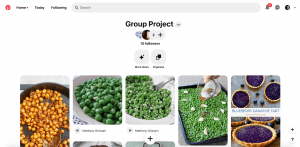Pinterest Board
On Monday, our class was placed into groups for a new project, 100 iterations of ‘Point, Line and Plane’. We were asked to choose an area to focus on from the three options. My group decided on ‘Point’ as our area. Then, as a category to focus on, we chose ‘Food’, as there is a lot to cover and it goes well with the theme of ‘Point’ in terms of circles and round shapes. We decided to create a shared Pinterest board where we could collect our images.
We managed to gather over 100 photographs relating to food and point, meaning we had a lot of variety to choose from. The following are the nine images I chose for my project:
I want my project to tell the story of fruit slices, using three different types of fruit – kiwi, lemon and grapefruit. I chose these three for their varying colours – green, yellow and red. In the first row, there is only one, singular slice of each fruit. Then, in the second, there is a small group of slices from each fruit. Then, in the last row, the entire box is filled with an abundance of slices that are overlapping each other.
Digital Designs
Next, I began to recreate these images using a graphics software. For this project, I chose Figma again as I have grown comfortable with using it, and find it simpler to use than Illustrator.
I started off by creating this illustration of a kiwi slice. I used the ellipse tool for the entire design, which brings together the idea of ‘point’ and having circular shapes.
I created illustrations of the next two fruits:
Next, I placed them in a row of three, aligning them in their squares so that they were all in different positions, so as to not make it appear too plain or boring.
I realised that, although the teal background did bring the piece together, it didn’t really match well with the other two colours. I decided to change the background colours of the last two squares.

I began working on the next row, where I would add to the number of fruits in each square.

I decided to only limit the number of fruit slices in each square to 2. I thought adding more than this in the second row would mean that I would need to add even more to the last row, which I was afraid would appear too cluttered and messy.
This is the final row of the grid. Once again, I only added one more fruit slice to each square, because I felt like it would be too cluttered if I added any more.
Final Design
This is my final design for this project:
Social Media
I posted my final design on my Instagram account (jessdonnandesign):