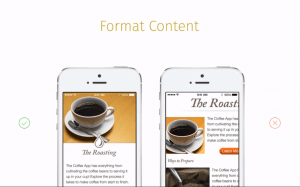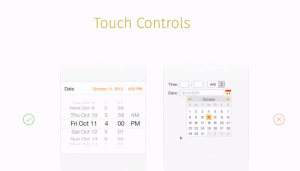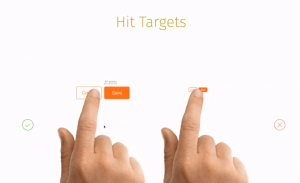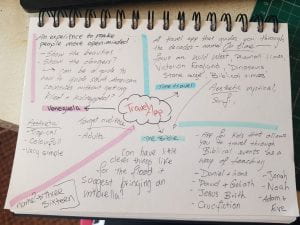In this new age we have people who are able to deep fake their face; like the tiktoker who uses this tool to look like Tom Cruise. Whilst this promises great technological advances, it also raises ethical concerns, like for example, will people (mainly celebrities) have to state in their will if they are ok with this technology being used to depicture them in movies or/and advertisement?
The worry with technology like this is the fear of it being used for nefarious reasons.
“We shape our tools and there after our tools shape us” – Marshall Mc Luhan.
When times where good…
Advertisement agencies would sometimes utilize old style recordings or even real recordings from the past to create a feeling of nostalgia and evoke that feeling of history, memory and of good times. This has been used to increase the popularity of companies like:
- Jack Daniels
- Lego

Stairway to heaven

The three little pigs

Moby Dick

The turtle and the hare
- PlayStation: They included PlayStation branding throughout the video. They created the feeling of nostalgia by keeping the same owner and showing him and how he grows over the years enjoying his PlayStation….
Citizen Journalism
The camera used to get the photography doesn’t always have to be an actual photography camera; sometimes using a phone camera can be more effective than using a big photography camera.
This form of documenting gives a clearer and in some way more honest view of what is actually happening in the word. It brings to mind my time in Venezuela; in my home country the media is run by the corrupt government so the poverty, hunger and violence would not ‘officially’ leave the country, the only way news got out was by citizen journalism, by keeping family abroad informed and by posting the horrible acts of violence and crimes against humanity the government would commit on a daily basis. This form of ‘journalism’ would reduce the feeling of disconnections we would feel from the rest of the world.
Social photography arose from this new style of reporting.
Artist who have played with nostalgia
- Nick Lamb – used an iPhone to photograph a baseball team. Its the vison not the tools.
Apps like Hipstamatic, Flicker and Pictory are great for playing around with photos and nostalgia – I would love to play around with Hipstamatic especially. They were popular before the rise of Instagram. In a way they had more depth as they were about appreciating the photos posting instead of just consuming mases of information (Instagram) In a way Instagram has turned us into exhibitionists and layers. We have become masters of our own fictions – it’s hard to tell what is and isn’t real in Instagram; many people believe what they see, they are obsessed with following. Influencers have managed to create a very lavish lifestyle, eg Mrs Hinge, Kim Kardashian, Contestants of love Island, Logan Paul.
It’s not all happy though, through the rise of Instagram, peoples mental health issues have also been targeted in a way – imperfections are highlighted . Morally influencers need to consider the effect they are having on people and why they are ok with causing this kind of disruptions in peoples life.
@sociallybarbie – This photographer from Portland created an Instagram account depicting the adventures of a Barbie to show how hollow and empty the iconic, millennial adventures really are…
Virtual humans/influencers
- Miquela Sousa – She is in most social media platforms and would be considered and influencer!? She has over 3m followers.
- Bermuda Bay – She would have a link in her bio to encourage people to vote.
- – First digital model
The danger of all of this is that people are being influenced by an unknown entity; Miquela isn’t real, but the people who created are. There is a lot of strength behind them but it brings into question what is and is not real?
Take a look at these fake people generators
- …..
- Generated photos
************* ADD LINKS *************