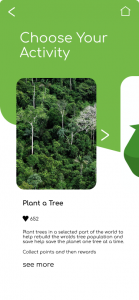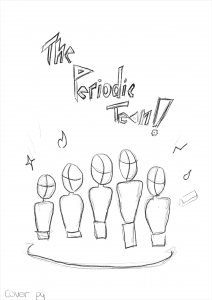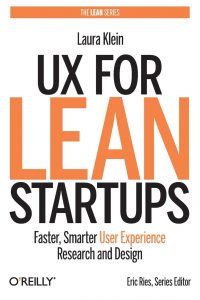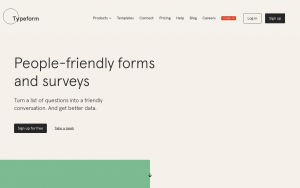Todays class was all about presenting and the ‘art of the pitch’. This is where Kyle talked us through how we will be presenting all about our modules in a few weeks. He went through what makes a good pitch, how to present and how not to be nervous. It was a great lecture that was really helpful as I have to present a pitch in Daniels class soon too. The first thing Kyle talked about was how presenting is like stories and when presenting you need to have a good story, you need to have good planning.
He then went through a list on essentials:
- You must be prepared
- A good story – Add an anecdote, he then lead on to say all good stories have a start middle and an end
- It must be coherent and simple
- It must be memorable

Kyle then went into showing a good example of speakers and he showed JFK – He said that this president is a good example of a presenter, good story teller. Knew his audience, used simple language, this is something I should be doing too.
Give yourself a structure when creating this prevention, Kyle said that the beginning is very important, people want to know where you are going. E.g What you will learn etc. The middle, tell the audience how you sketched, wireframe, mockup etc, How long did it take etc. – the structure and the chunk, breakdown of project. Then the end – what was covered.
Is it tweetable? can it be grasped by the audience. This is a concept I had never thought about, if it is short enough to be tweeted.
There must be a key point to a presentation. When Kyle went into this I wondered what my point is or what it will be. I then thought that the point to my presentation is showing my work.
Plan the narrative. – plan on paper in boxes etc.
Operas and overtures
- Say what your going to say
- Say it
- Say what you have went through
Sketch out content – it can be messy. Rough cut and then move onto keynote or power point etc.
Know what your talking about, know your material and your audience. If you don’t understand it don’t include it. This was helpful because sometimes I feel I would add too much or talk about too much in presentations in the past. Kyle then added that we should give the story form, a reason.
Slides and alternatives
Why use them?
Slides divert gaze, and they are a tool for showing what you are saying. Helps the audience understand what you are talking about. Less is more with slides, they are there to support you not the other way around. Kyle then went on to talk about google, apple events and how they have great slides in the background – their slides are slick, not text heavy.
Complicated is evil, there are slide crimes:
1. too much text
2. a million slides
3. Spelling mistakes and poor grammar
4. Line things up neatly
Visualise when you can was a good point he made also, he showed some good examples on what to do and what not to do so this was helpful.
Supporting material can be used, when Kyle talked about this I thought that I would probably not include this in my presentations because I am just showing my work on screen and I don’t think have anything to give out to Kyle when he is watching, perhaps a sample of my book in written form for the elements project.

Use rhetoric – it can be learned (Obama used to do this very well), repetition, humour, alliteration. metaphors etc. I remember learning about this at school and watching previous speeches and thinking Obama was such a good and captivating speaker, this is something I admire to become.
A few final things he talked about were the following:
Confidence
- practice, practice, practice
- Breathe the Room
Delivery
Extra tips
- Practice is everything!
- Show your enthusiasm- this shows, and breathes confidence
- consider personal appearance
- introduce yourself
- use a script or not?
- for a shorter presentation don’t – don’t read your presentation.
- use your hands
- use your eyes
- humour – with caution
- keep it visual
- no pressure , Kyle is marking the work not the presentation
- no sounds
- no videos

Kyle then gave some examples of who does presentations well and he said Steve Jobs does a great jobs. So I am going to look up the iPad launch, because of Kyles advice that Steve jobs is a great example of a presenter and slides. I am excited to review this or watch his ted talks because watching talks/presenters is something I love to do for help.
Finally Kyle talked abut when we have to present – Week 13 – present final module work from the semester. I am excited to get started on this and create my slides, practice and become more confident in my presenting skills.
Reflection
I learned a lot from this weeks lecture and in combination with Daniels lecture on pitching I feel so much more ready to tackle my upcoming pitches. I learned about some good examples of speakers or story tellers that do this for a career, so I am going to look them up to research more. I learned about what slides to use when presenting and what not to include on them, I found this part very helpful because making presentations is something I haven’t done a lot of so am new to what not to do or show. I also learned lots off tips on how to relax before a presentation from Kyle, like breathing and going into the room alone first to breathe the room etc. This was very helpful and I left the lecture remembering this. Overall I am glad Kyle went over this and am excited to start putting my slides together of all of my work this year.